10+ Tips for Smarter AI Use
Since ChatGPT launched in late 2022, AI chatbots have quickly become go-to tools for brainstorming, summarizing, coding help, translation, and data analysis. With recent updates, most major chatbots can perform live web searches, giving them access to real-time information beyond their original training data.
But using an AI chatbot well isn’t as simple as typing in a keyword. Getting the most out of tools like ChatGPT and Claude helps shift how you approach searching, writing, and problem-solving.
Here are 10+ tips to help you use AI chatbots more effectively in your daily work.
1. Be Specific and Complete
Unlike search engines, which reward short keyword-based queries, Chatbots thrive on context. The more details you provide, the better the response.
- Instead of: iCloud photos syncing
- Try: “What might prevent iCloud from syncing photos between my Mac and iPhone?”
Also, don’t hesitate to include what not to include or request a specific format, like a bulleted list, table, or short paragraph.
2. Treat Prompts as Conversations
Think of chatbot interactions as back-and-forth dialogues rather than one-and-done searches. Ask follow-up questions, clarify when something’s off, or refine your request. You’ll often get better results through a few rounds of conversation.
Pro tip: Voice mode (available in the ChatGPT and Claude apps) makes real-time brainstorming and idea dumping even easier.
3. Use the Edit Button
If a response misses the mark, try editing your last prompt instead of starting from scratch. Most platforms let you revise a previous message—often a faster course-correct method.
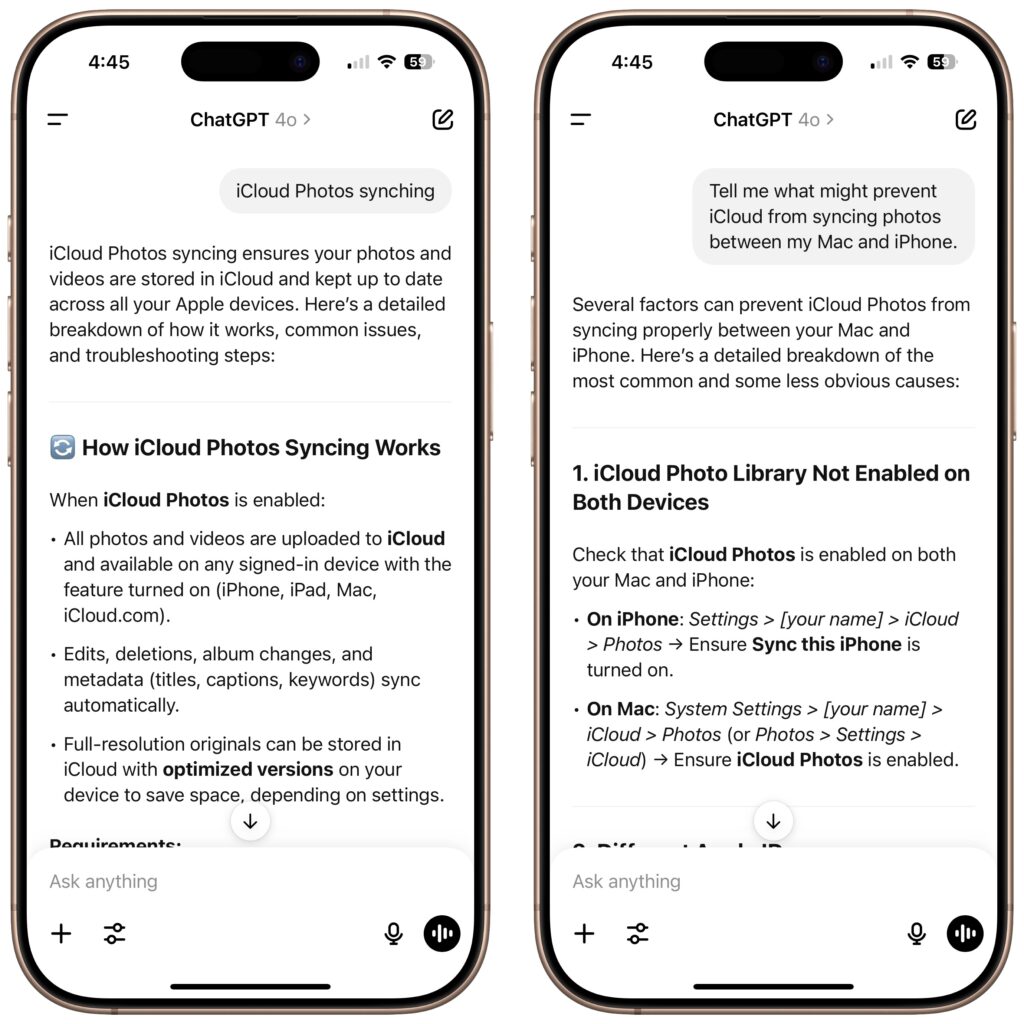
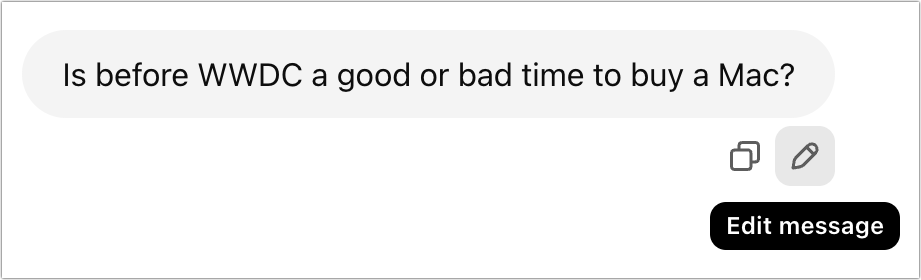
4. Add Context or Reuse Threads
Chatbots often perform better when they understand the broader topic. Revisit past threads when building on previous work, or paste in the last content as a reference example. Context = better quality output.
5. Use Role-Playing for Better Framing
Boost response relevance by asking the chatbot to “act as” a particular type of expert. For example:
- “Act as a small business marketing consultant.”
- “Explain this like I’m a high school student.”
- “Respond like a product manager reviewing a feature brief.”
This helps the AI tailor its output to your needs or your audience’s knowledge level.
6. Start Fresh When Needed
AI memory has limits. If a chatbot starts repeating itself, hallucinating, or wandering off-topic, it might be time to reset.
Before you lose the thread entirely, ask:
“Can you summarize this conversation into a prompt I can use to continue in a new chat?”
7. Force a Web Search
Most chatbots will indicate when they’re using live search. If you’re not sure, include something like:
“Search for the latest Apple silicon chip roadmap.”
This encourages the bot to pull real-time data instead of relying on outdated training info.
8. Push the Limits
Chatbots respond only to what you ask, so challenge them.
- Ask for critiques or alternate takes.
- Request multiple formats or viewpoints.
- Tell it to be more creative or more cautious.
These tools can do more than you think—if you ask.
9. Save Your Best Prompts
Save those prompts if you regularly use AI to summarize meetings, analyze survey data, or generate content ideas. You can reuse or adapt them quickly for consistent results.
10. Don’t Skip Fact-Checking
AI chatbots are impressive—but not always accurate. They generate responses based on patterns, not truth. Always verify important facts, especially when using the information for client work, decision-making, or publication.
Combining information may introduce errors or misleading conclusions even when pulling from web search results.
Bonus: Try Deep Research Mode
Some platforms offer “deep research“ mode, where the chatbot spends 5–10 minutes pulling and processing data before giving you a response. It’s slower but great for complex topics you’re exploring in depth.
AI chatbots are powerful partners, but they’re not magic. The key to getting better results is to treat them as collaborators. Experiment, iterate, and refine your prompts—and you’ll quickly see their value expand.
(Featured image by iStock.com/Memorystockphoto)
Need Help? Contact us to learn how we can help your business.







