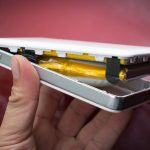Contact
Click or touch “Message Us” to launch Apple Messages on your Mac or iPhone.
Call Us: (224) 280-0926
Email Us: [email protected]
Catch up on our recent posts…
- Choosing the Best AI Chatbot for Your NeedsQuestions about AI from our clients continue to come in, with many inquiring about which tools to choose. Understandably, there’s confusion, as the number…
- Upgrade Soon: Intel-based Macs and Apps Are On Their Way OutIn 2020, Apple introduced the M1 chip, the first of the family of Apple silicon chips that now power the entire Mac lineup. At…
- Anker Recalls Millions of Power Banks: Check Yours TodayWe recommend sticking with well-known brands when buying accessories, and a recent example illustrates why this is important. Anker, a highly regarded accessory manufacturer,…
- Switch Between Apps Fluidly on Face ID iPhonesWith news of potential iPhone tariff increases, some users have decided it’s time to upgrade from an older Touch ID model to a newer…
- Make Apple Devices Easier for Family to Access with Secondary BiometricsIt’s only safe to share your iPhone, iPad, and Mac passcodes or passwords with people you trust completely—typically those you’d also trust with your…
- Renaming Bluetooth Devices: How ToAll Bluetooth devices come with a name, but those names are often difficult to decipher—like ATUMTEK, DX01Gu, or MY-CAR—making it hard to tell which…