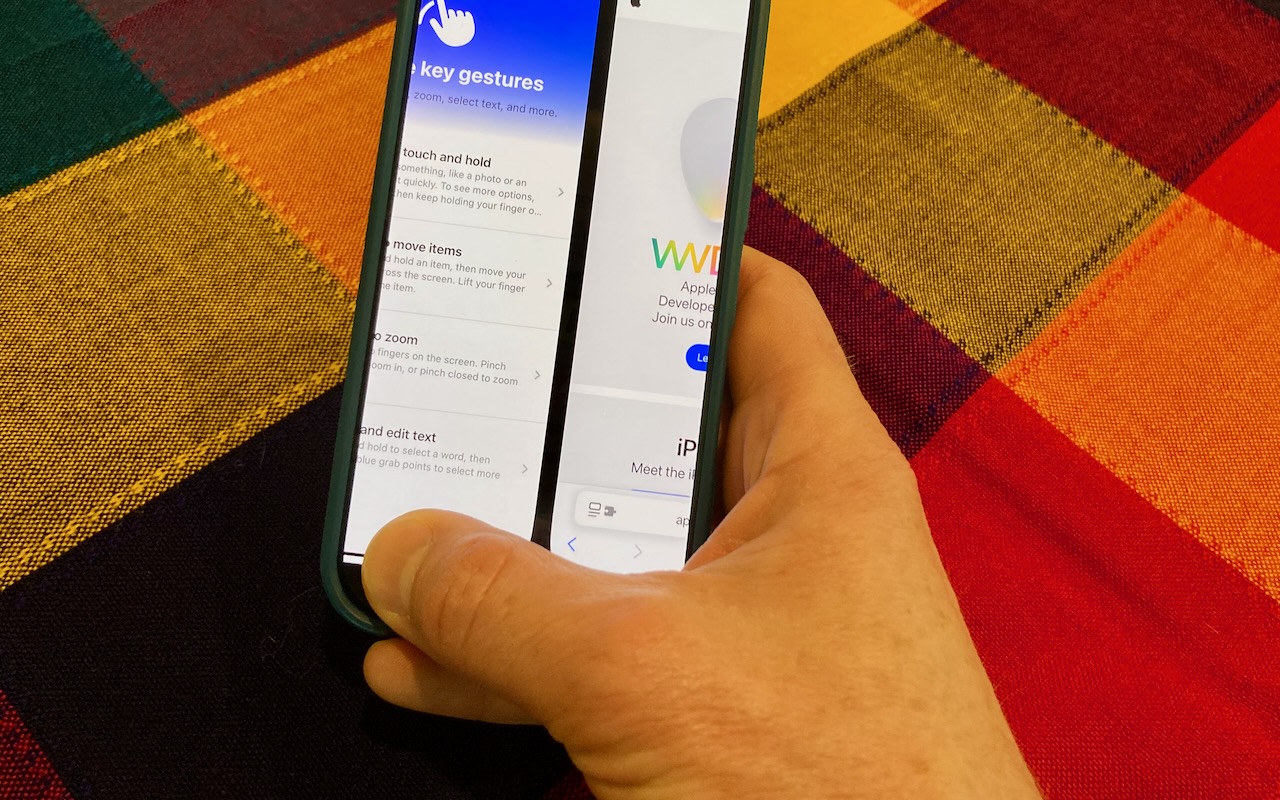Switch Between Apps Fluidly on Face ID iPhones
With news of potential iPhone tariff increases, some users have decided it’s time to upgrade from an older Touch ID model to a newer iPhone 16. While most adapt quickly to Face ID, there’s a handy gesture many new users miss: the fast app-switching shortcut exclusive to Face ID iPhones.
Normally, to access the App Switcher, you swipe up from the bottom and pause—a move that mimics the old Home button double-tap. But there’s a much faster trick:
Just swipe right or left across the bottom bar (the Home indicator) to move between recently used apps.
It’s smooth, efficient, and once you get used to it, you’ll wonder how you ever lived without it.
Pro tip: this gesture only works on iPhones without a Home button (iPhone X and newer), so it’s a great habit to pick up if you’re just now upgrading.
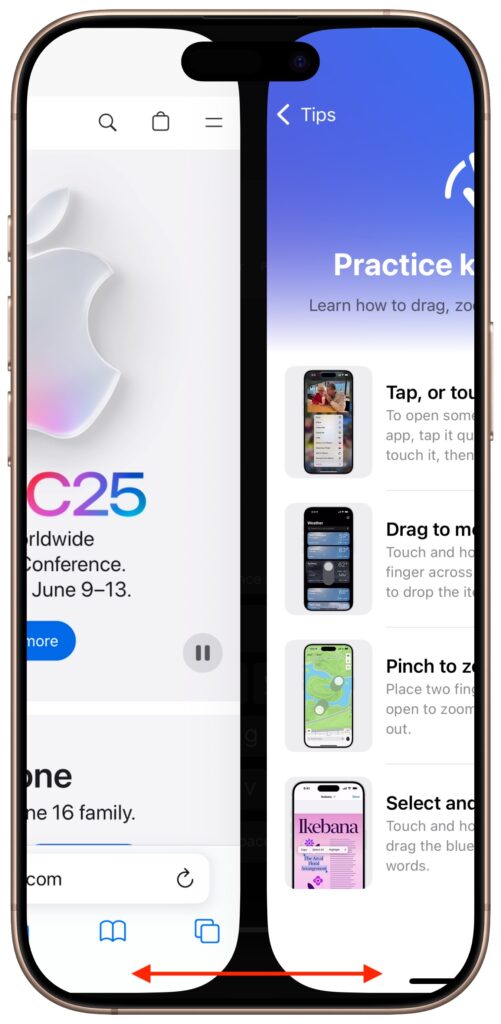
(Featured image by Adam Engst)
Need Help? Contact us to learn how we can help your business.