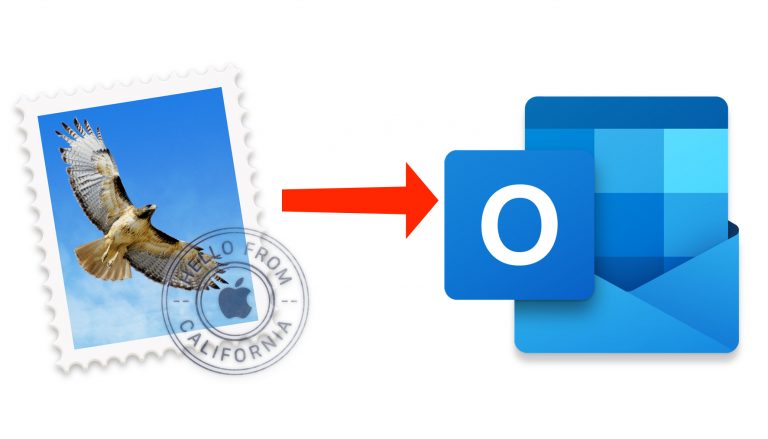Avoiding Problems
When I’m asked what I do when my Mac has problems, I usually say “It doesn’t”. Which for the most part they don’t. I have a few rituals I perform to help my Macs stay healthy. About once a month I run Cocktail or Onyx. This general purpose utility cleans up cache files and runs maintenance scripts, with an easy to use interface. Your best bet is to use the “Pilot” feature and just let it run.
For those times I do have an issue, like an application that crashes on launch. I’ll start with checking if the preference file of the offending application is corrupt. You can find Preference files in your the “Preferences” of the “Library” folder of your “Home” folder (from the Finder “Go” menu, then “Home”). As a general rule any file deleted or moved from the Preferences folder will be recreated the next time an Application is re-launched. Your offending application will restart back to factory defaults. Be careful though, deleting preference files can cause applications that require activation via an authorization method to become de-activated. So take caution, like having a backup.
UPDATE
Avoiding problems still applies except now a vast majority of this is taken care of with Pro(active) Check-Up and Pro(active) Maintenance. Both of which are available to you through the Business Support Plan or Personal Support Plan PLUS.