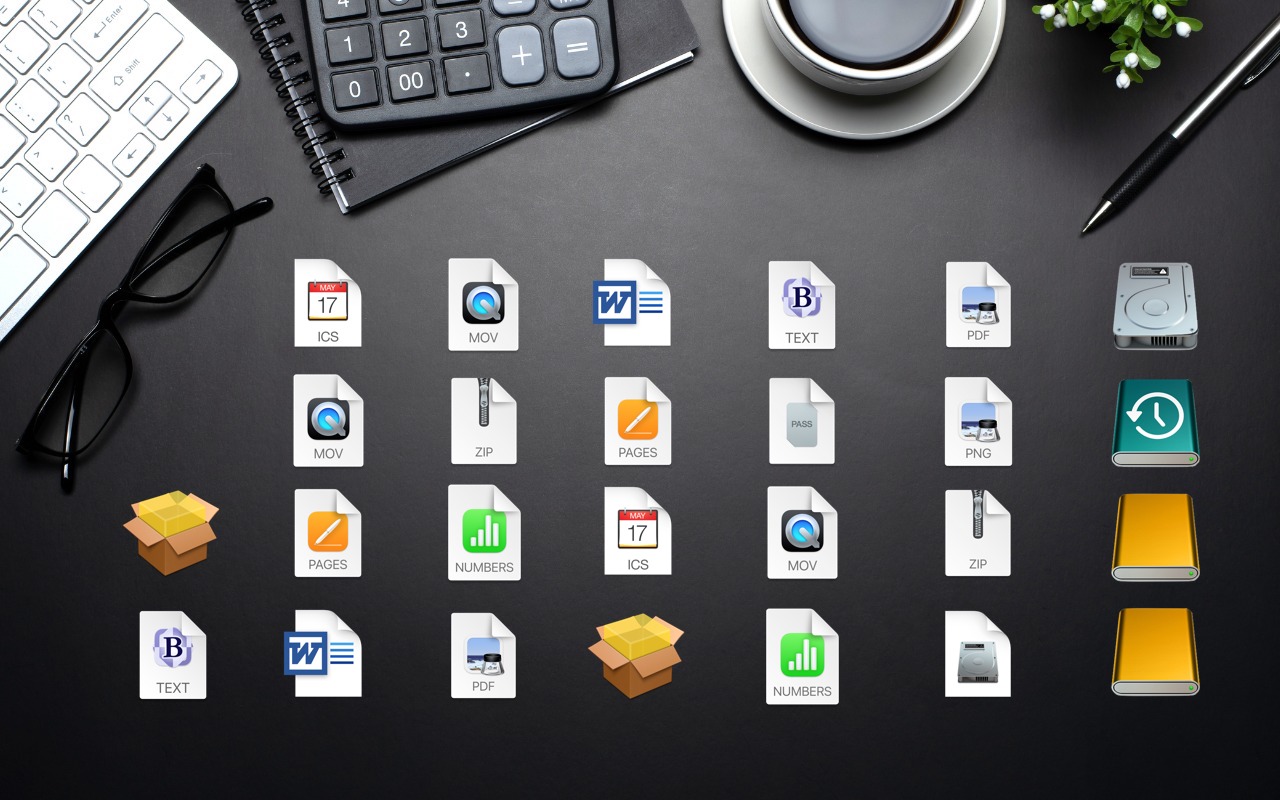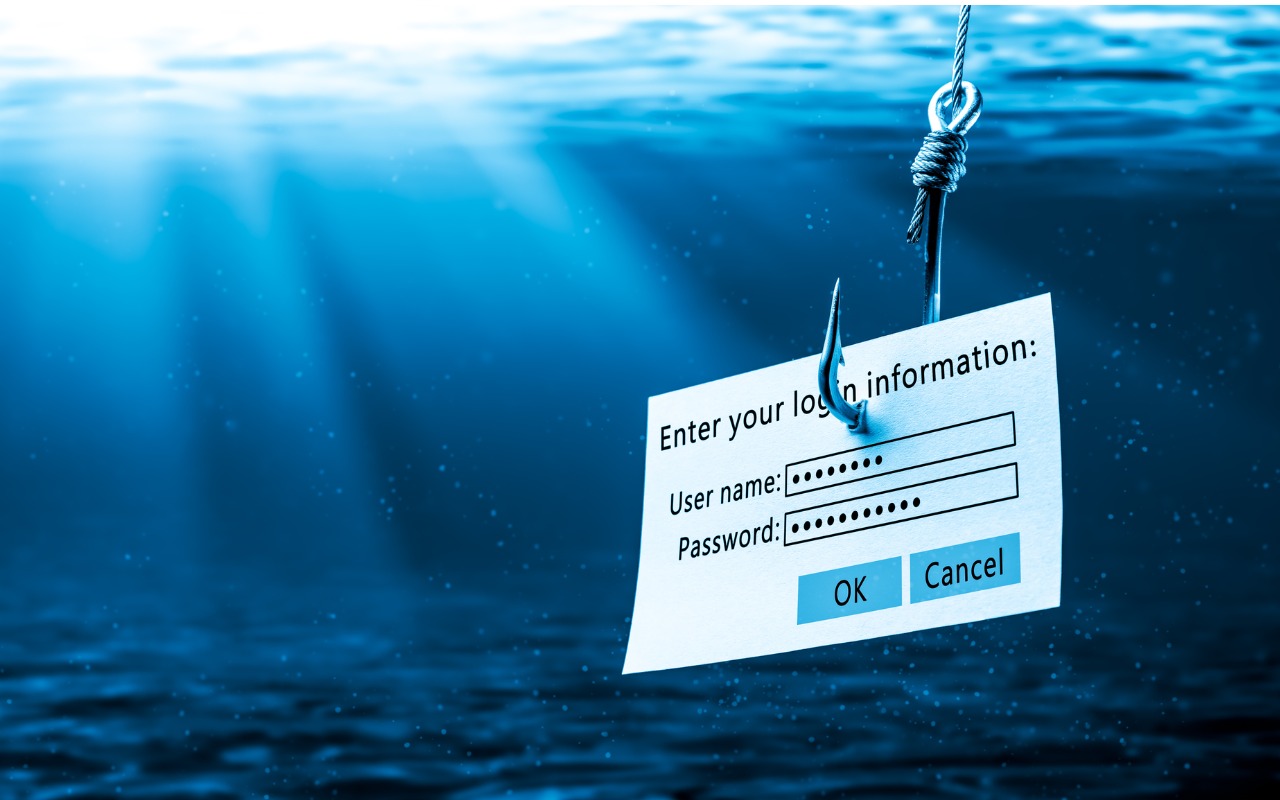ChatGPT and Generative AI Will Be an Increasingly Large Part of Our Future
Have you heard of ChatGPT? It’s likely—the service was launched in November 2022 and gathered 1 million users in the first week. It now has over 100 million users. However, many people are still unaware of it. If you haven’t heard of ChatGPT—or have heard of it but are unclear on what it is or…