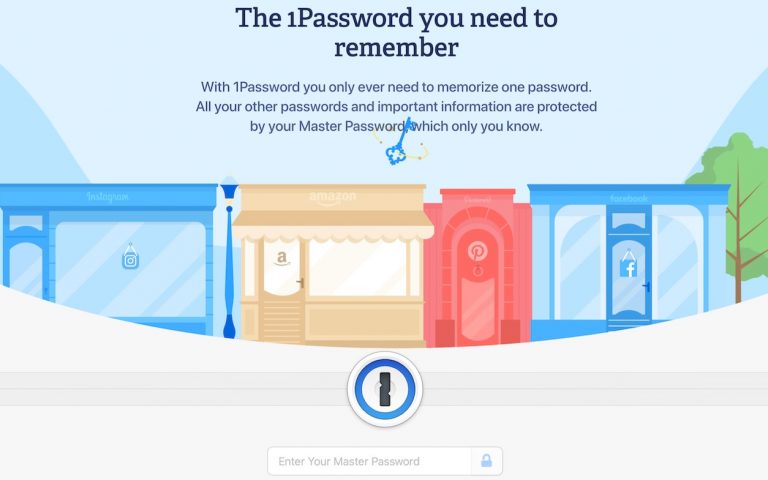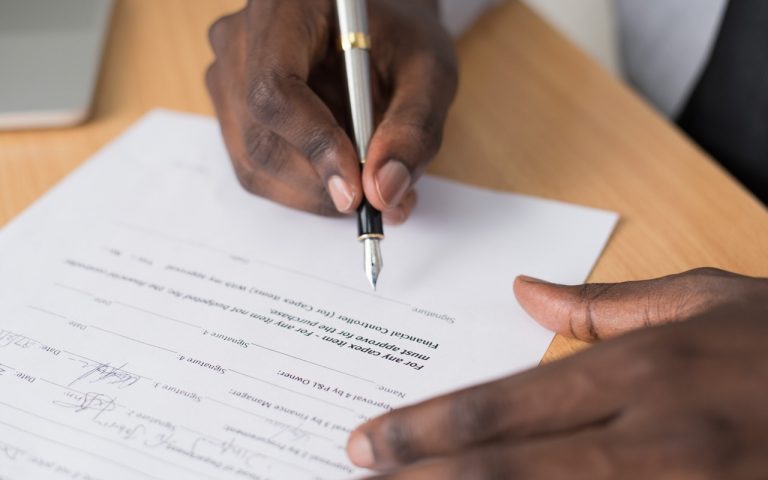Stop Apple Watch Timer Alerts with a Press of the Digital Crown
For those who cook, the Apple Watch provides a helpful Timer app that ensures we don’t forget whatever’s in the oven until it’s burnt to a crisp. Setting the timer is easy from the app’s interface, but even easier is using Siri: just hold the Digital Crown and say, “Set a timer for 8 minutes.”…