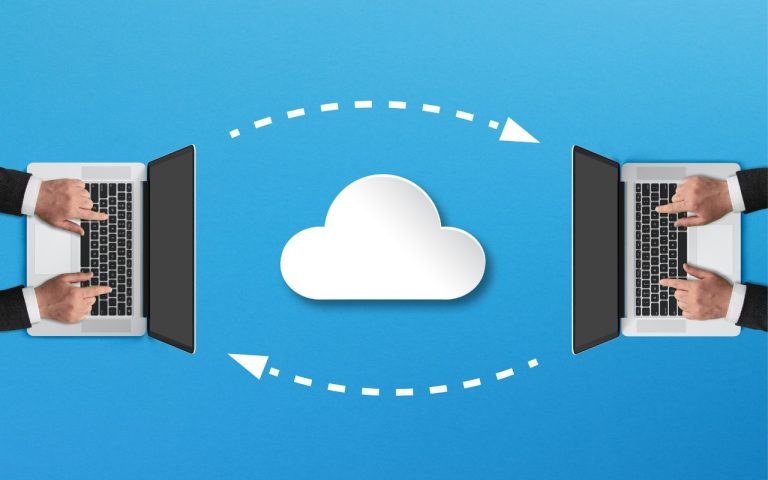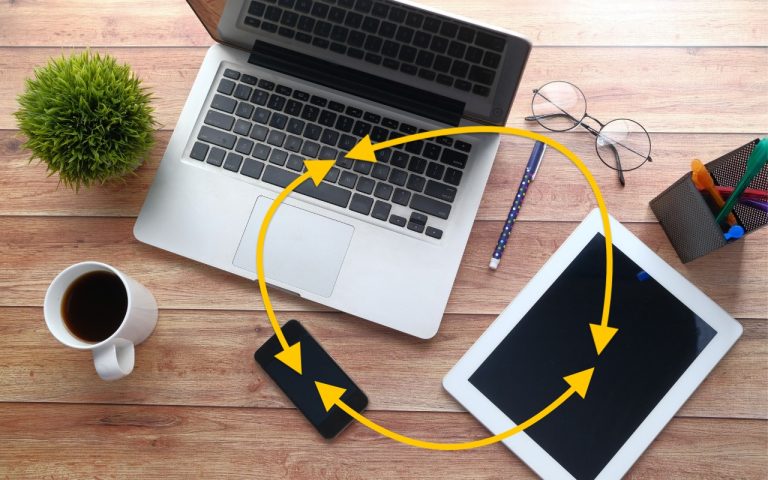Renaming Bluetooth Devices: How To
All Bluetooth devices come with a name, but those names are often difficult to decipher—like ATUMTEK, DX01Gu, or MY-CAR—making it hard to tell which is which in your iPhone’s Bluetooth settings. What you may not realize is that you can rename many Bluetooth devices to tidy up your list and make connections easier. Go to…