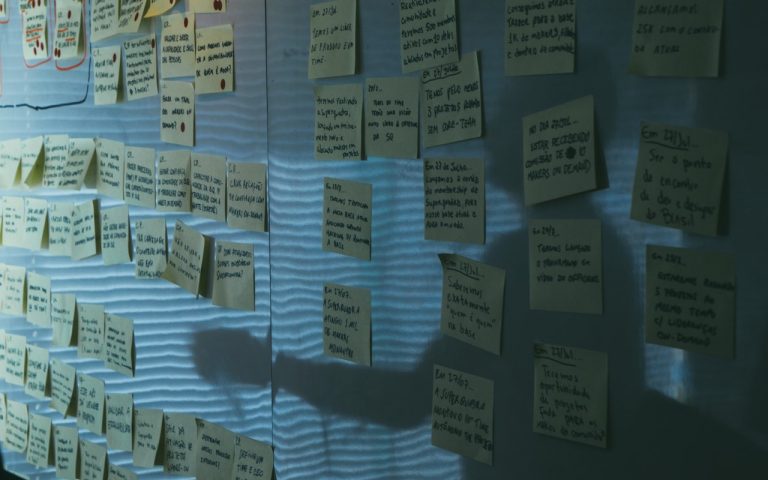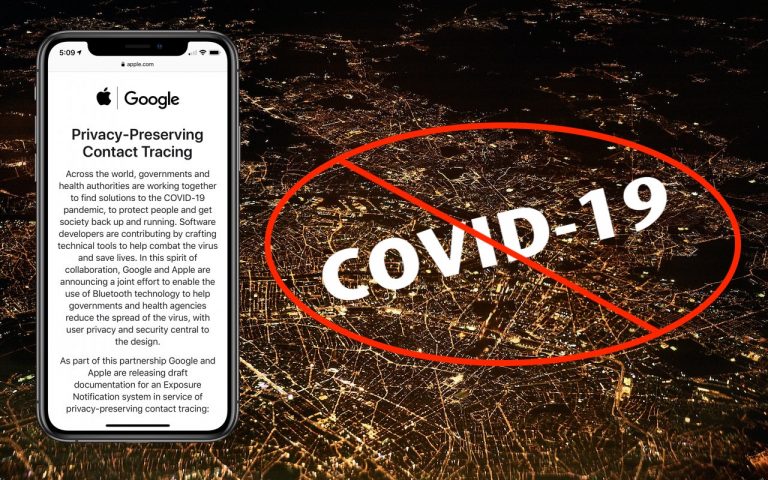Beware iCloud Phishing Phone Calls!
We’ve been hearing reports of an uptick in the scam phone calls that claim to be from Apple. If you answer, an automated message tells you that your iCloud account has been breached and asks you to call a provided 1-866 number. Do not call the number! Apple will never call you unprompted. Unfortunately, the…