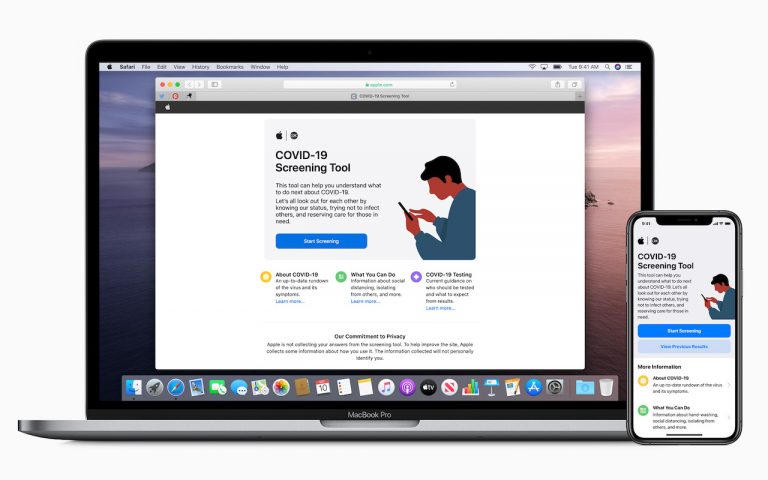Skip the Password, Use Your Apple Watch in Catalina
Tired of typing your admin account password whenever you try to install software or change security settings on your Mac? A new feature in macOS 10.15 Catalina removes that requirement for Apple Watch owners. In System Preferences > Security & Privacy > General, select the checkbox for “Use your Apple Watch to unlock apps and…