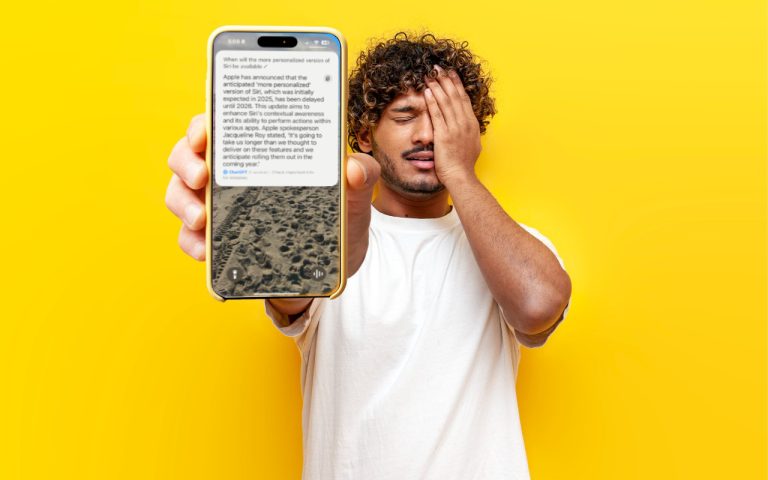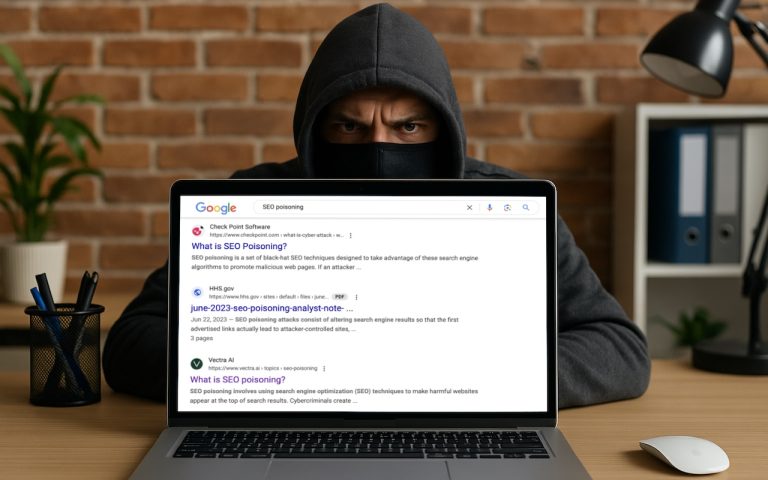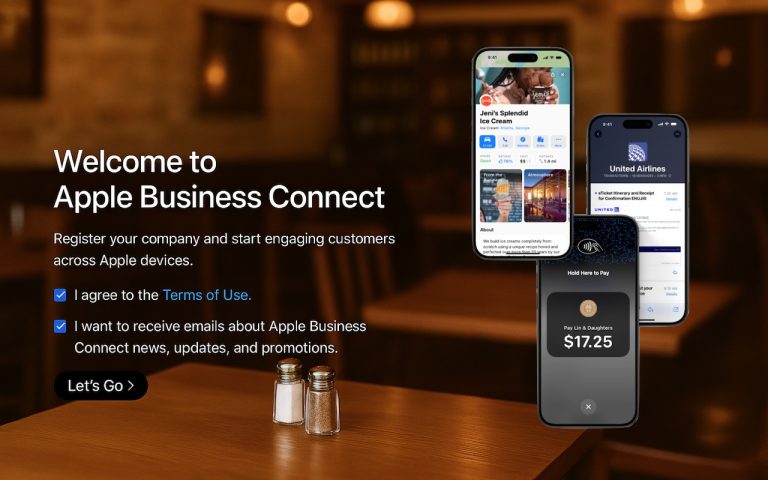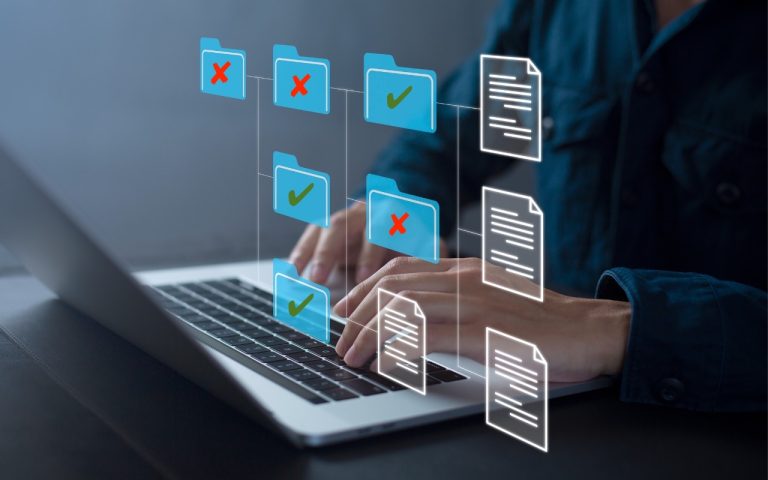Siri’s Smarter Upgrade? Still in the Works
Siri’s Smarter Upgrade? Still in the Works Apple previously teased a more intelligent version of Siri – one that could understand on-screen context, respond more personally, and interact seamlessly with apps. While that update was expected as part of the Apple Intelligence rollout, Apple has now confirmed it’s not yet ready. The new Siri is…