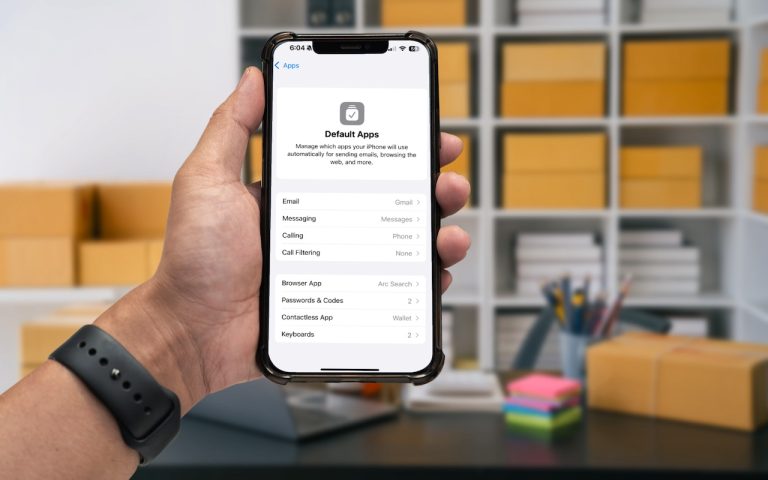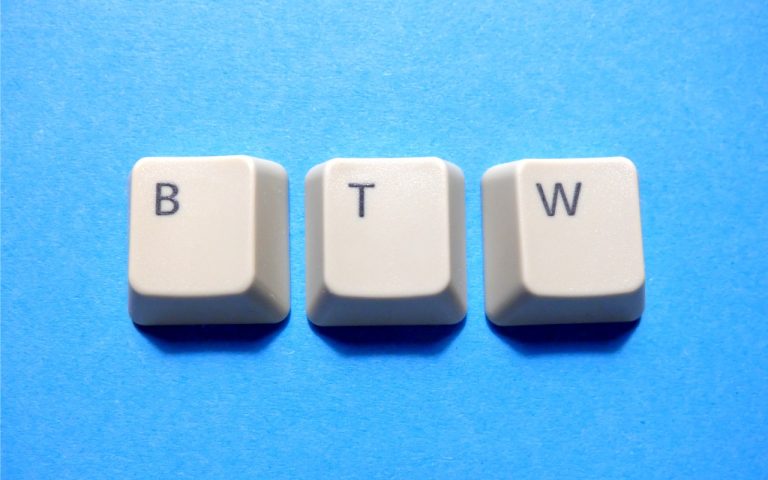Fireproof Safes: Pay Attention to the Details
Wildfires and house fires can destroy more than just property—they can also wipe out critical data. Not all safes provide the protection needed for digital storage. Learn what to look for when choosing a fireproof safe for your data.