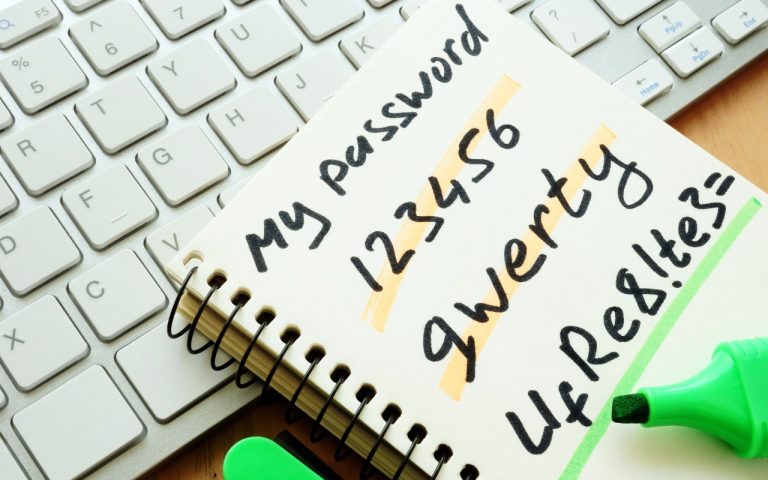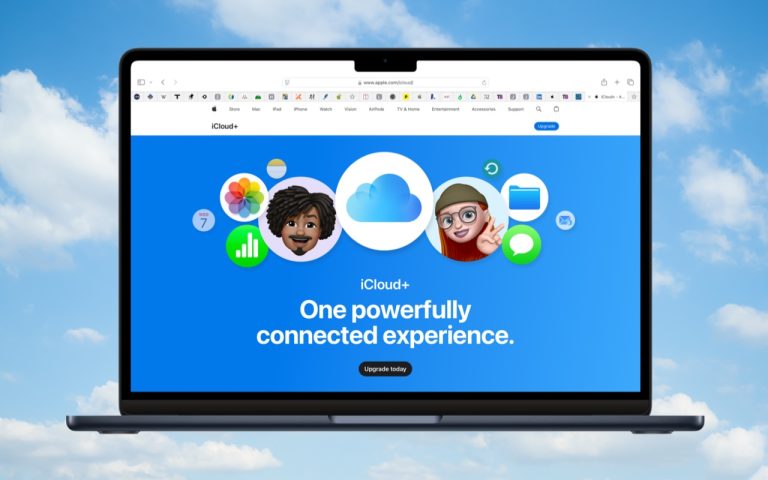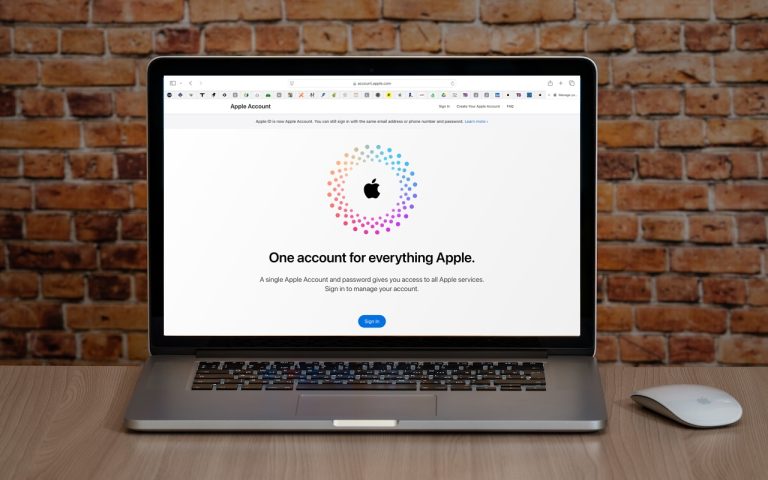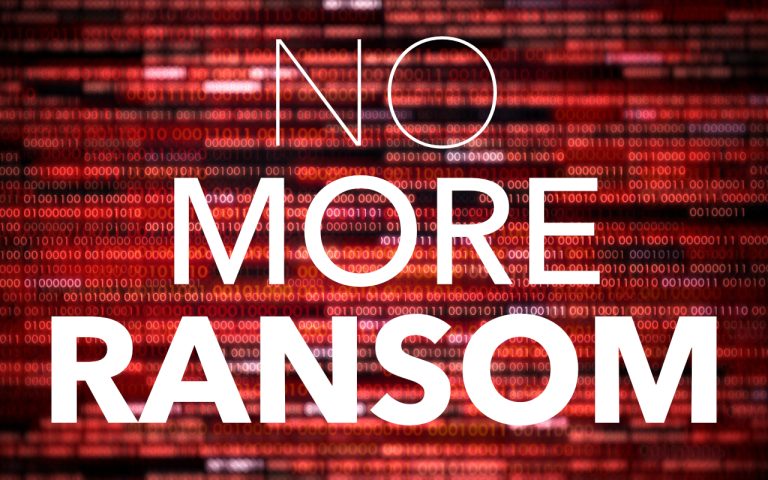Guide to Apple’s New Passwords App in macOS and iOS
Although we’re fans of 1Password and plenty of other good password managers, like BitWarden and Dashlane, Apple has finally removed the last hurdle to using its built-in password management capabilities. Starting in macOS 15 Sequoia, iOS 18, iPadOS 18, and visionOS 2, Passwords is now a real app rather than being trapped inside Safari, System…