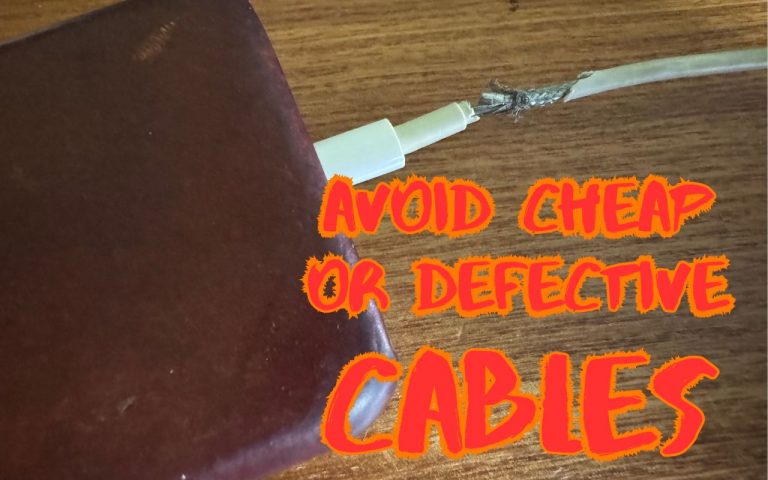Mac Power Outage Protection: Set Up Your UPS for Safe Shutdown and Data Security
An uninterruptible power supply (UPS) can protect your Mac from power surges, spikes, brownouts, and outages. But what happens if you are not at your Mac when the power goes out? Even with a UPS, the battery may run out before you—or the power—return. That’s why it’s crucial to save any open documents before stepping…