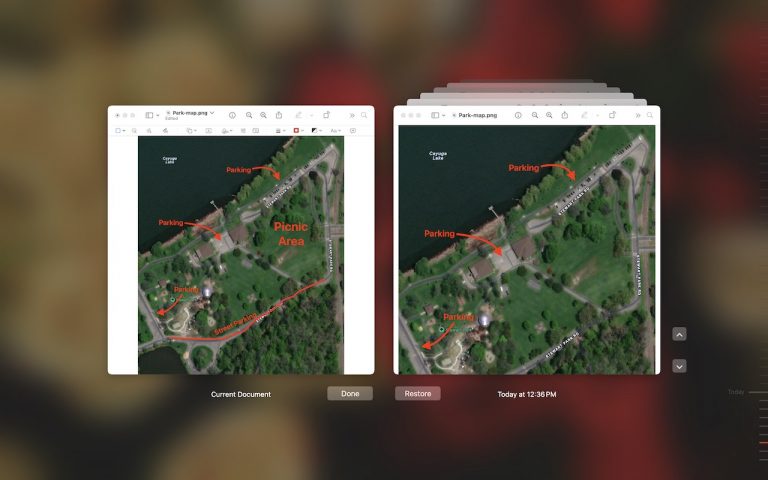Choosing the Best Mac for a College-Bound Student in 2024
Is your child heading off to college soon? Now is the perfect time to consider getting them a new Mac, especially if their current computer is old, unreliable, shared with family members, or a school loaner. If you’re unsure which Apple Mac model is the best choice, this guide will help you decide. Check College…