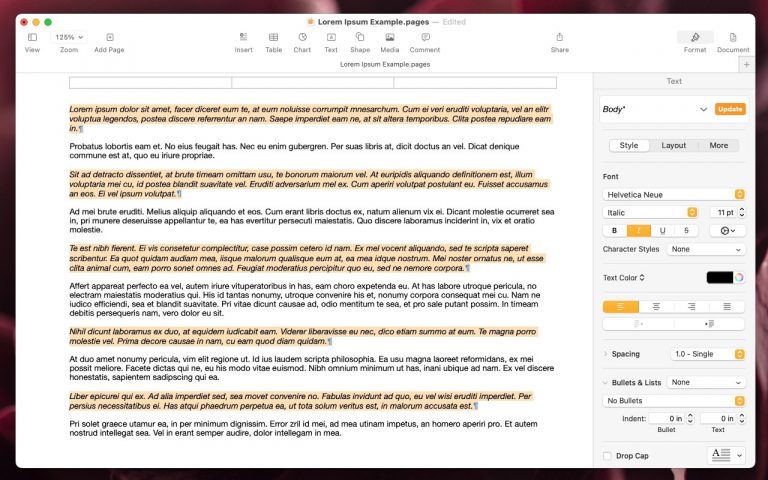Discover the New Hearing Health Features in AirPods Pro 2
For many, Apple’s AirPods are just another pair of earbuds. However, with iOS 18.1 and the latest firmware updates, the AirPods Pro 2 have evolved into powerful tools for managing hearing health and enhancing audio experiences.
Noise Cancellation and Dynamic Modes
AirPods Pro 2 have long featured Noise Cancellation, useful for silencing distractions like airplane engines or vacuum cleaners. Recent updates introduced Adaptive Mode, which adjusts between Transparency and Noise Cancellation based on your surroundings. Loud Sound Reduction is excellent for concerts, protecting your ears from painfully loud music, while Personalized Volume adapts your media’s sound level to your environment. Conversation Awareness lowers media volume and reduces background noise when you speak.
New in iOS 18.1: Hearing Health Features
The standout feature in iOS 18.1 is Hearing Health, including a clinically validated Hearing Test and a clinical-grade Hearing Aid. Even if you don’t think you have hearing issues, the test provides a baseline for comparison later. Here’s how to check your hearing:
Take a Hearing Test
- Open the iPhone’s Settings app and tap your AirPods Pro (visible only when they’re in your ears or the case is open).
- Tap Take a Hearing Test.
- Follow the prompts to find a quiet place, insert the AirPods properly, and test the fit using the provided ear tips.
- During the test, tap the screen every time you hear a pulse of three tones. The test becomes progressively harder, so don’t worry if you miss a few tones—you’ll get multiple chances.
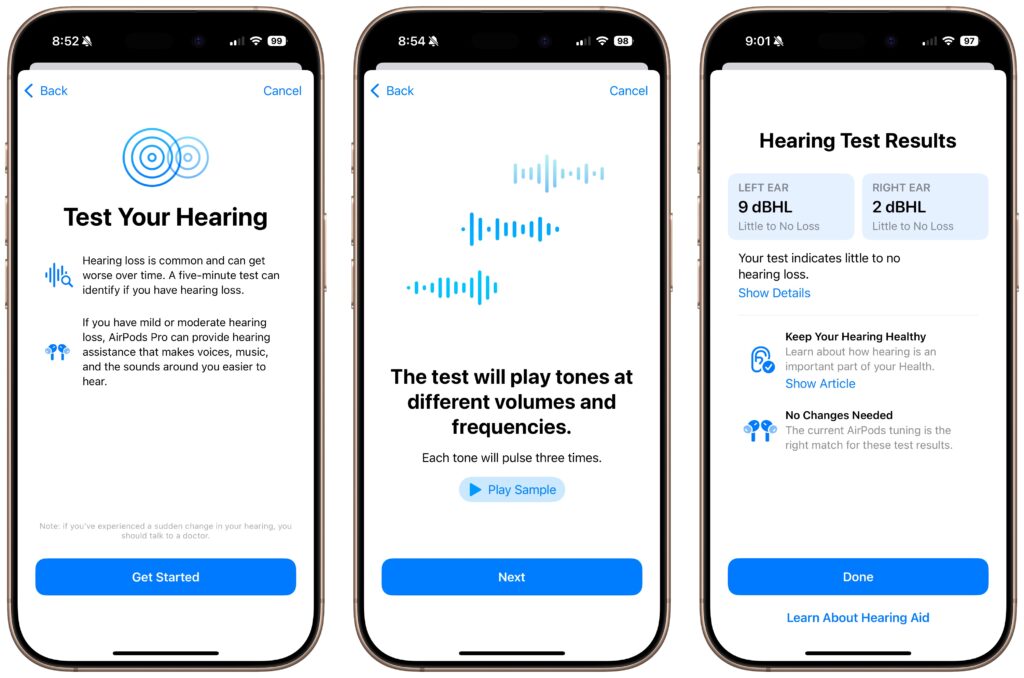
View your results:
- dBHL under 20: Normal hearing
- dBHL 20–40: Mild hearing loss (difficulty with soft or distant sounds)
- dBHL 41–55: Moderate hearing loss (difficulty understanding normal speech in noise)
Turn On Hearing Assistance
Turn On Hearing Assistance If the test suggests mild to moderate hearing loss, the Hearing Aid feature adjusts sounds to improve clarity. Enable it at the end of the test or anytime in Settings > AirPods Pro > Hearing Assistance. Customize it further with amplification, balance, tone, and ambient noise reduction adjustments. Use Conversation Boost for face-to-face discussions and Media Assist to optimize music, podcasts, and calls.
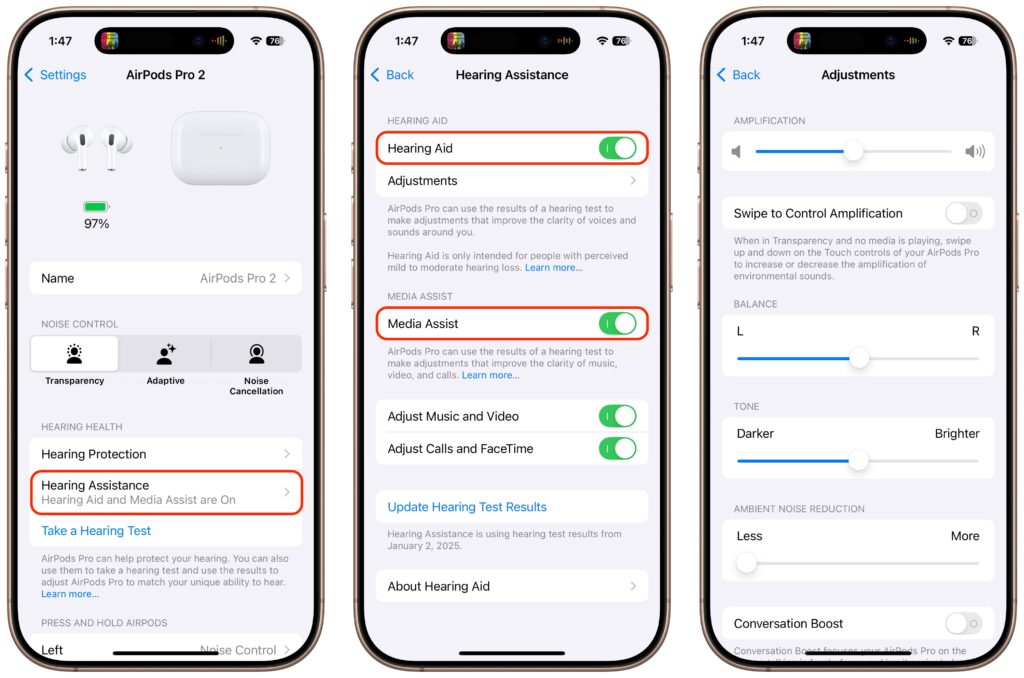
Improve and Protect Your Hearing
If you own a pair of AirPods Pro 2, we highly recommend taking a hearing test and trying the Hearing Aid feature. Even if you have little or no hearing loss, you may find that the Media Assist option makes your music sound better. It’s easy to test—play a song you love (turn it on from Control Center) and toggle Media Assist on and off while it plays.
Also, we’ve started wearing the AirPods Pro in situations where we might not have thought to in the past. The noise cancellation mode would be helpful on an airplane, but we also use it to block unwanted noises and aid our concentration at work. We’ve also found that Transparency and Adaptive modes can be helpful on city streets and in loud restaurants. Plus, because Loud Sound Protection is
Everyday Benefits
AirPods Pro 2 aren’t just for hearing health. Use Noise Cancellation for focus at work, Adaptive Mode for city streets, or Loud Sound Protection at concerts. While AirPods 4 offer some noise cancellation, they lack the Hearing Health features, making the AirPods Pro 2 a standout choice for those prioritizing audio quality and hearing protection.
Whether you’re a music lover or just want to preserve your hearing, AirPods Pro 2 provide tools for both. Give them a try and see how they can make a difference.
(Featured image by iStock.com/Julija Matuka)
Need Help? Contact us to learn how we can help your business.