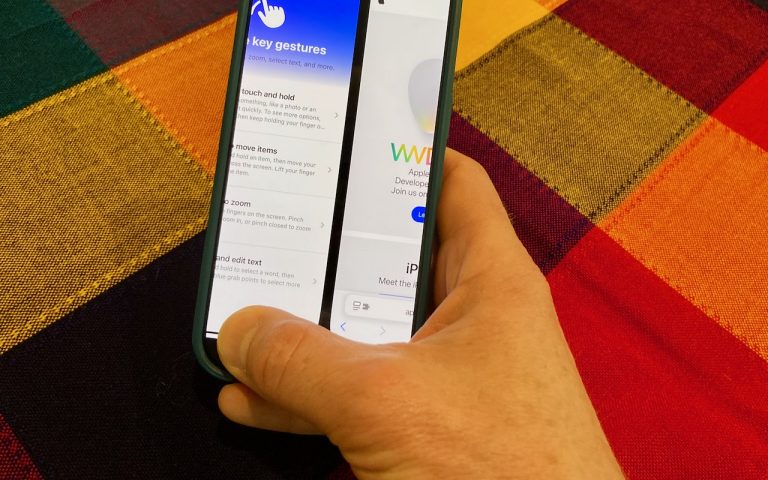Forward Text Messages and Pictures
Did you know you can forward a text message or picture from your iPhone or iPad? It’s easy if you know the steps
- Touch and hold a message or picture.
- You’ll then see a pop up with “More” as a choice, touch it.
- Then use the Share icon to create a new messages you can send to anyone you like.
This works on an iPhone, iPad, and iPod touch.
Not sure which icons are share or how to get the “More” option, here is a short video outlining the process.