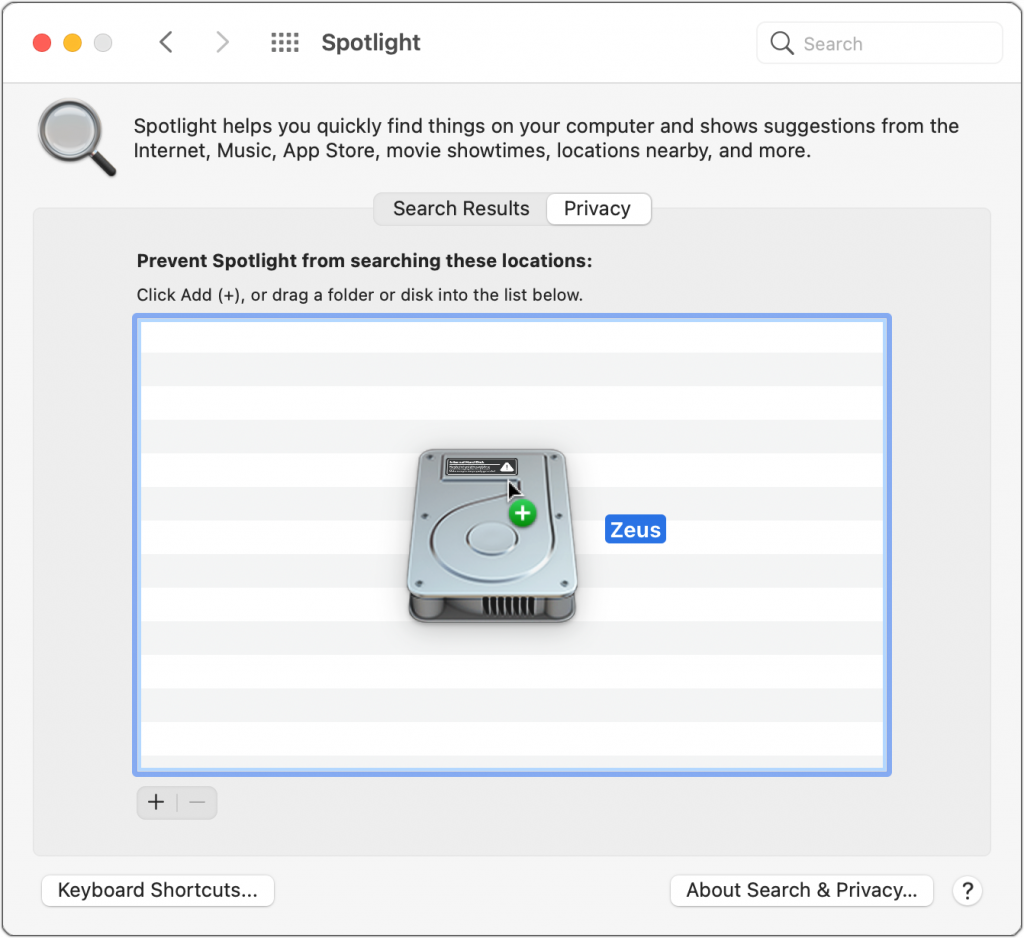Having Trouble Finding Files on Your Mac? Here’s How to Reset Spotlight
You may know that pressing Command and the Space bar brings up Spotlight. You can use that or the Search field in a Finder window to help find everything on your computer that matches your search term.
And, for the most part, Spotlight works well. Sometimes, however, Spotlight fails to turn up a file that you know is present. This is likely due to index corruption. To fix the problem, you can force Spotlight to rebuild its index. (Don’t do this unless it’s necessary since reindexing can take a long time and may impact the performance of your Mac while it’s happening.)
Open System Preferences > Spotlight > Privacy, and then drag your drive (or the drive on which Spotlight isn’t finding files) into the list of locations that Spotlight shouldn’t search. That deletes the old Spotlight index. Then, still working in the Spotlight Privacy list, select the drive and click the – button below the list. Spotlight now reindexes the contents of the drive and should find your files properly in the future.