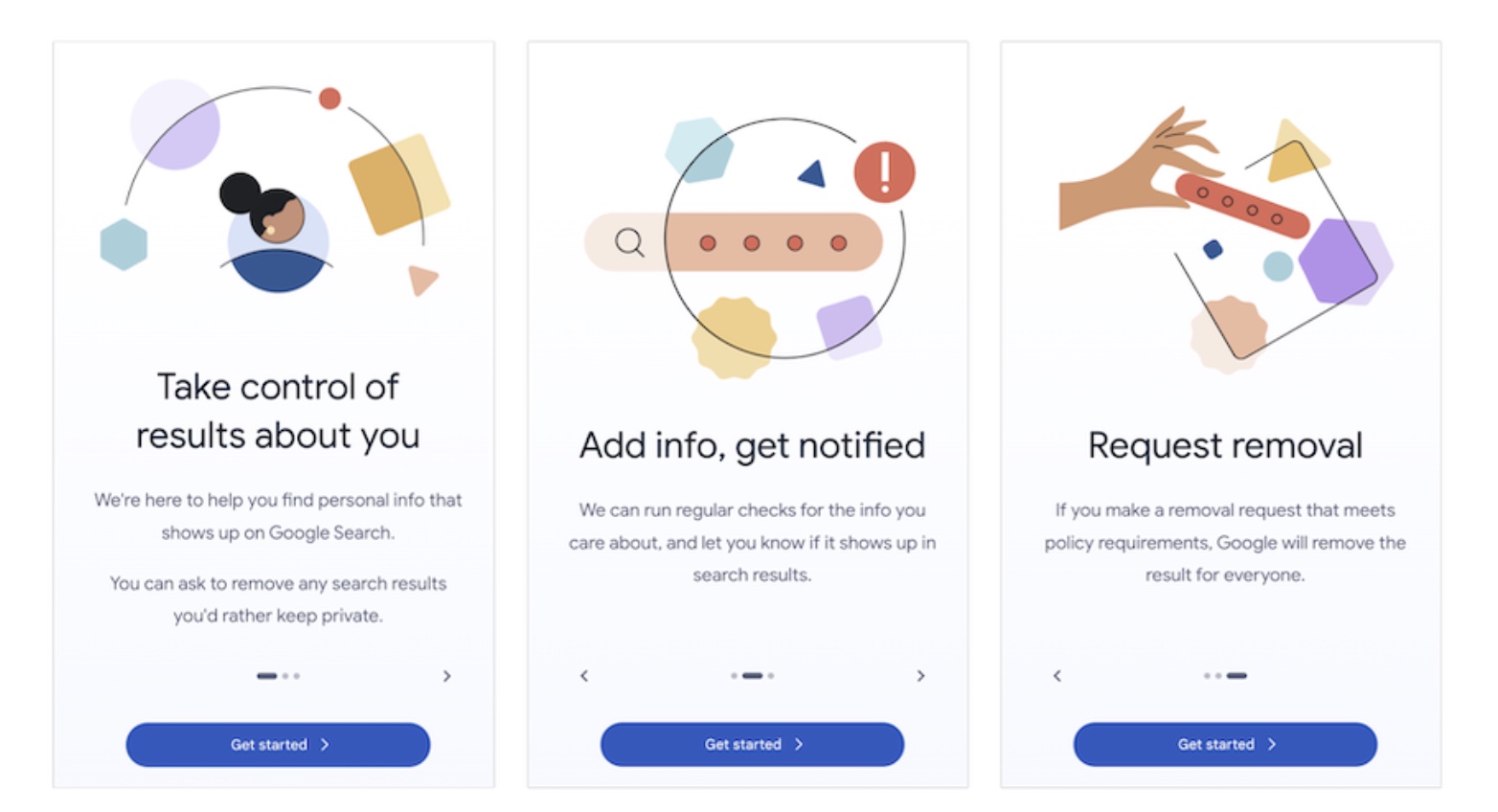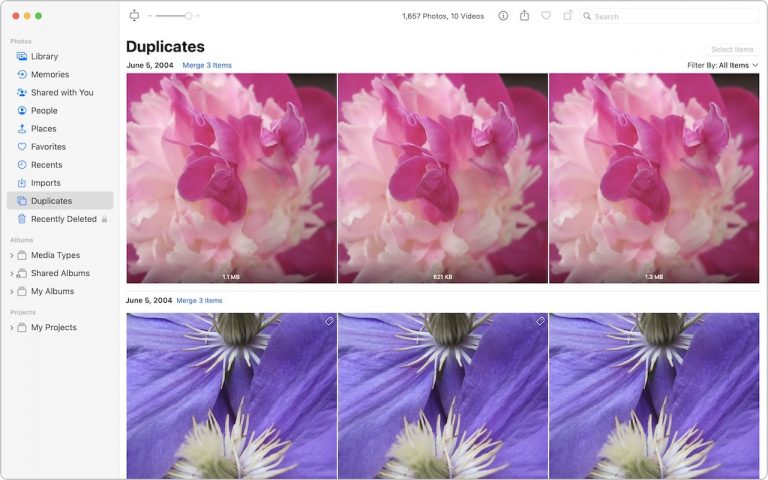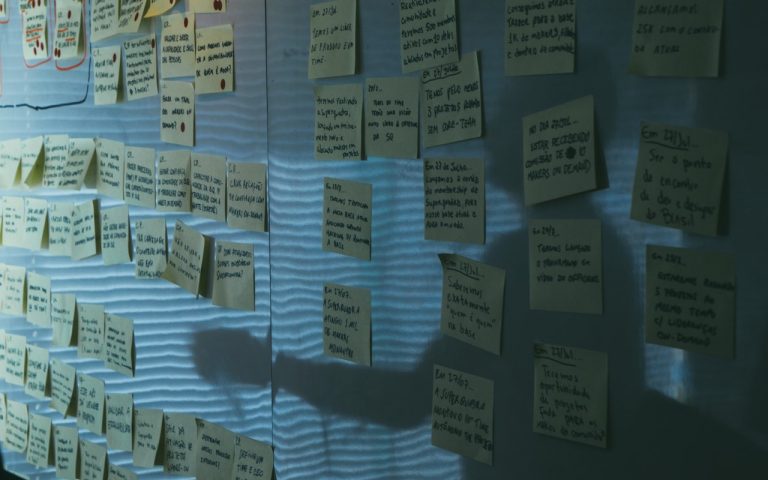How to Check Personal Information on Google Search
How Do You Appear On Google Search? Here’s How to Check Your Personal Information on Google.
Did you know you can check personal information on Google Search to see exactly what details of your life are publicly available? Google’s free Results About You service lets you discover which personal and professional data such as your name, address, phone number or email address appears in search results.
What Is Google’s Results About You Service?
Simply submit the contact details you want to monitor and Google will scan its index to show you where that information lives. You can then review each entry and request removal from Google Search if it meets the company’s privacy criteria. This gives you an easy way to take control of your online footprint.
Step 1: Submit Your Contact Details to Google
Provide your name, address, phone numbers, and email addresses to Google’s Results About You website.
Step 2: Review Your Published Information
Google will inform you if that info appears in search results. (Don’t worry, you’re not telling Google anything it doesn’t already know.) It may take a few days or weeks for the initial results to come back, and Google will keep adding more results over time. You can review each page with your information.
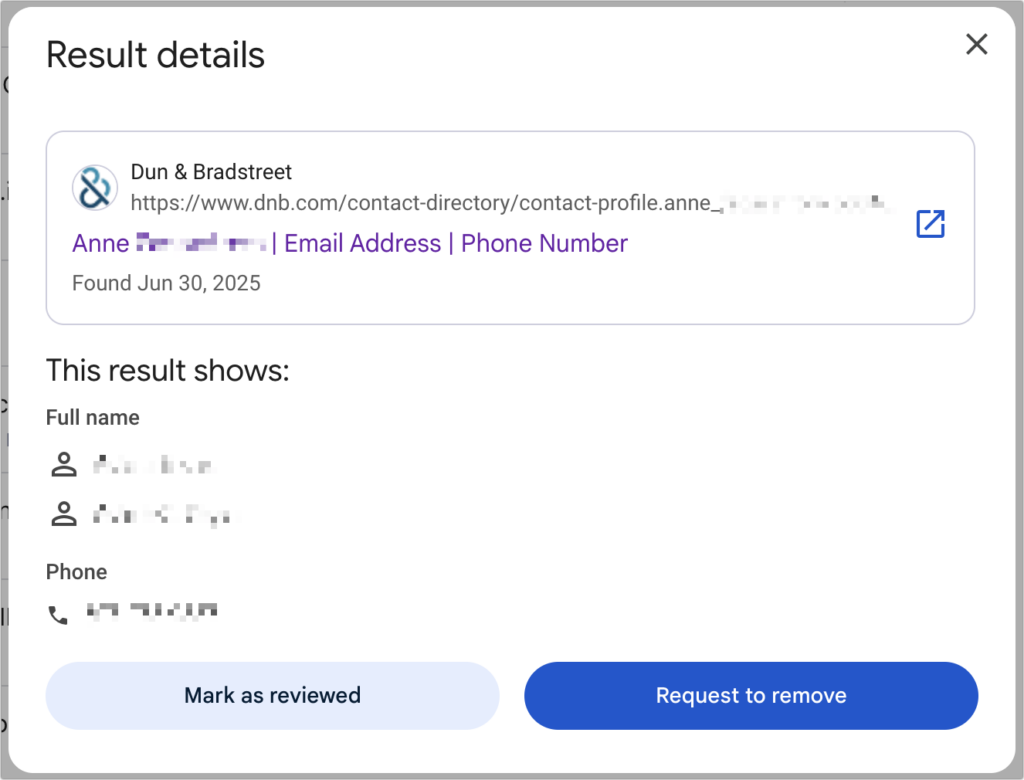
Step 3: How to Request Removal
If it’s data you would prefer to keep private and it meets Google’s policy requirements, request its removal from the search results. This only removes your data from Google’s search results; to remove it from the Web entirely, you’ll need to contact the website hosting the information.
Ready to take control of your online presence? Contact Monge IT for expert IT services for monitoring, data removal, and full digital footprint protection at https://mongeit.consulting/contact/
(Featured image by Google)