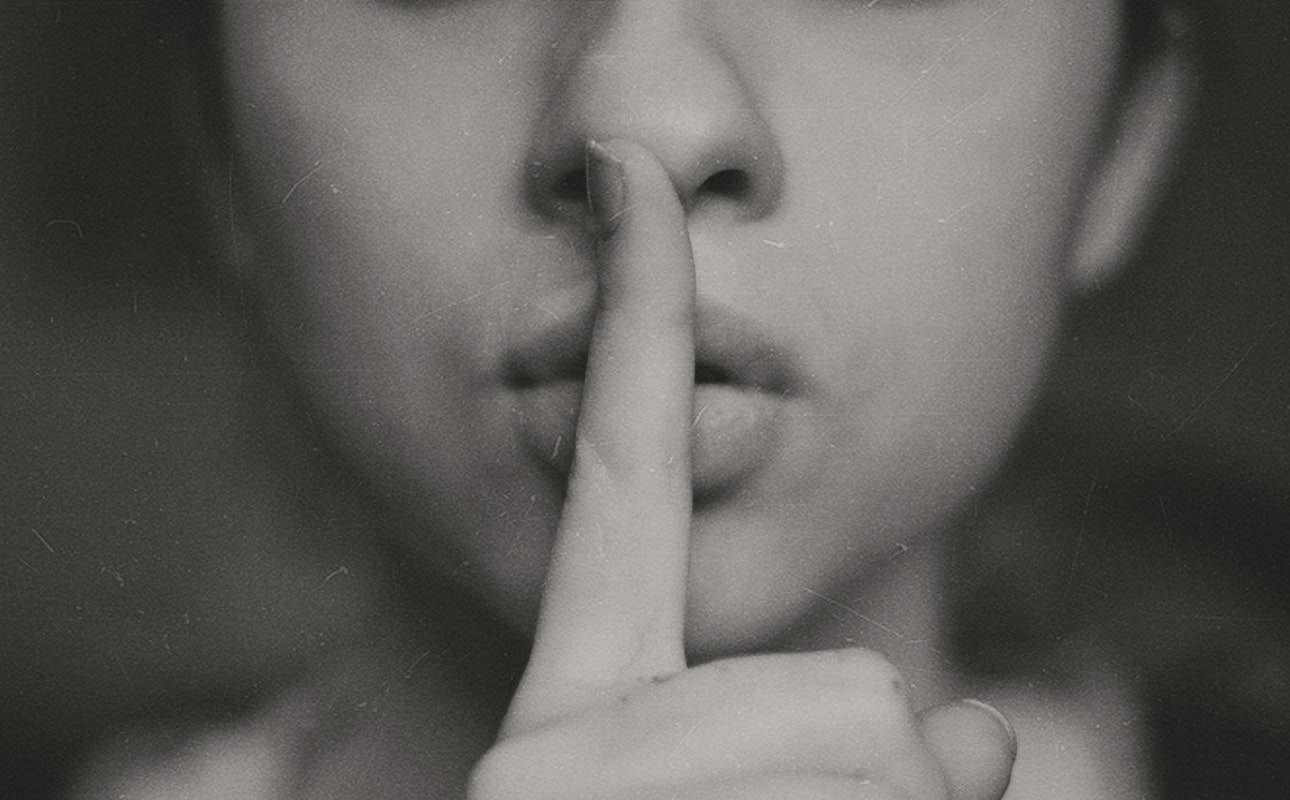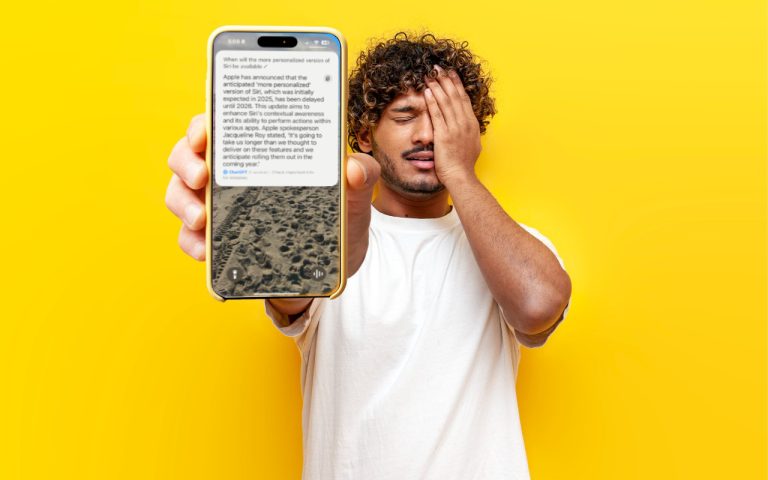How to Make Sure Your iPhone Doesn’t Make Noise in the Night
A quick and useful tip today! You likely know that you can use Do Not Disturb to prevent random notifications on your iPhone from waking you at night—it’s easy to set a Do Not Disturb schedule for your usual sleeping hours. There is another important but often overlooked setting.
If you ever use your iPhone during those Do Not Disturb hours—perhaps to read a book while a partner or roommate is asleep— you may have learned that notifications will still come through while you iPhone is unlocked. If you don’t want it to make any noise, even while using your phone, all you need to do is make a simple change. Go to Settings > Do Not Disturb, make sure to set Silence to Always instead of While iPhone Is Locked.
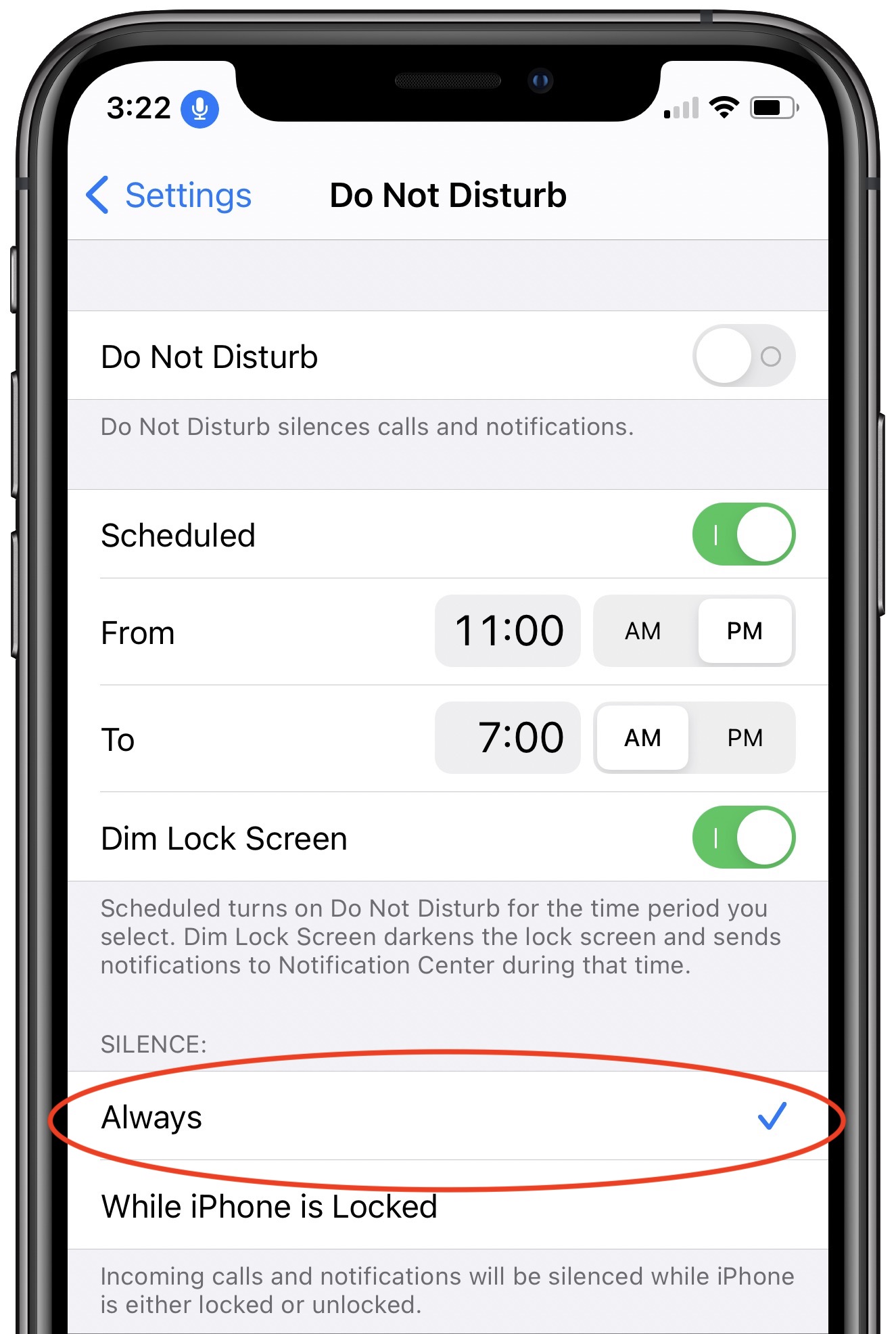
(Featured image by Kristina Flour on Unsplash)