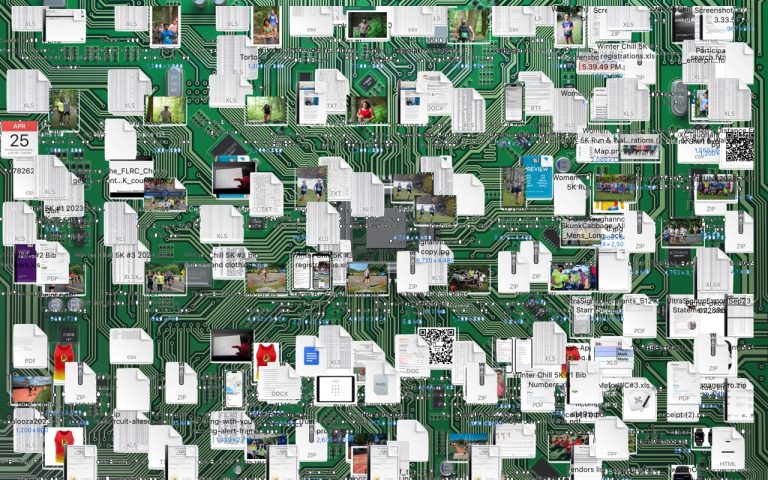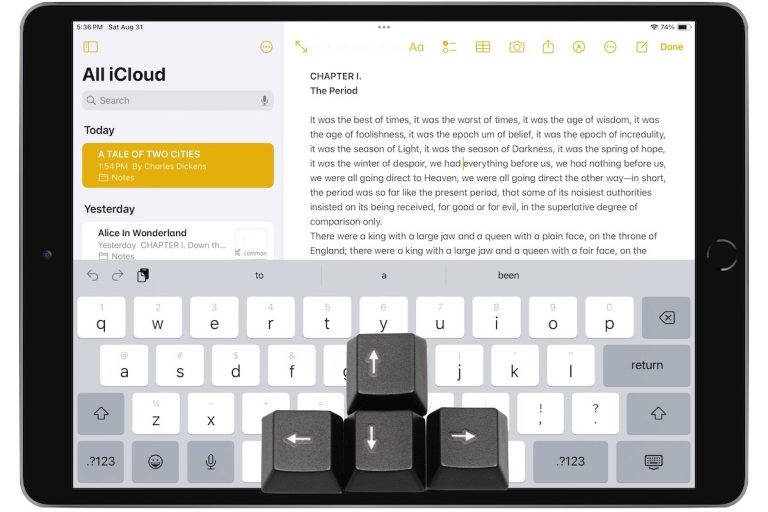How To Record Your iDevice
You read how to record the action on your Mac using built-in tools. You can also record the action on your iDevice. There’s 2 ways this can be done:
The manual way, by setting up another camera and recording the action as you swipe, touch and tap. It works, but there is another way that will get your inner geek drooling.
AirServer Get a copy of AirServer and install it on your Mac. This cool little utility essentially turns your Mac into an AirPlay receiver. After it is installed you can mirror and stream what is on your iPhone, iPad, iPod Touch to your Mac. This is how I put together the Emoji tutorial. Even better, AirServer has the recording capability built right in.