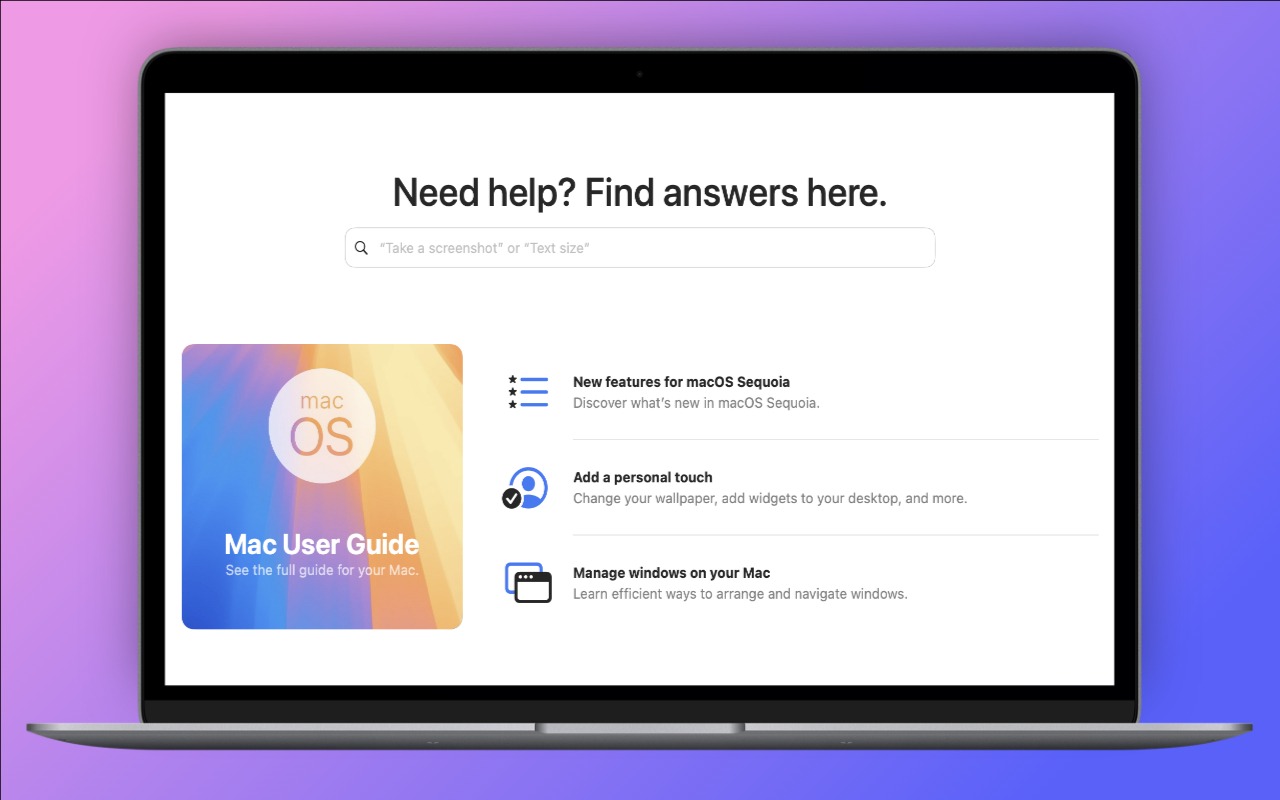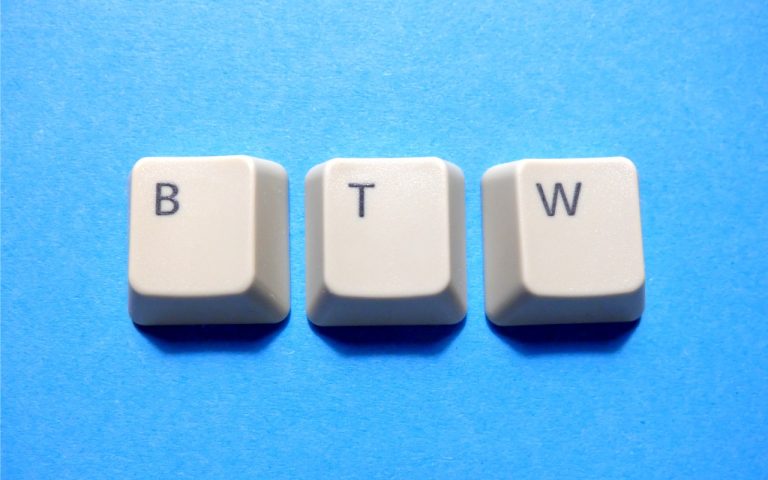How to Use Apple’s Tips App for iPhone, iPad & Mac Mastery
In recent updates, Apple has continued to enhance the Tips app on iOS 18 and macOS Sequoia, making it an even more valuable resource. The app now includes interactive tutorials for recent features like StandBy Mode on the iPhone, improved Lock Screen customization, and enhanced Widgets for iPadOS. On the Mac, Tips provides helpful insights into using the improved Stage Manager, understanding Continuity features between devices, and utilizing new Accessibility tools. Many tips include short demo videos, making it easy to get a quick overview and learn how to make the most of your device.
The Tips app also introduces content on privacy and security, covering recent improvements in iCloud Keychain, App Tracking Transparency, and advanced data protection options. This is particularly useful for users who want to keep their devices and data secure but aren’t sure how to enable these features.
For anyone new to Apple devices, the app now offers guided tutorials that cover key gestures, navigation, and setup essentials. Tips is not just for beginners, though—even experienced users can discover shortcuts and tools that may have been overlooked. So, next time you’re exploring your device, take a few minutes to open the Tips app—you may be surprised by what you learn!
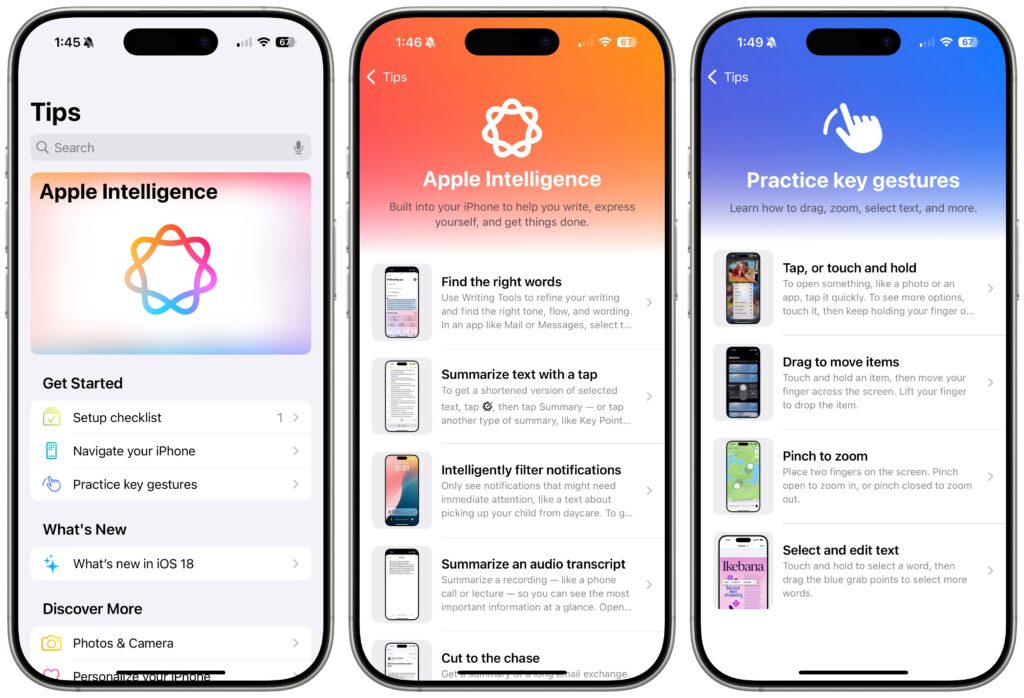
(Featured image by Adam Engst)