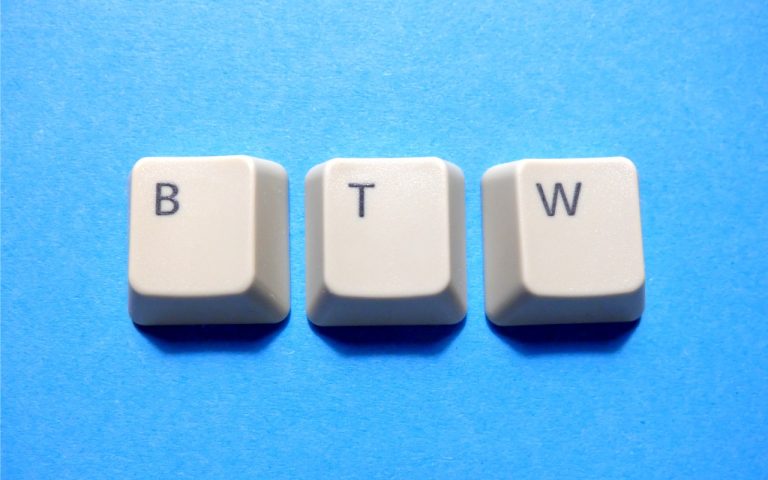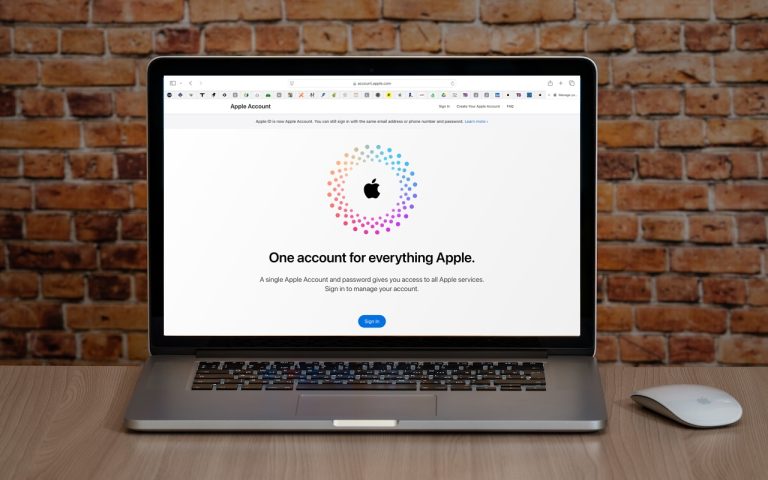Create Links to Selected Text in Long Web Pages
How to Use Copy Link to Highlight for Faster Webpage Navigation
Ever wanted to share a specific section of a long webpage without making someone scroll? The “Copy Link to Highlight” feature lets you do just that. Instead of linking to an entire page, this tool creates a URL that jumps directly to highlighted text, making navigation easier.
When you Control-click or right-click selected text in a web browser, you may see an option labeled “Copy Link to Highlight” (or “Copy Link with Highlight” in Safari). Choosing this copies a special URL to your clipboard. When someone opens the link, their browser will:
- Load the page as usual.
- Automatically scroll to the highlighted text.
- Visually highlight the selected section for easy reference.
Imagine you want to share a specific watch face on Apple’s long Apple Watch faces page. Instead of sending the entire page link, you can highlight the Unity watch face and copy a direct link.
Compare:
- Regular link (entire page): Apple Watch Faces
- Highlighted text link: Unity Watch Face (Scrolls directly to the Unity watch face)
This feature is available in multiple browsers:
- Google Chrome was the first to introduce it.
- Microsoft Edge, Arc, and Vivaldi also support it.
- Safari 18 now includes it under “Copy Link with Highlight.”
- Firefox and some Chromium browsers require the Link to Text Fragment extension to enable it.
This feature is handy when sharing long articles or support pages, allowing recipients to jump directly to key information without scrolling. It can help highlight troubleshooting steps in technical guides, reference specific quotes or statistics, and streamline collaboration by pointing others to exact details within a document or webpage.
Next time you need to direct someone to an exact spot on a webpage, try Copy Link to Highlight for a more seamless browsing experience.
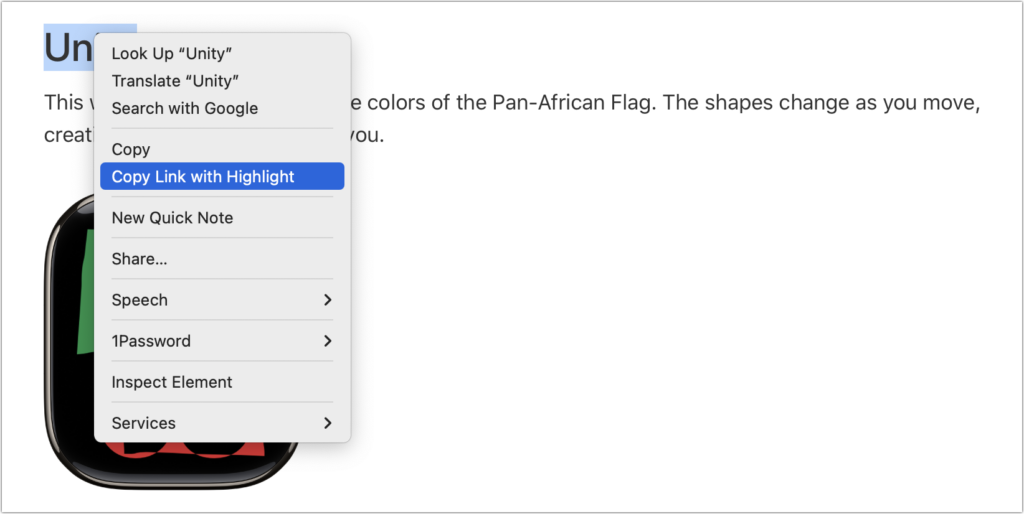
(Featured image by iStock.com/Arkadiusz Warguła)
Social Media: You can now create a link directly to text anywhere on a Web page with the handy Copy Link to Highlight command in many Web browsers. Here’s how to invoke the command and an example of why it’s so useful.