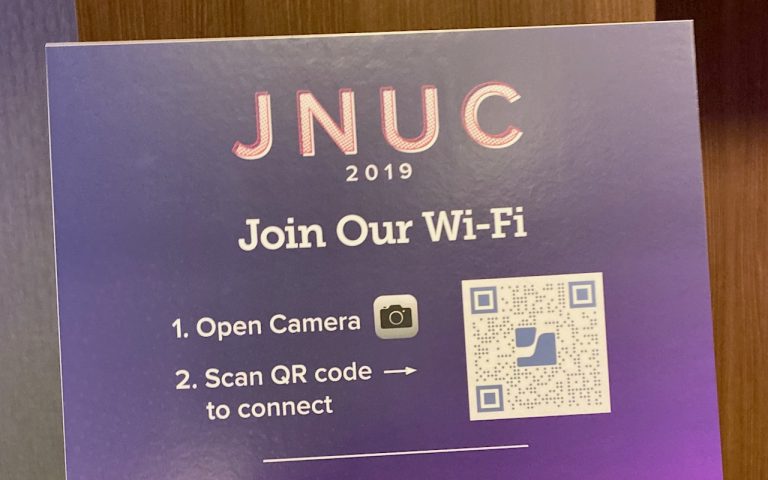iCloud Confusion – Apple IDs everywhere…
Getting iCloud to work is pretty straight forward. You enter your Apple ID onto your iPhone then enter the same Apple ID on your Mac (running Lion). Then you have options of what you’d like to sync. Mail, contacts, calendars, reminders and more. All of this works well if you are the only user and only have 1 Mac and 1 iPhone or iPad.
I get calls when iCloud is not behaving the way it is expected to behave. Most time the problem arises because, the user can enter an Apple ID on their iDevice in iCloud, but they can have a different Apple ID for iTunes Store and yet another for FaceTime. (I do not recommend it unless there is a really good reason.)
Take for example calendar syncing. If it is not working as you expect, check the following on your iOS device(s) (iPhone, iPad, etc):
Settings –> General
Under iCloud take note of which Apple ID it is using.
Now onto your Mac (running 10.7 or later) go to the Apple menu —> System Preferences —> iCloud.
Make sure they are using the same Apple ID and that both the Mac and iDevice has Calendar turned “On”
If you want multiple devices to share the same calendar information make sure all of them are using the same Apple ID under iCloud.