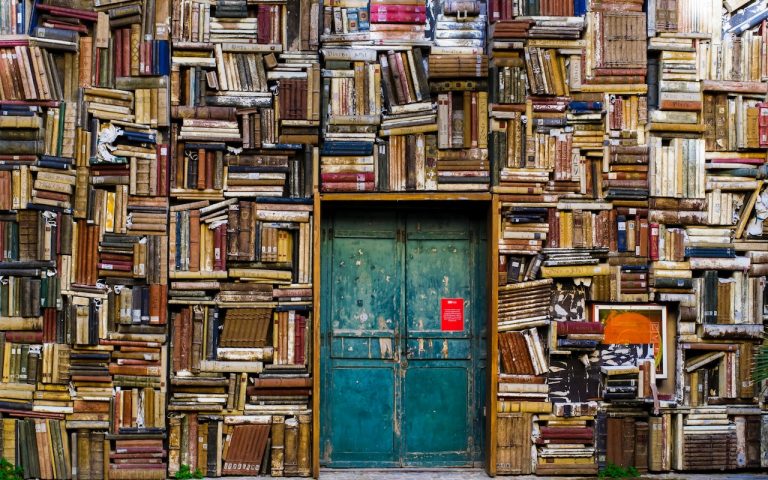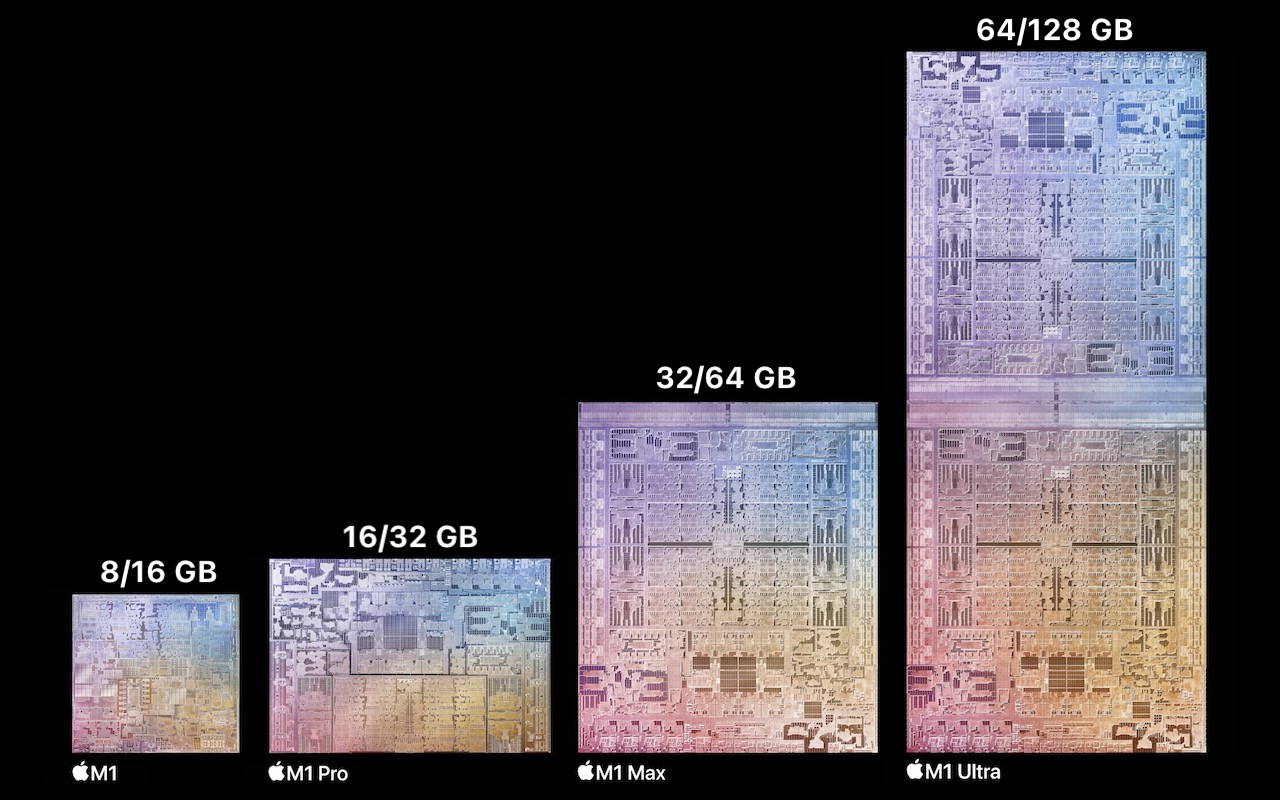Mail Trouble
Try to rebuild your mailbox…
Sometimes the simplest answer to a problem is hidden in plain sight. Do you have email messages that appear garbled or that are not showing up when you search for them in Mail? You may need to rebuild your mailbox. First select your Inbox (or if you have multiple accounts select the problem one) then go to the Mailbox menu and select Rebuild.
Depending on your type of email account (POP or IMAP) your messages will disappear (don’t freak out) then slowly start to reappear. It will take longer with a IMAP account as the message that were cached (copied to make loading faster) will be deleted and re-downloaded from your Mail server.