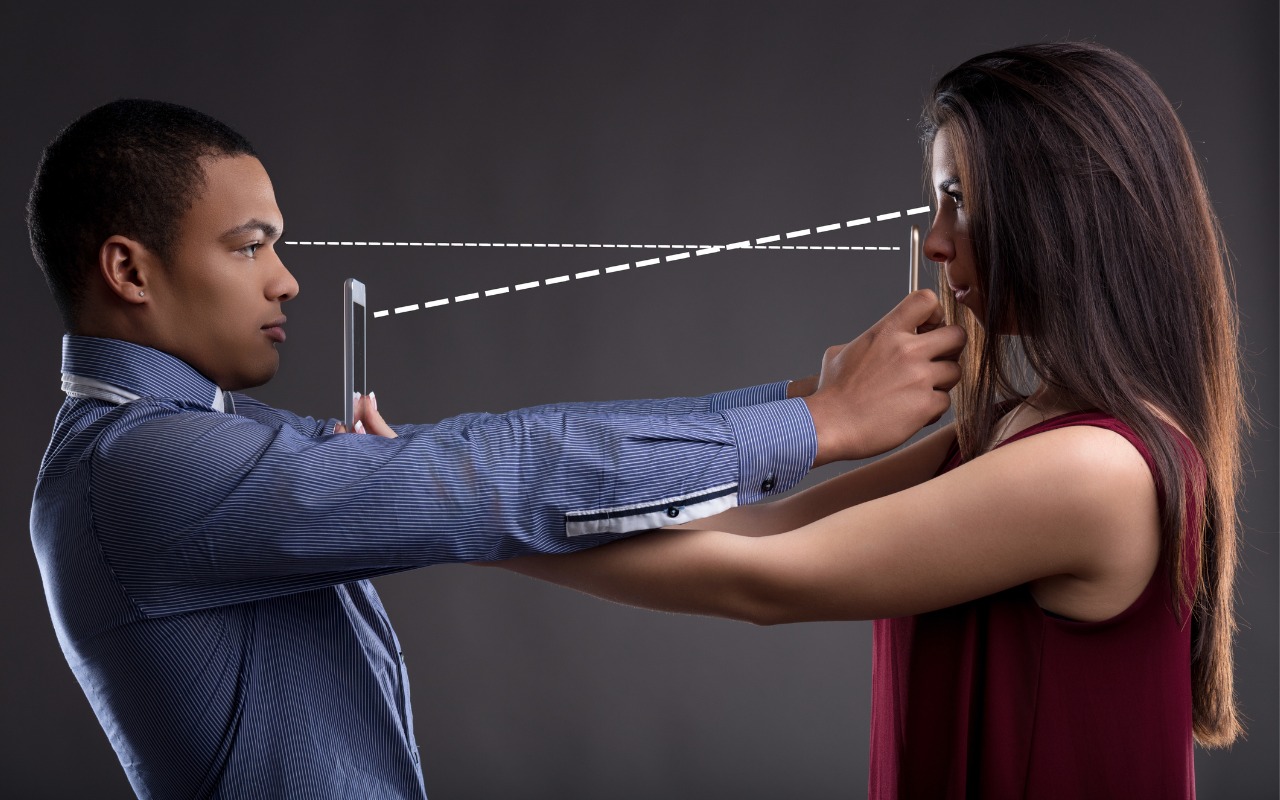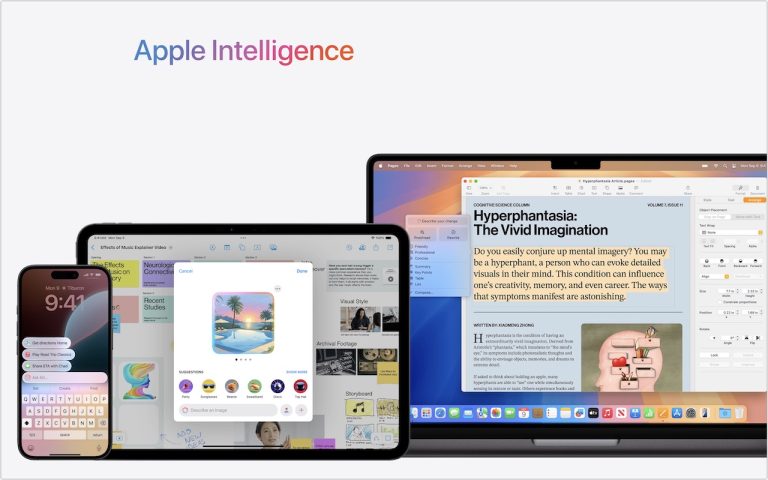Make Apple Devices Easier for Family to Access with Secondary Biometrics
It’s only safe to share your iPhone, iPad, and Mac passcodes or passwords with people you trust completely—typically those you’d also trust with your healthcare or bank accounts. If those individuals use your devices regularly, you can simplify their access by adding their fingerprint to Touch ID or their face to Face ID.
Touch ID supports up to five fingerprints, and Face ID allows for a second face. Both options are easy to set up in Settings > Face/Touch ID & Passcode (on iPhone and iPad) or System Settings > Touch ID & Password (on Mac).
Keep in mind that these features aren’t available on all devices—Touch ID and Face ID require supported hardware.
If your goal is to share content, purchases, or screen time with someone, consider setting up Apple’s Family Sharing instead. It may be a more secure and flexible option than giving direct device access.
And if things change, you can remove saved fingerprints or faces at any time from the same settings menu—no need to reset the whole device.
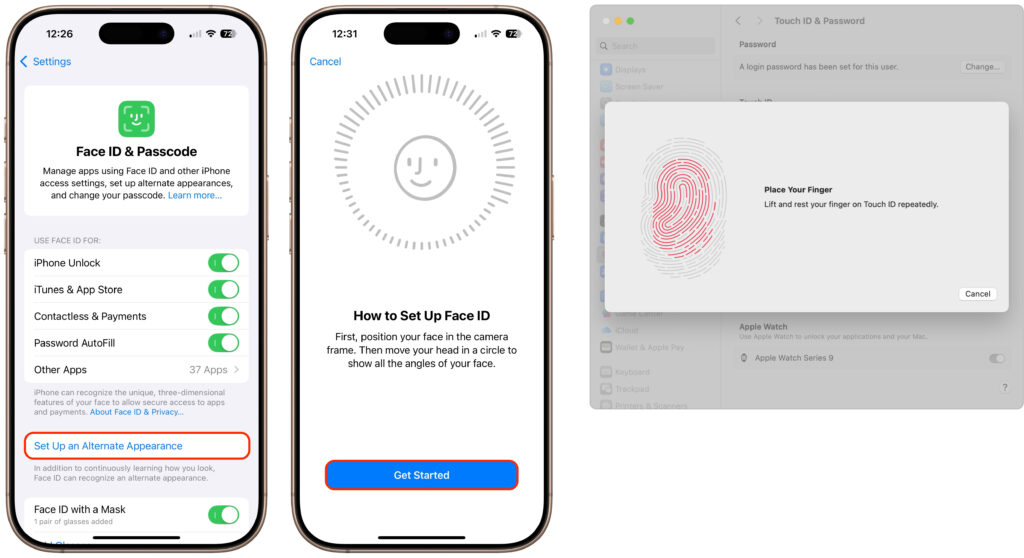
Screenshot
(Featured image by iStock.com/Giulio Fornasar)
Need Help? Contact us to learn how we can help your business.