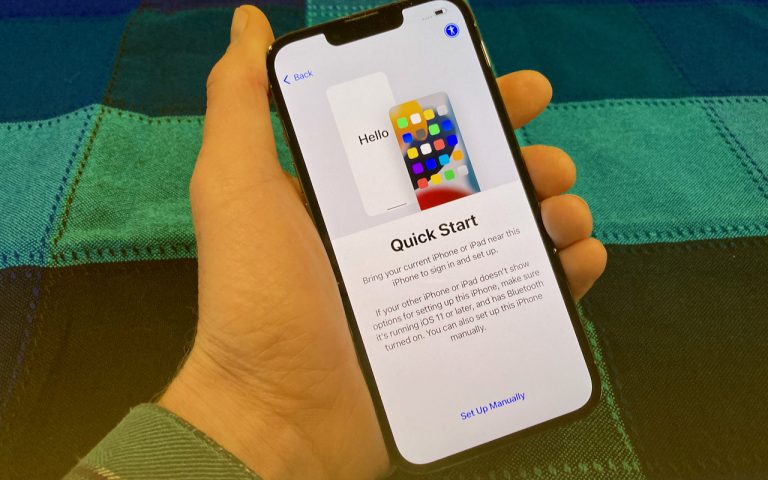How to Manage Notifications Across Apple Devices
Apple’s iOS, iPadOS, and macOS offer flexible options for managing app notifications. You can choose whether an app should show no notifications, temporary banners, or persistent alerts. To adjust these settings, navigate to Settings > Notifications on iOS and iPadOS, or System Settings > Notifications on macOS.
Temporary banners appear briefly and then disappear, making them ideal for notifications that don’t need acknowledgment. However, if you miss reading a temporary banner as it fades away, you can easily access it later in the Notification Center. On an iPhone or iPad, swipe up from the middle of the screen when on the Lock Screen, or swipe down from the center of the top of the screen from any other screen to open Notification Center. On a Mac, click the date and time in the upper-right corner or swipe with two fingers from the right edge of the trackpad.
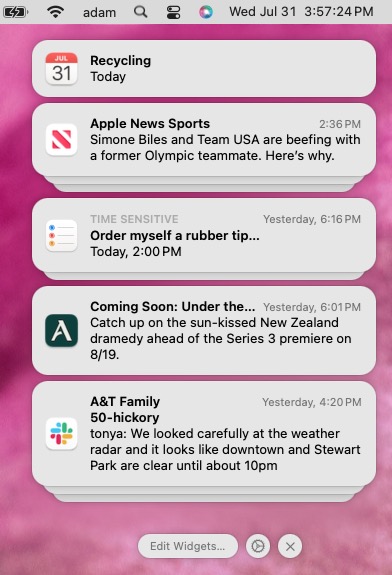
(Featured image based on an original by iStock.com/Shutthiphong Chandaeng)