Multiple e-mail signatures on your iOS device
Not immediately obvious, but you can change your iPhone or iPad signature. Under Settings —> Mail —> Signature you can set you Mail signature. If you have more then one email account, you’ll see two options; All Accounts & Per Account. All accounts will place the same signature on every email you send no matter which email account you send it from. Per Account will let you type in a specific signature depending on the account it is being sent from.
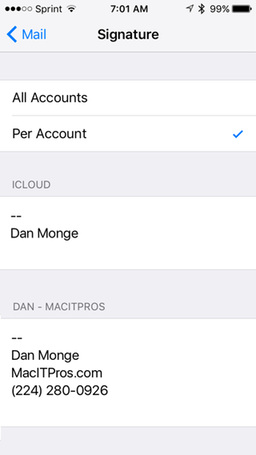
If you are like me, you have a personal email account and business email account. If you’d like to have a unique signature depending on which email address you’re sending it from, choose Per Account. When you do you’ll see text boxes with signatures in them. If you’ve never changed your default signature then it would say something like “Sent from my iPhone/iPad”. You can change the signature by touching on the signature and typing in whatever you’d like. Perform the same steps for each account. When you’re done, touch < Mail at the top left corner.







