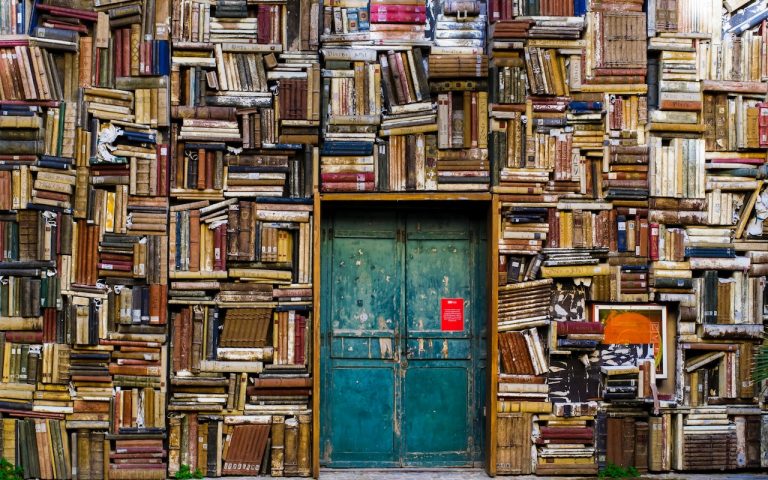New Year’s Resolution
A new year, ahh… resolutions made and broken. Well not this year! This year you’re going to make a resolution to start backing up your Mac – making sure your precious photos from Christmas, Hanukkah, (or whichever holiday you celebrate) and New Years get saved and backed up. (And it’s easy to do!)
Just this week I had a call from a new customer. This customer, new to the Mac had somehow lost the data from his Quickbooks file for his entire year of record keeping. His 6 apartment buildings he owned, all the rent collected, maintenance done, bills paid for the past year… just gone. While he did have hard copies of everything, he had to get everything to his accountant to finish off his year. He called Intuit’s support and after 3 hours, no luck. He called me, explained his situation and I thought ‘oh boy’ this going to take a while. I’d have to try and recover the data from the hard drive, we’re talking 3-4 hours minimum.
When I arrived, there was his MacBook Pro and next to it an external hard drive. I asked him when he got the hard drive?’ His response was at the same time I got the Mac, a year ago. I woke his sleeping Mac and saw what I’d hope I’d see. A little green hard drive icon with a curved arrow and clock – a Time Machine hard drive icon!
I asked him ‘when was your file correct?’ His response was ‘around December 23rd’. I went to the default location for a Quickbooks file, launched Time Machine and restored his Quickbooks file from from that date. All in less than 15 minutes. And guess what, it was all there, the whole year brought back from the past. The great thing was, he was backing up his Mac for the entire year and didn’t know it. Once I showed him how to use Time Machine (and that it existed) he was overjoyed he had bought a Mac.
The moral of this story is get a hard drive now. Not tomorrow, not in a week, buy one right now. They are relatively inexpensive and even if you’ve never setup a backup system, you can backup your important data easily. So easily, you can do it without even knowing it.
For maximum protection, you may also want to go with an on-line backup solution. This protects your data off-site. So if anything happens to your home or office, your data is safe somewhere far away. I used to recommend Mozy, or Crashplan, but after some issues, I’ve now been testing and really like Backblaze. It’s simple interface and customizable backup options really makes this combo application and service shine. Check it out today, and keep that New Years resolution.