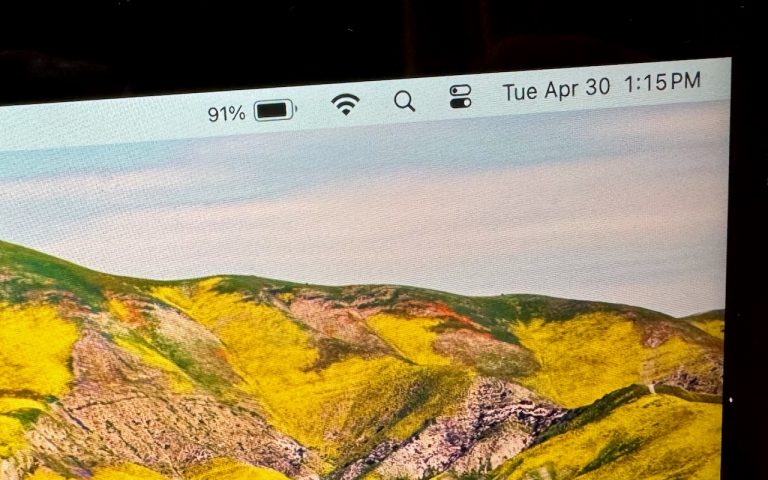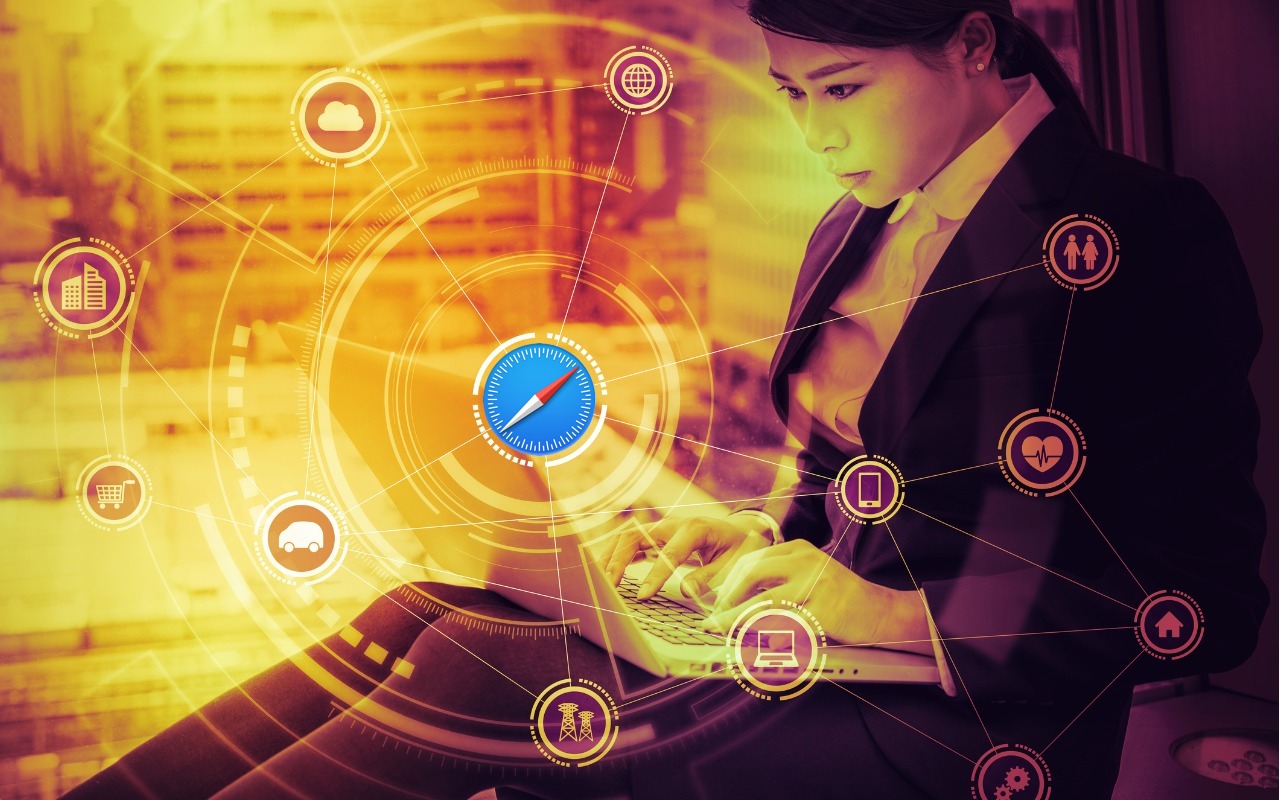How to Access and Use the Magnifier App
Struggling to read a tiny serial number or fine print can be incredibly frustrating. Thankfully, Apple introduced a magnifier mode in its accessibility options and later turned it into a standalone app with iOS 14.
How to Access and Use the Magnifier App
-
Find the Magnifier App:
- Locate it in the Utilities folder within your App Library (swipe left on the Home Screen until you get there).
- Open it by voice command: “Hey Siri, open Magnifier.”
- Add it to Control Center for easy access: Go to Settings > Control Center.
-
Using the Magnifier:
- The app opens with a zoomed camera viewfinder.
- Adjust the zoom level with the slider.
- Tap the flashlight icon to add illumination if needed.
- For more controls, tap the gear icon.
-
Additional Features:
- Tap the round shutter button to freeze the image (tap again to resume).
- Double-tap the viewfinder to hide controls, and double-tap again to bring them back.
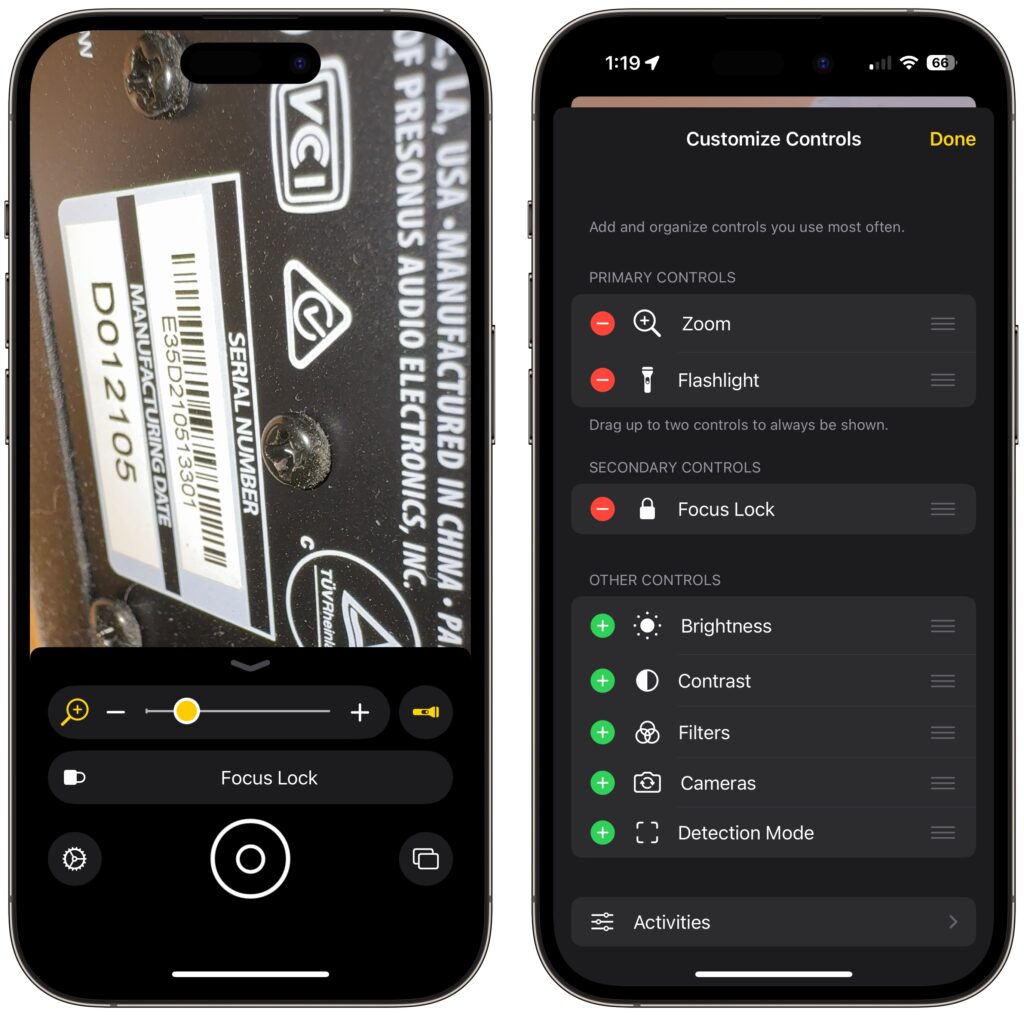
(Featured image based on an original by iStock.com/serggn)