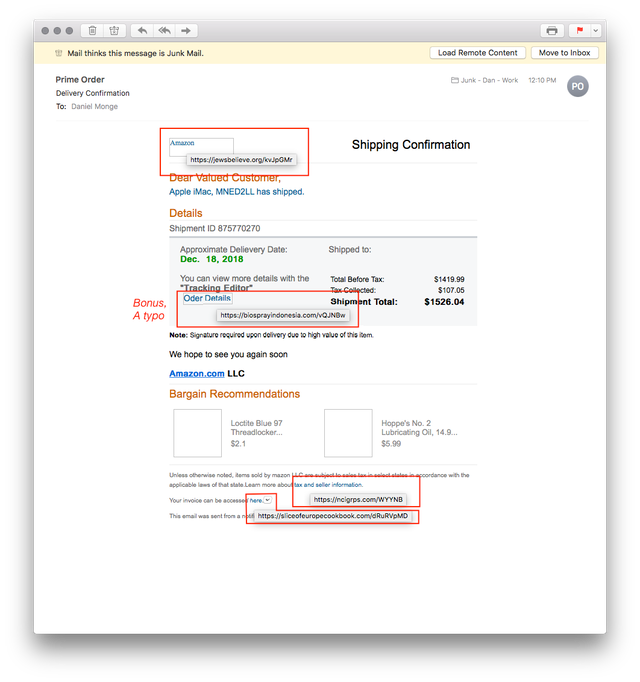Tis the season… to watch for scams
I received an email today, that looked fairly believable and wanted to share and break down how it’s not a legitimate email from Amazon.
The email did get flagged as junk, but not all junk/spam filters are created equal. In the screen shot below you’ll see when I hover my mouse/cursor over a link, I get a pop-out of where the link will take me. If it doesn’t start with https://amazon.com, then it’s going to take you somewhere else that will either try to steal your Amazon credentials, or get you to fall for something else. Not shown in the screen shot, the Email address for “Prime Order” is NOT an Amazon.com email address, another giveaway that it’s a fake.
The moral of the story, don’t freak out… if you’re not sure, hover over the links, but don’t click them. On an iPhone/iPad, you can touch and hold to see where the link goes, without opening the site. If you’re not sure, visit Amazon.com and check your credit/debit card bank by calling the number on the back of your credit/debit card.
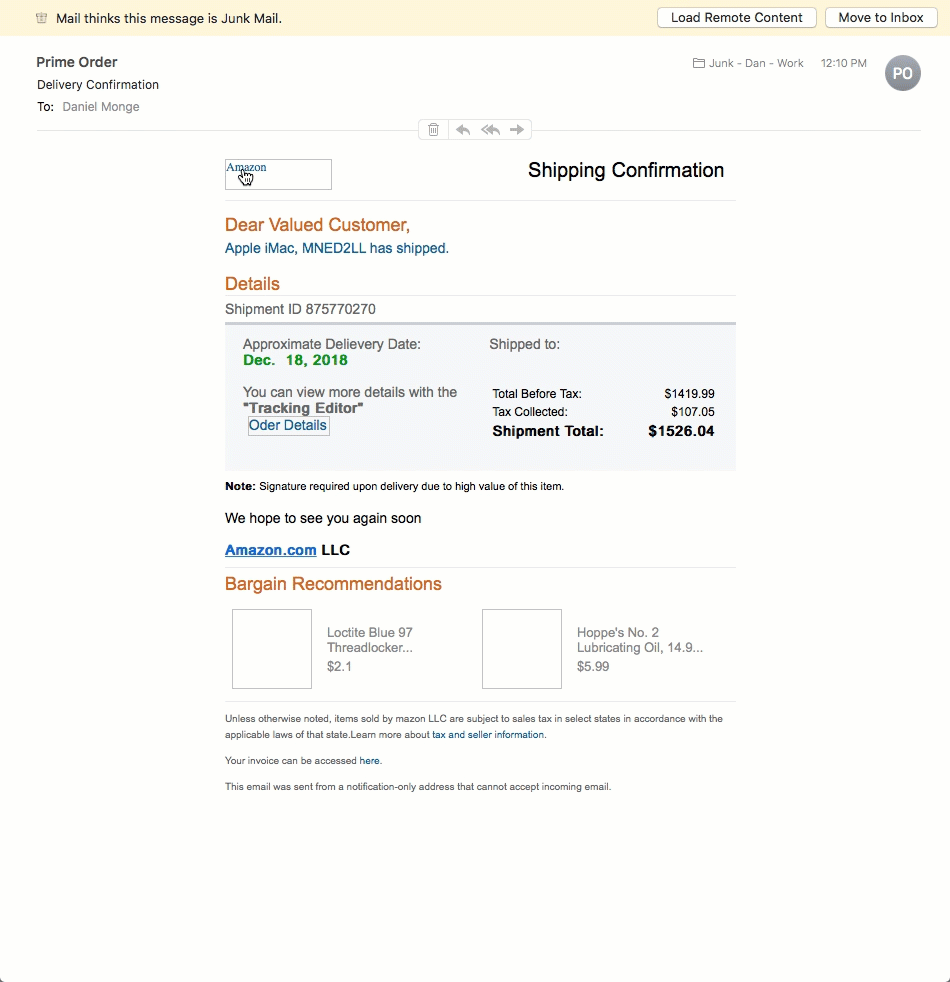
Here is the highlighted area…