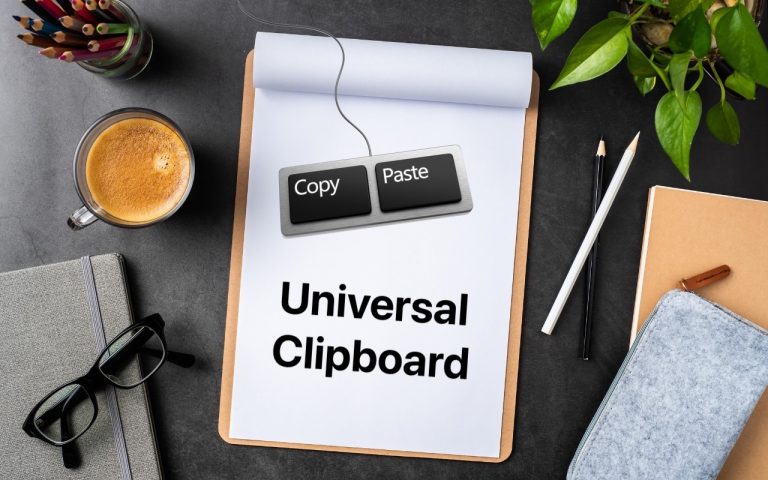What’s the Difference between Removing and Deleting an App?
There are many reasons you might want to get rid of apps from your iPhone or iPad. To begin, touch and hold on a blank spot on a Home Screen to enter “jiggle mode.” Then tap the ⊝ icon for any app to see the question about whether to delete the app entirely or merely remove it from the Home Screen. Removing it from your home screen keeps the app on your device and you can open it from the App Library (swipe left past all home screens) or using the Search (swipe down from the middle of the screen.)
If you are wanting to get rid of an app because you don’t use it anymore or need to reclaim the storage space it occupies, you can delete the app. You can re-download the app from the App Store in the future but be mindful that any data originally stored in the app may be gone.
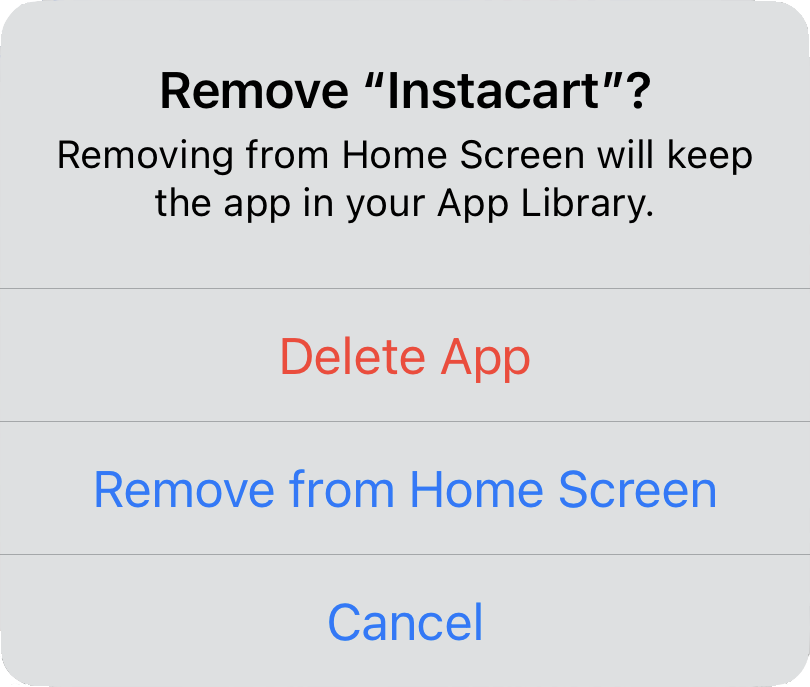
(Featured image based on an original by iStock.com/Photosbypatrik)