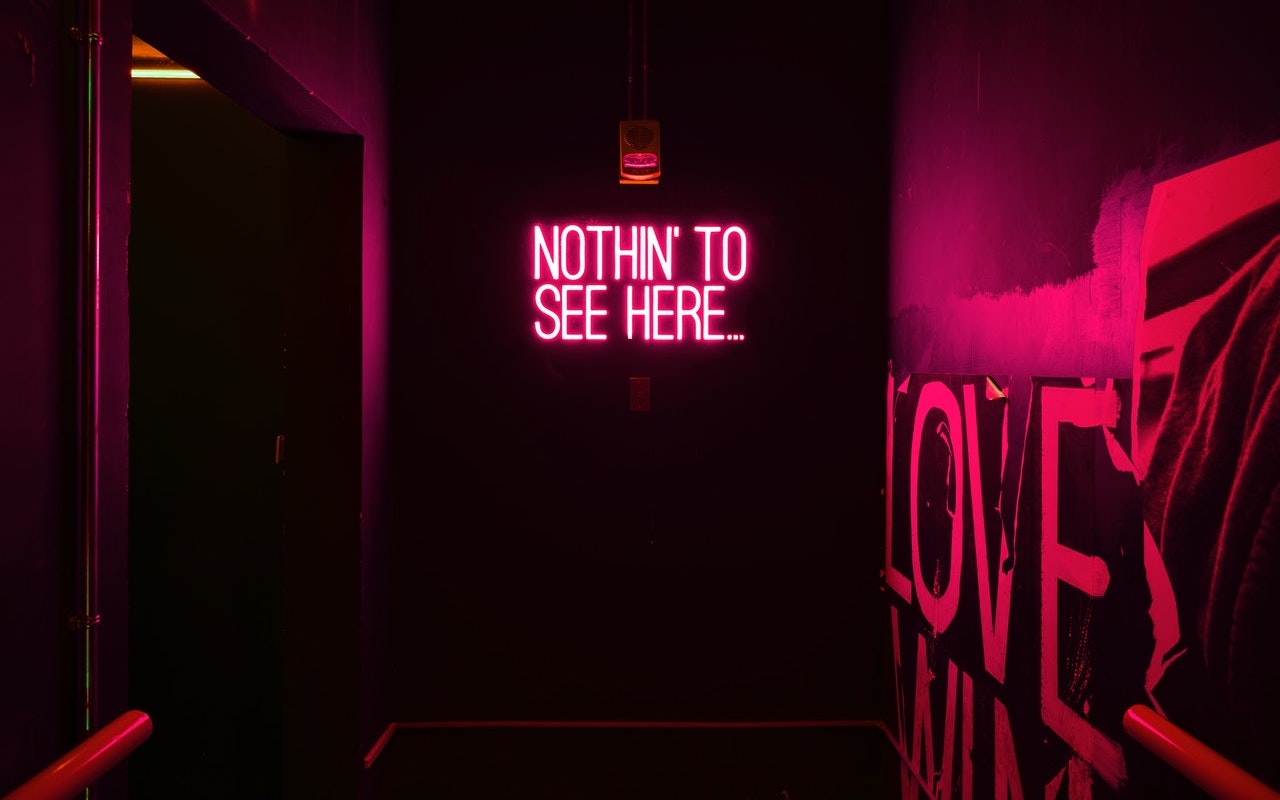You Can Now Migrate Purchases from One Apple Account to Another
For years, Apple users have struggled with managing multiple Apple IDs, wishing they could merge them into one. While merging still isn’t possible, Apple has finally introduced a way to migrate purchases between accounts—something many users have long requested.
Since Apple launched the iTunes Store in 2003, users have been able to create online accounts known as Apple IDs, now referred to as Apple Accounts. Many users ended up with multiple accounts due to the evolution of these IDs. Initially, the early Apple IDs were linked to accounts created through iTools and its successor, .Mac, which later transformed into MobileMe and then iCloud. After Apple introduced the App Store in 2008, this became more common, resulting in individuals having their purchases spread across different Apple IDs.
Throughout that time, users have clamored to be able to merge accounts. Apple’s response was to let devices have a primary Apple Account for iCloud and other key features, plus another specifically for Media & Purchases. Others worked around the limitation by adding the second account to a Family Sharing group. That sufficed for most people but was never ideal, and we continue to field questions from people who want to merge the accounts.
After years of user requests, Apple has finally introduced a way to transfer purchases between accounts. The company recently published three support articles detailing how to migrate apps, music, TV shows, books, and other digital purchases from one of your Apple Accounts to another:
- About migrating Apple Account purchases between accounts
- Migrate purchases from one Apple Account to another Apple Account
- Undo a migration of Apple Account purchases between accounts
Migrating purchases from a secondary account to a primary account is not the same as merging them. Some key limitations include:
- iCloud data, account balances, and personalized recommendations in Apple’s media apps won’t transfer.
- TestFlight betas won’t migrate if you test apps for developers.
- App Store reviews written under your secondary Apple Account remain tied to that account and cannot be edited after migration.
- The secondary account itself remains active and usable.
- If you’ve been juggling multiple Apple Accounts for years, this is your best opportunity to consolidate purchases. However, the process has trade-offs.
Pros of Migrating Purchases:
- Purchases like apps, music, TV shows, and books will be consolidated into one Apple ID.
- Reduces the hassle of switching accounts for downloads.
- The secondary account remains accessible for other uses.
Cons of Migrating Purchases:
- iCloud data, balances, and recommendations do not transfer.
- TestFlight betas and App Store reviews remain tied to the original account.
- Migration eligibility depends on certain conditions, and some users may be unable to migrate purchases.
How to Proceed
Because there are so many details and caveats, we strongly recommend reading Apple’s official documentation (linked above) before attempting migration. The support articles cover:
- Why you might want to migrate purchases
- What happens during and after migration
- Who is eligible for migration
- What does not migrate
- What to do before and after migration
- Steps to undo a migration if needed
We’re happy to walk you through migration, but if you encounter issues, contact Apple Support. There are many technical reasons why a migration may not work, and Apple Support may have access to internal data that can explain the problem.
If you’ve been frustrated with managing multiple Apple Accounts, now’s your chance to clean up the mess.
(Featured image based on an original by iStock.com/metamorworks)