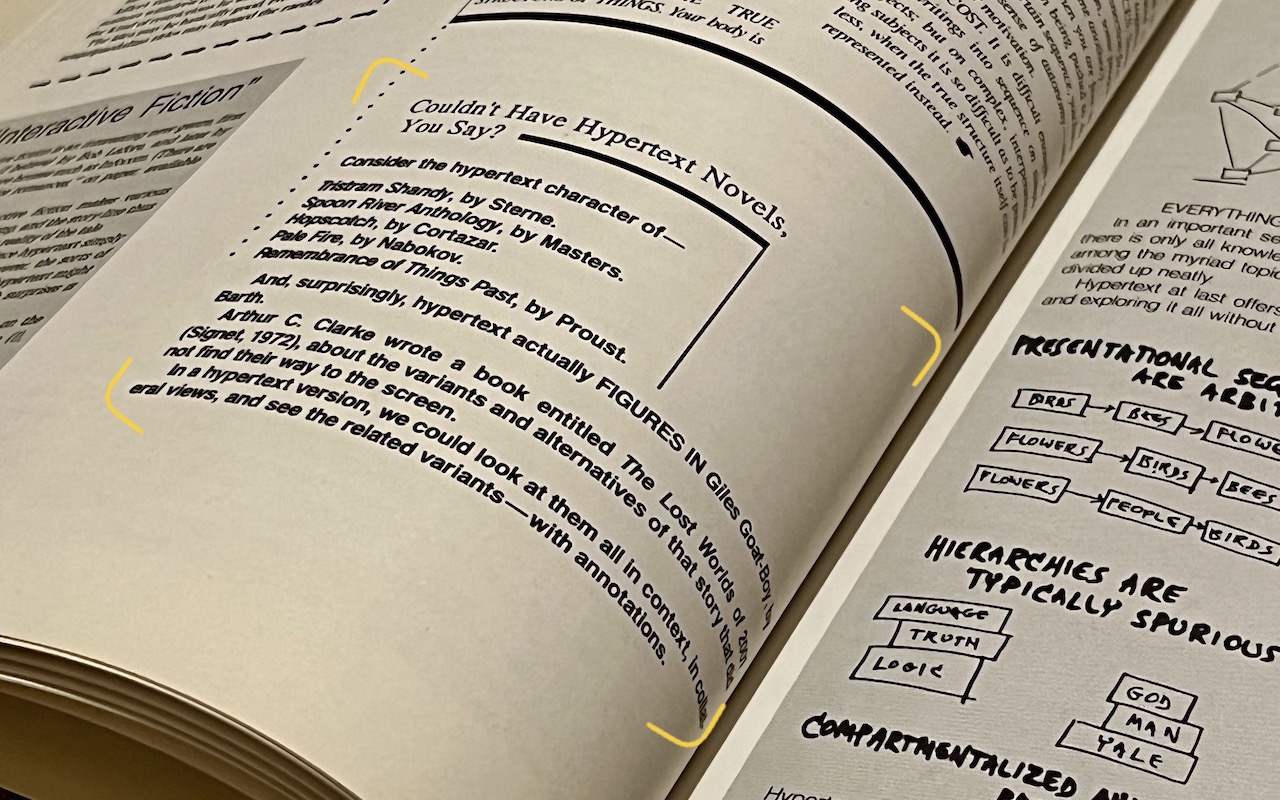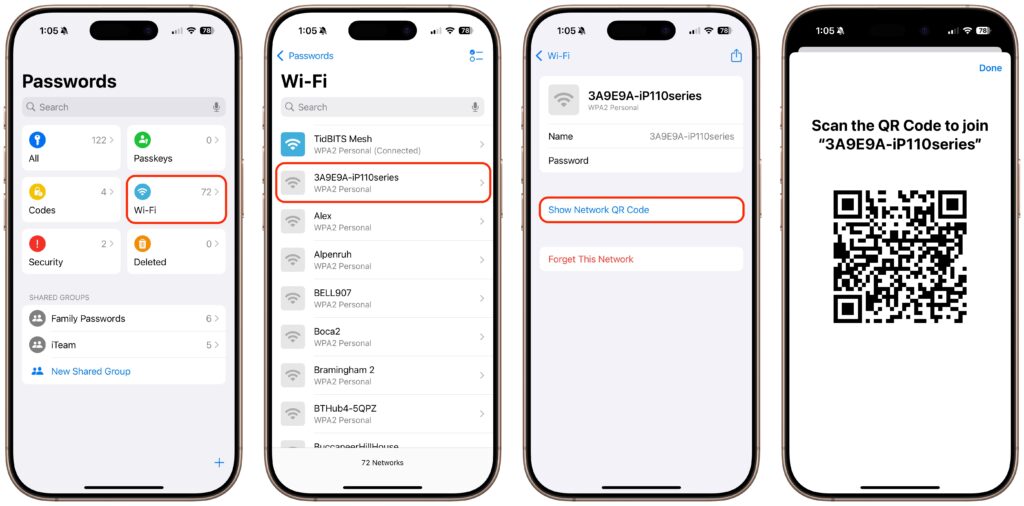Share Wi-Fi Network Passwords Using QR Codes
A neat feature built into iOS, iPadOS, and macOS is that when you’re connected to a Wi-Fi network, your devices will offer to share the Wi-Fi password if others nearby try to join the same network. However, for this to work, the other person must be in your Contacts—and sometimes, the prompt doesn’t appear as quickly (or reliably) as you’d like.
Apple’s new Passwords app on an iPhone, iPad, or Mac provides a manual alternative that may work better. Tap the Wi-Fi collection to see all your remembered networks, select the desired network, and tap Show Network QR Code. When others scan the QR code with their phone’s camera, they instantly join the network.
Unlike the automatic prompt, this method doesn’t require the other person to be in your Contacts or for both devices to meet specific conditions. As long as they can scan the code, they’re in—making this a faster, more flexible option for sharing access.
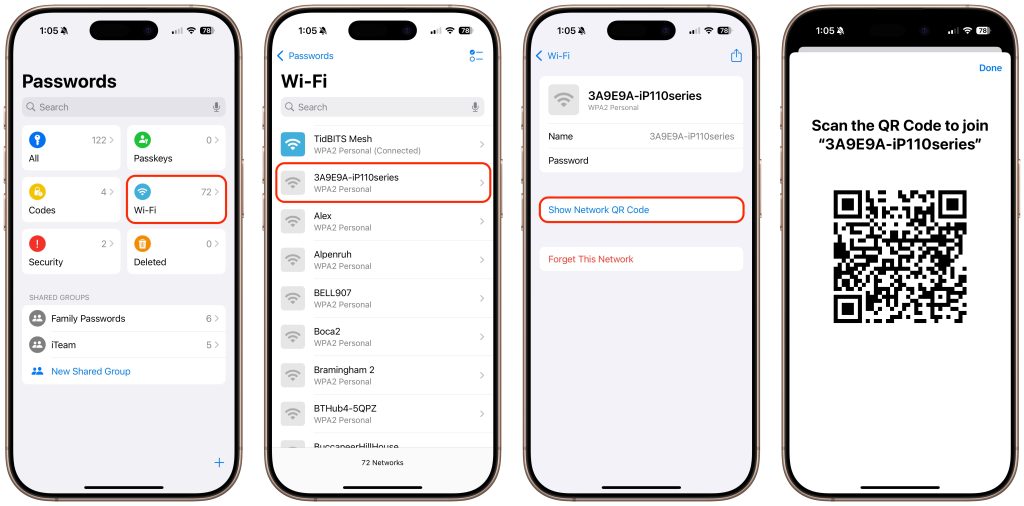
(Featured image by iStock.com/PrathanChorruangsak)