Calendar Events on an iPad – Video Tip
Adding and editing calendar events on and iPad and iPhone is easy. But there is no need to add events by touching the plus sign. Learn other ways of working with events.

Adding and editing calendar events on and iPad and iPhone is easy. But there is no need to add events by touching the plus sign. Learn other ways of working with events.

Have you ever wanted to identify a plant, flower, or pet breed, or find out what that famous painting is called? Us too. In iOS 15 and iPadOS 15, Apple added a new AI-driven feature called Visual Look Up that provides more information about photos of plants, flowers, pets, books, artworks, and landmarks. When you’re…

Generative AI chatbots like ChatGPT, Microsoft’s Bing/CoPilot, and Google’s Gemini are the vanguard of a significant advance in computing. They can be compelling tools for finding just the right word, drafting simple legal documents, starting awkward emails, and coding in unfamiliar languages. It is known thatAI chatbots “hallucinate,” making up plausible details that are entirely…
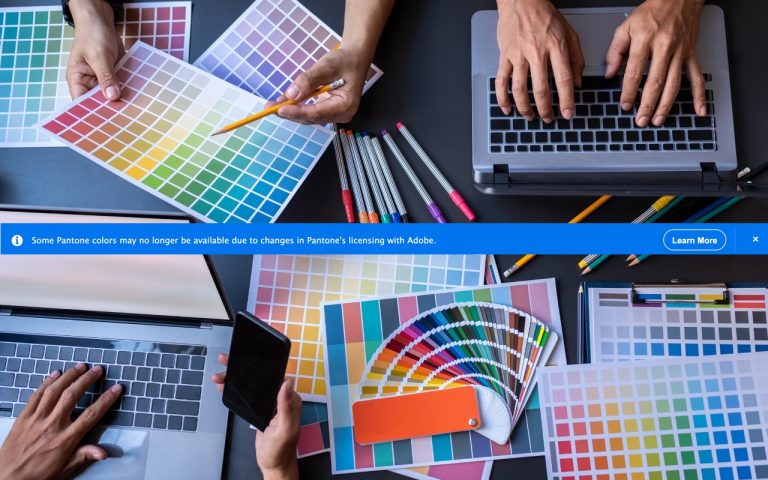
Adobe says that Pantone Color Books will be phased out of Adobe Creative Cloud apps, starting with updates to Illustrator, InDesign, and Photoshop released after August 16, 2022. After November 2022, only three Pantone Color Books will remain: Pantone + CMYK Coated, Pantone + CMYK Uncoated, and Pantone + Metallics Coated. To access all other…
Long gone are the days of printing a document, marking it up with a red pencil, and sending it back to the author to input the changes. In the modern world, we use comments and change tracking to collaborate in word processors like Microsoft Word, Google Docs, Apple’s Pages, and Nisus Writer Pro. The specifics…
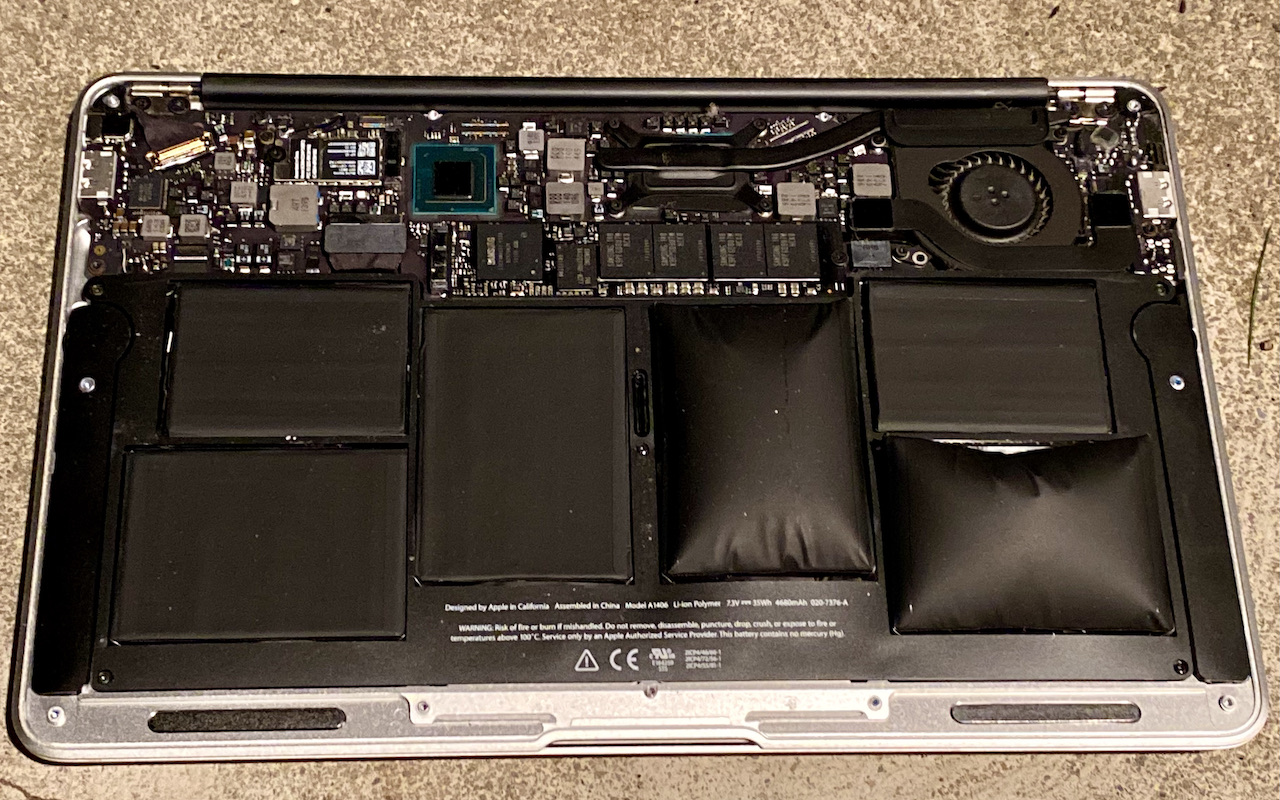
We’ve been seeing a spate of bulging batteries of late, both in Mac laptops and iPhones. A bulging battery is a Very Bad Thing and must be dealt with immediately because it could catch fire or even explode. As lithium-ion batteries age, the chemical reactions that produce power no longer complete fully, resulting in the…

Sure, you know that the Space bar in the iOS virtual keyboard types a space character. But did you realize that if you tap it twice, it inserts a period? (Probably, but if not, now you do.) That’s to make it easier to provide proper punctuation, which will have the added benefit of irritating your…