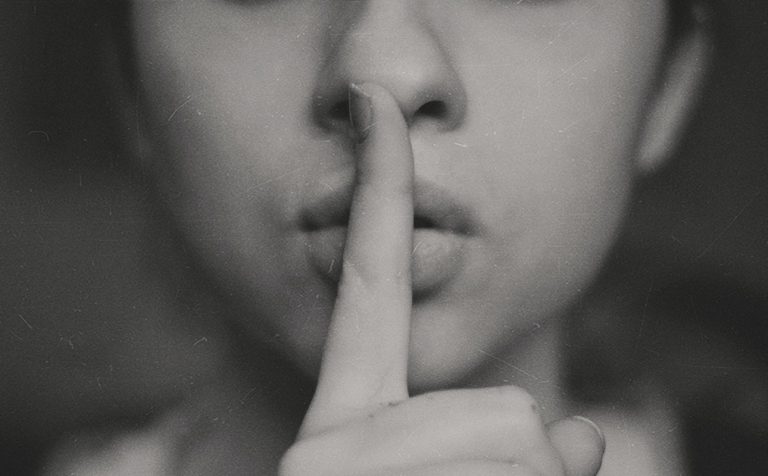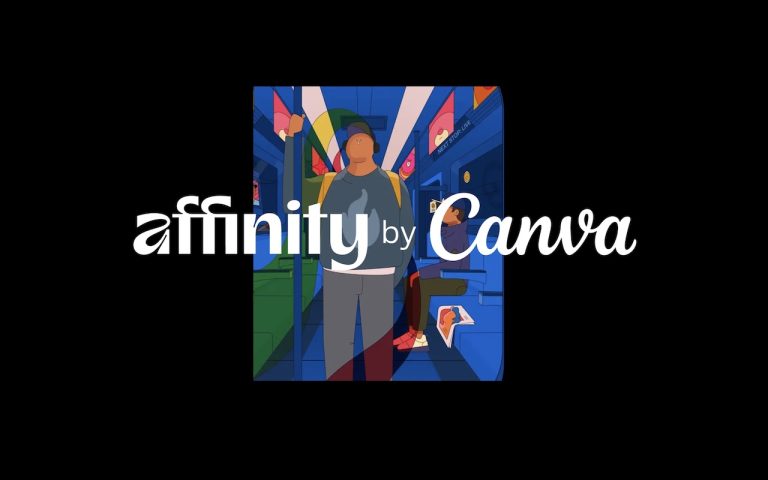Keep Your iPhone Lens Clean for Better Photos
No matter how advanced the iPhone camera system gets, a dirty lens will always compromise image quality. It’s a small detail that’s easy to overlook—especially since most of us carry our phones in pockets, bags, or set them down on various surfaces throughout the day.
Dust, fingerprints, and pocket lint can create haze, reduce sharpness, or introduce glare into your shots. If your photos seem unexpectedly soft or cloudy, a smudged lens is often the culprit.
To maintain crisp, clear photos:
- Clean the lens regularly using a microfiber cloth. Avoid abrasive fabrics that could scratch the lens coating.
- Keep a cleaning cloth handy in your laptop bag or camera kit, especially when traveling or shooting important moments.
- Consider a protective case with a raised edge around the camera to minimize contact with surfaces.
If you’re using your iPhone for business—whether snapping shots for social media, client documentation, or creative work—keeping the lens clean is a quick habit that pays off with more professional-looking results.
It only takes a few seconds, but your photos will thank you.

(Featured image by iStock.com/EyeEm Mobile GmbH)
Need Help? Contact us to learn how we can help your business.