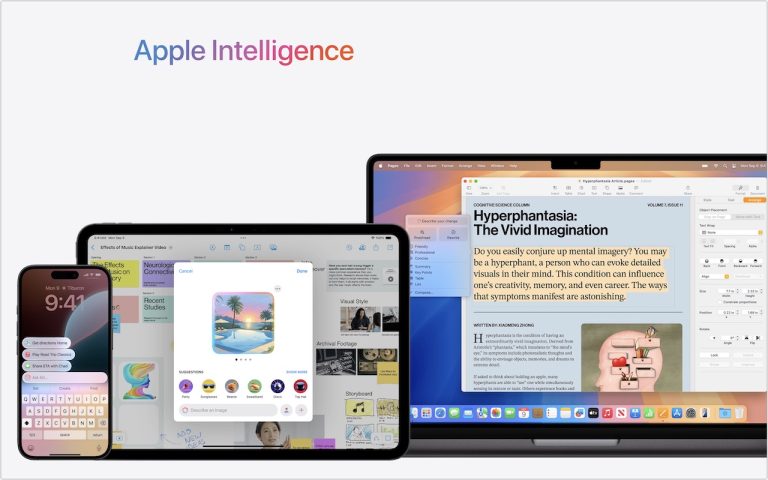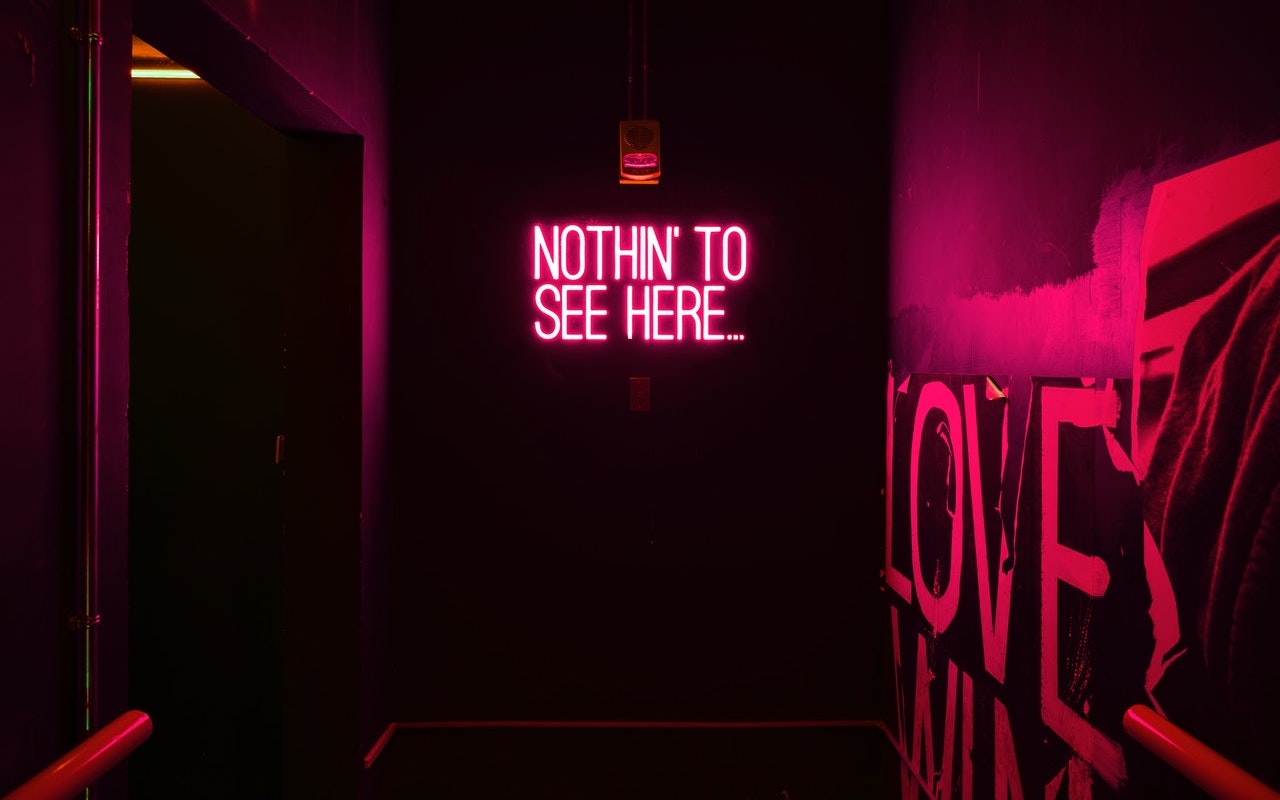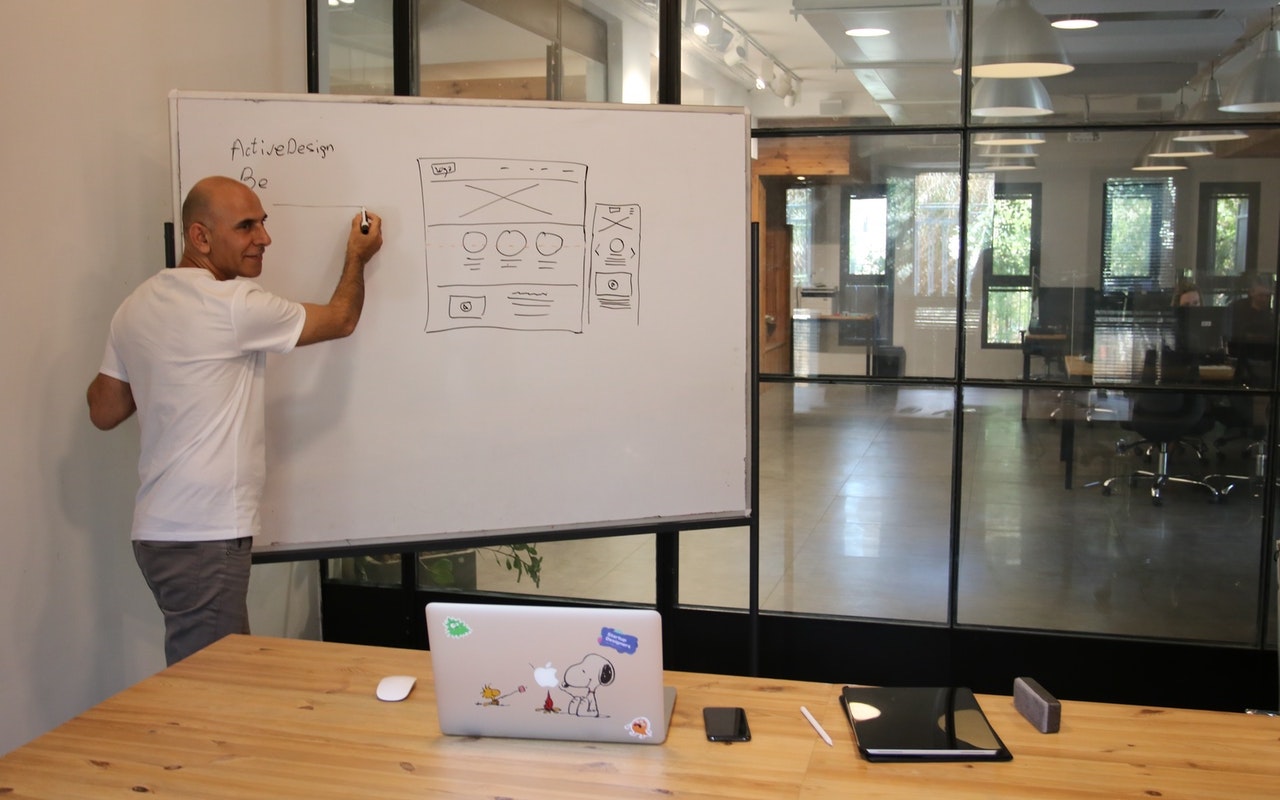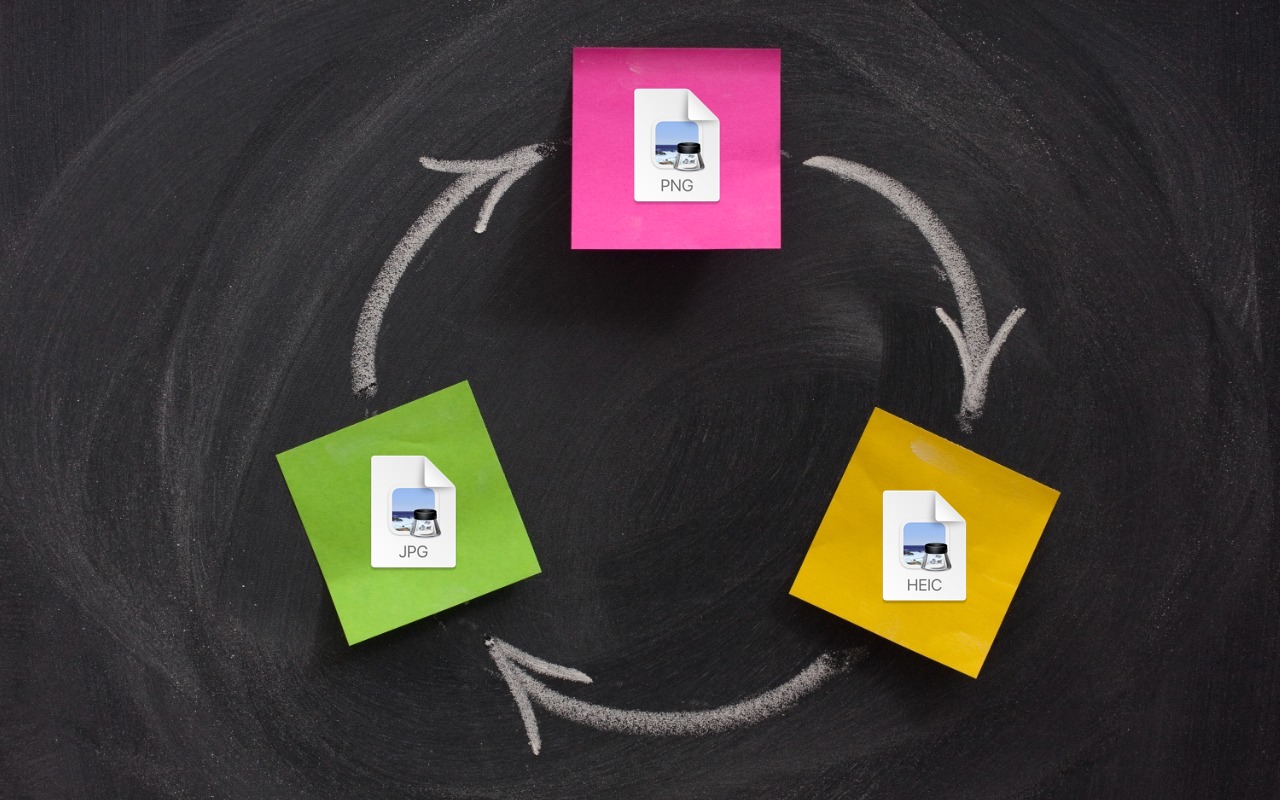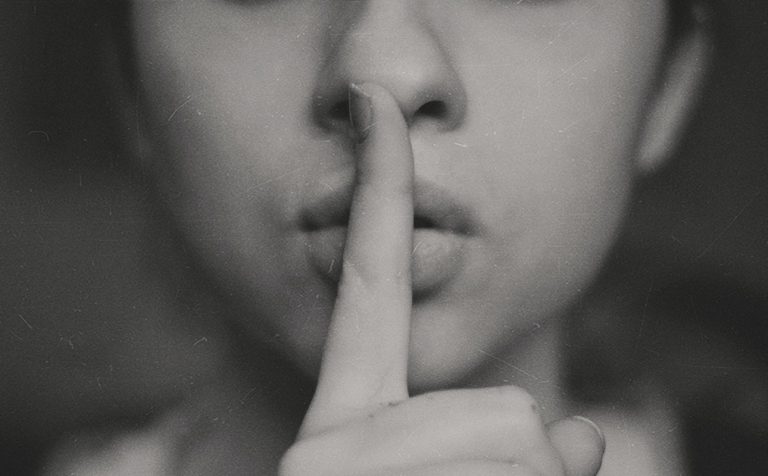Dial extensions from an iPhone
The is an easy way to dial extensions from an iPhone. When entering a new contact (or editing an existing contact) on an iPhone, enter the phone number as you normally would. After you have entered the phone number, press the “+*#” key (see number 1 in photo below). This displays a keypad with extra options, choose “wait” character (photo #2). The “wait” key adds a semicolon to the phone number. Enter the extension of the person then press “Done” (extension “200” was entered in the example–photo #3). Now when you dial the contact like normal, you get a new button on the calling screen to dial the extension for you (#4 in photo). No more extra trips to the keypad and dialing the extension manually.