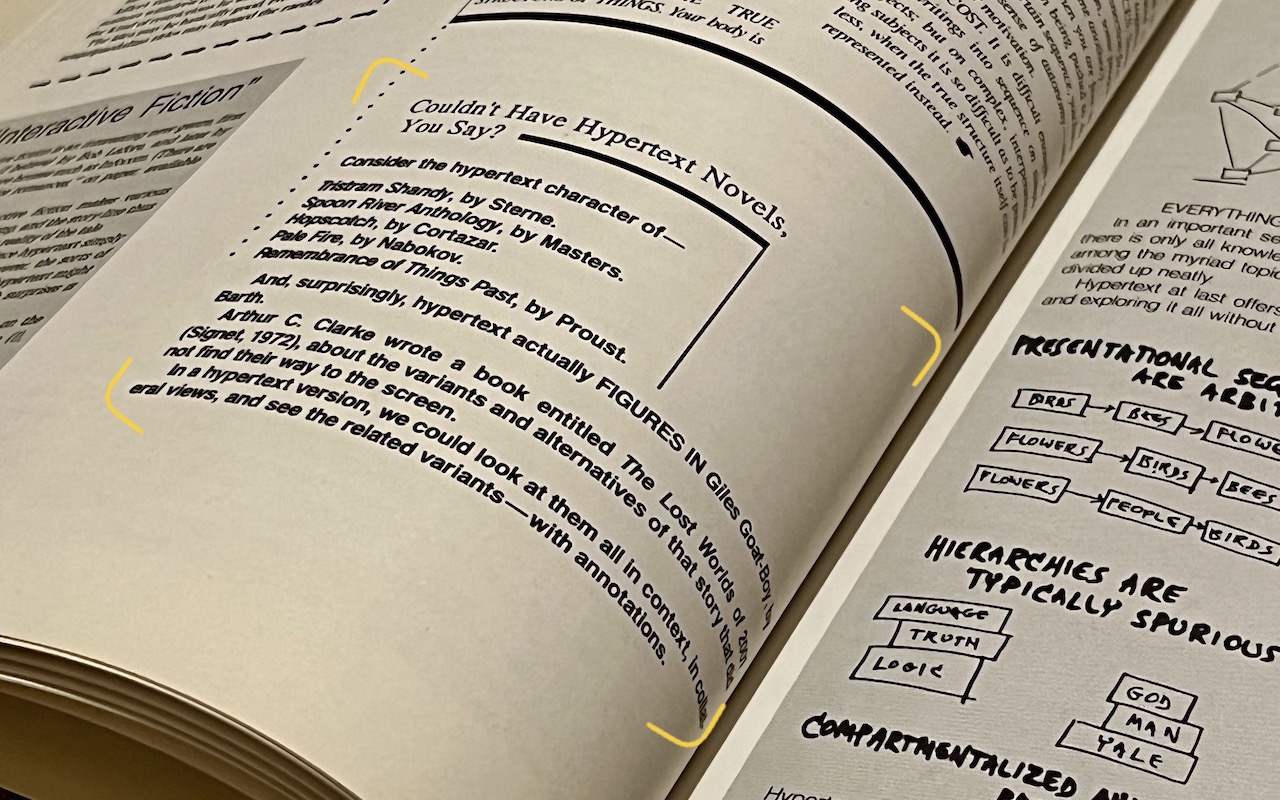iPod Touch Artwork Fix – Video Tip
This month’s tip relates to a personal experience with my iPod Touch and iTunes. Yes, this did happen to me.
I’ve had this issue with my iPod Touch that really drove me nuts: some album artwork would show artwork from podcasts that I have or just the wrong artwork from another song. Normally a quick trip to iTunes, selecting the offending song then choosing File –> Get Info, and selecting the Artwork tab could easily fix this. Except, the artwork is correct in iTunes, but not on my iPod. What’s a tech to do but take apart the iPod and Mac and see if I can find a hardware issue (just kidding).
I thought about using the Restore button in iTunes (when my iPod was connected), but the thought of erasing then reinstalling everything on my iPod seemed to be overkill. I decided to just re-sync, but that didn’t work. Finally, the fix was to just uncheck all the playlists from my iPod, sync so there was no music on my iPod, and then re-sync with the playlists enabled. Voilá! All the artwork is correct again. Finally, I can see my artwork in all its glory.