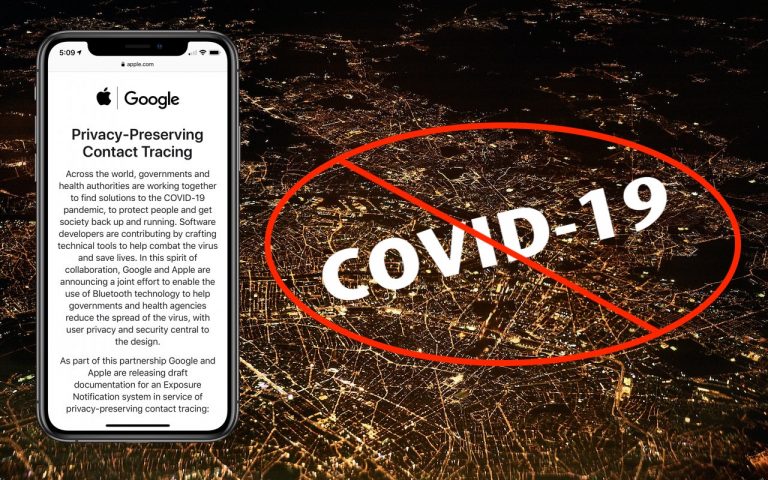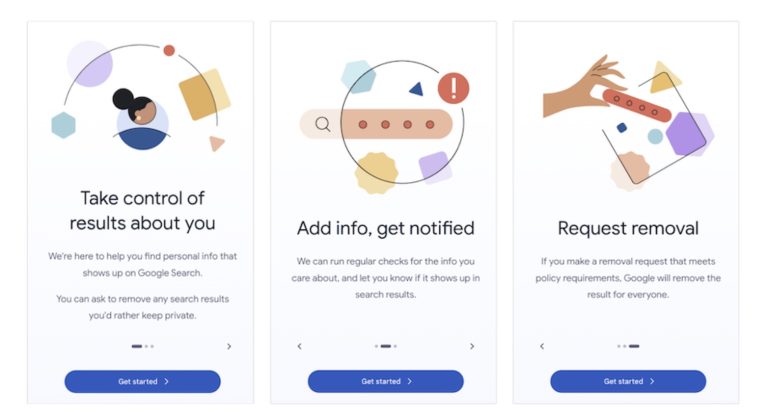iTips ’n Apps – Special Characters
You may know how to get special characters on your Mac, but what about your iPhone or iPad? Turns out, finding the letter with special characters are easy, specialized symbols require a bit more work.
Let’s start with the easy. If the letter you need to type is on the keyboard, but you need a special accent character above it, just press and hold the letter:
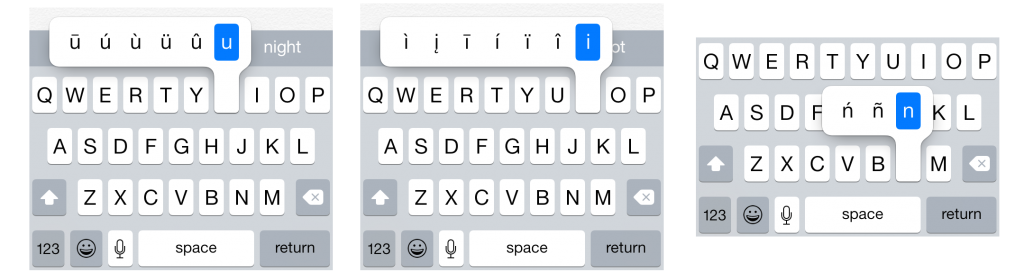
Now about those special characters, like ™ © ®. Those require the Emoji keyboard. Good thing we don’t have to go through how to setup the Emoji keyboard and how to access it, since it’s been done already. Now that Emoji is setup, you need to touch !?# button and find the character by swiping to the correct screen:
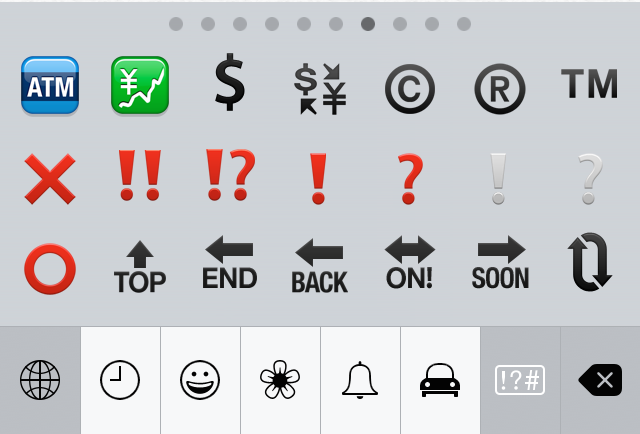
Now you can enter the symbol you need, when you need it.