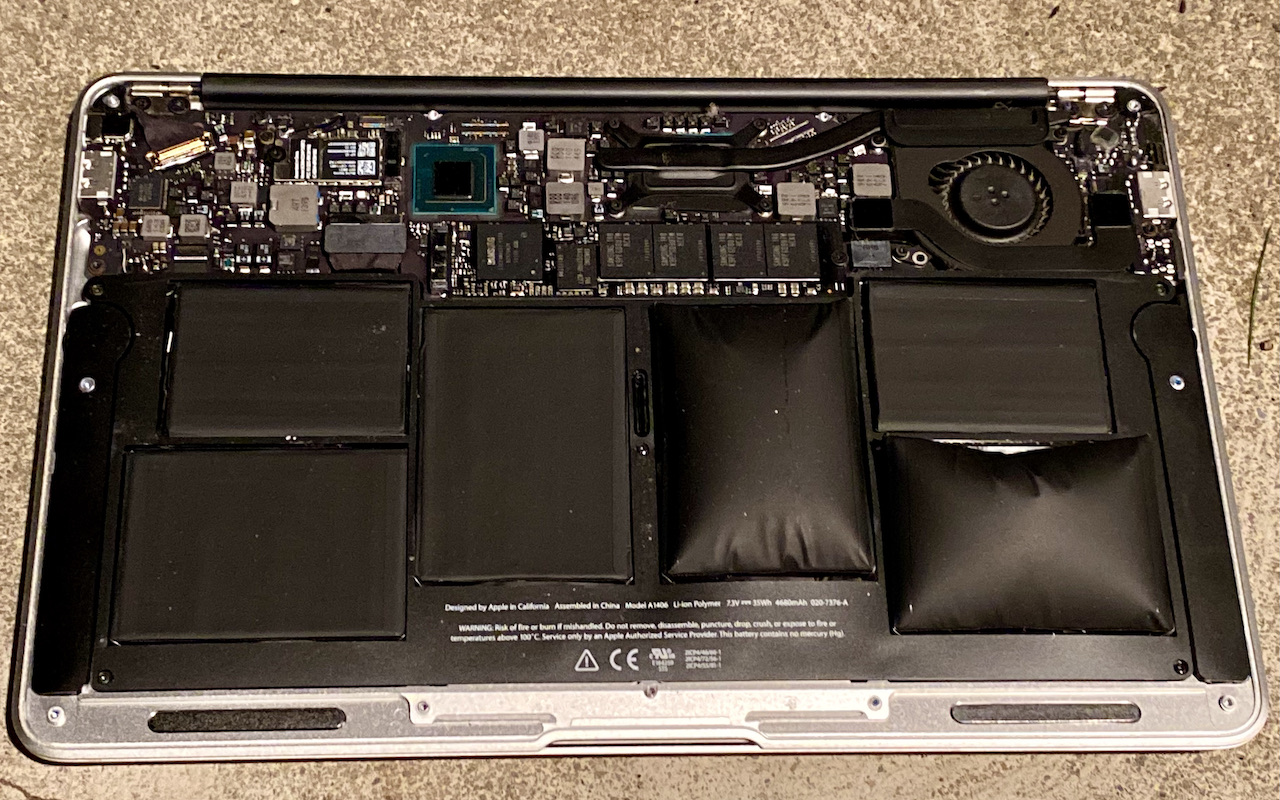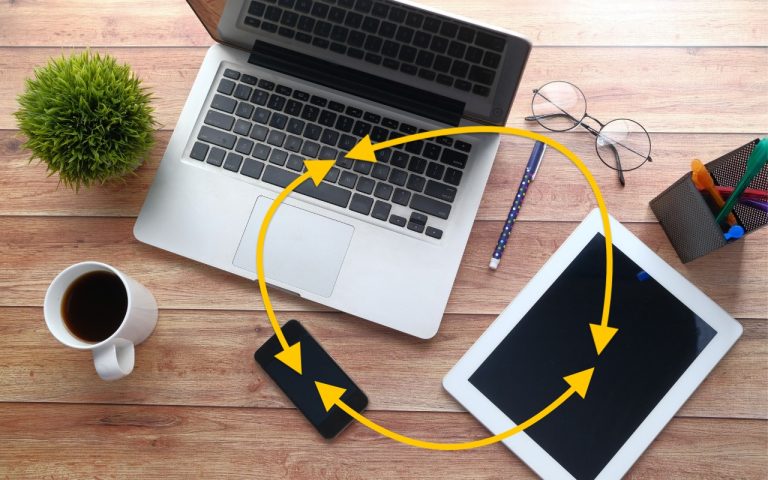How to Prepare Your Tech for Travel
Prepping for a trip used to mean jsut making sure you had your plane tickets, books, magazines, and a snack. Today, travel preparation involves a new set of tech-related tasks that shouldn’t be left until the last minute. Here’s a comprehensive guide to help you get your tech ready for your next adventure.
Identify Devices, Chargers, and Cables to Bring
Streamline Your Tech: Resist the temptation to bring every device you own. Consider whether you really need both an iPad and a MacBook Air if you’re not planning to work on vacation. Similarly, if you take most of your photos with your iPhone, you might not need a point-and-shoot camera.
Think About Charging: Ensure you have chargers for all your devices. Since power outlets might be scarce, a compact power strip with USB Type-A and USB-C ports can be helpful. Multi-device wireless chargers can also reduce the number of cables you need. If traveling abroad, a multi-device power adapter is essential.

Pack the Right Cables: Most public charging ports in airplanes and hotels are still USB Type-A, so bring appropriate cables or adapters. Portable battery packs are lifesavers for late-night navigation after a day of taking photos and videos. If your battery pack doesn’t have integrated cables, make sure to pack the right ones.
Prep Updates, Backups, Apps, and Entertainment
Update Devices: We always encourage staying up to date on operating system updates for security reasons. Install updates a few days before your trip to avoid any last-minute issues.
Backup Your Data: Before you leave, make backups of your devices. For Macs, ensure your Time Machine backups are current. For iPhones and iPads, use iCloud backups to continue backing up while traveling. this will allow back ups to continue while away and restore from the iCloud back up if your device is lost or damaged.
Essential Apps: Download apps for checking in for flights, going through customs, and tracking your itinerary. Apps like TripIt and Flighty can be particularly useful. Ensure you have both Apple Maps and Google Maps, and download maps ahead of time.
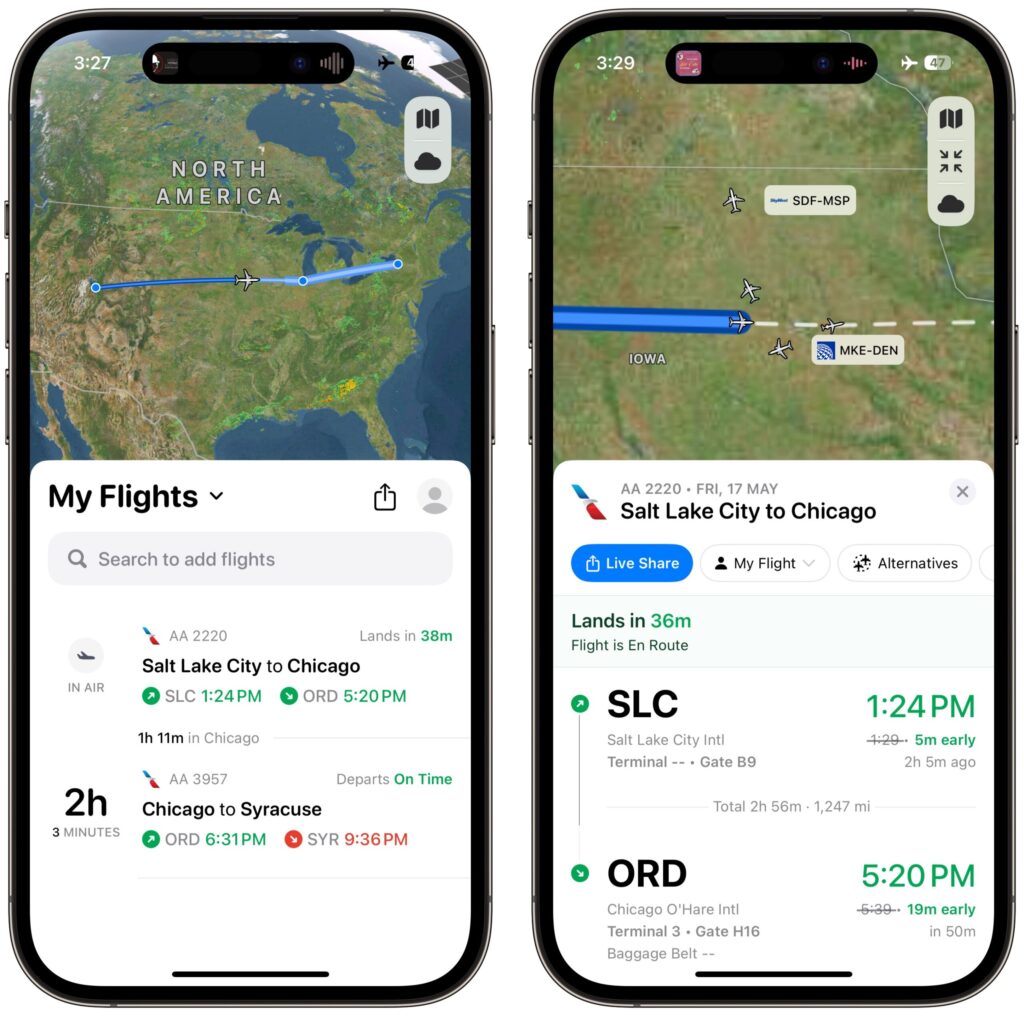
Language Translation Apps: If traveling to a country where you don’t speak the language, download Apple’s Translate app and Google Translate for text and conversation translation.
Entertainment: Load up on ebooks, podcasts, and videos prior to your departure. Apps like Libby provide access to public library ebooks, and streaming services like Amazon Prime Video, Apple TV+, Disney+, Hulu, and Netflix allow downloads. Leave enough free space for photos and videos.
Investigate Cellular Connectivity Options
International Travel: Plan for cellular connectivity if traveling abroad. International roaming plans from your carrier can be expensive. Consider providers like Airalo, Airhub, and Nomad.. Check network coverage, data needs, and whether your iPhone supports eSIM technology.
Protect Tech You Leave Home
Secure Home Devices: Shut down Macs and unplug devices not protected by an uninterruptible power supply. Hide backup drives in a secure location. Use HomeKit to automate lights and monitor home security systems remotely. Also make sure you can remotely access home monitoring systems like security cameras. Consider a motion sensor like the Kini to report on doors or items that shouldn’t move (unauthorized access) or should move regularly (a scheduled pet sitter).
Pack Smart: Keep your packing list organized and accessble by using an app like Packing Pro to develop and reuse lists of items and tasks, ensuring you don’t forget anything important.
Have a great trip!
(Featured image based on an original by iStock.com/Diamond Dogs)