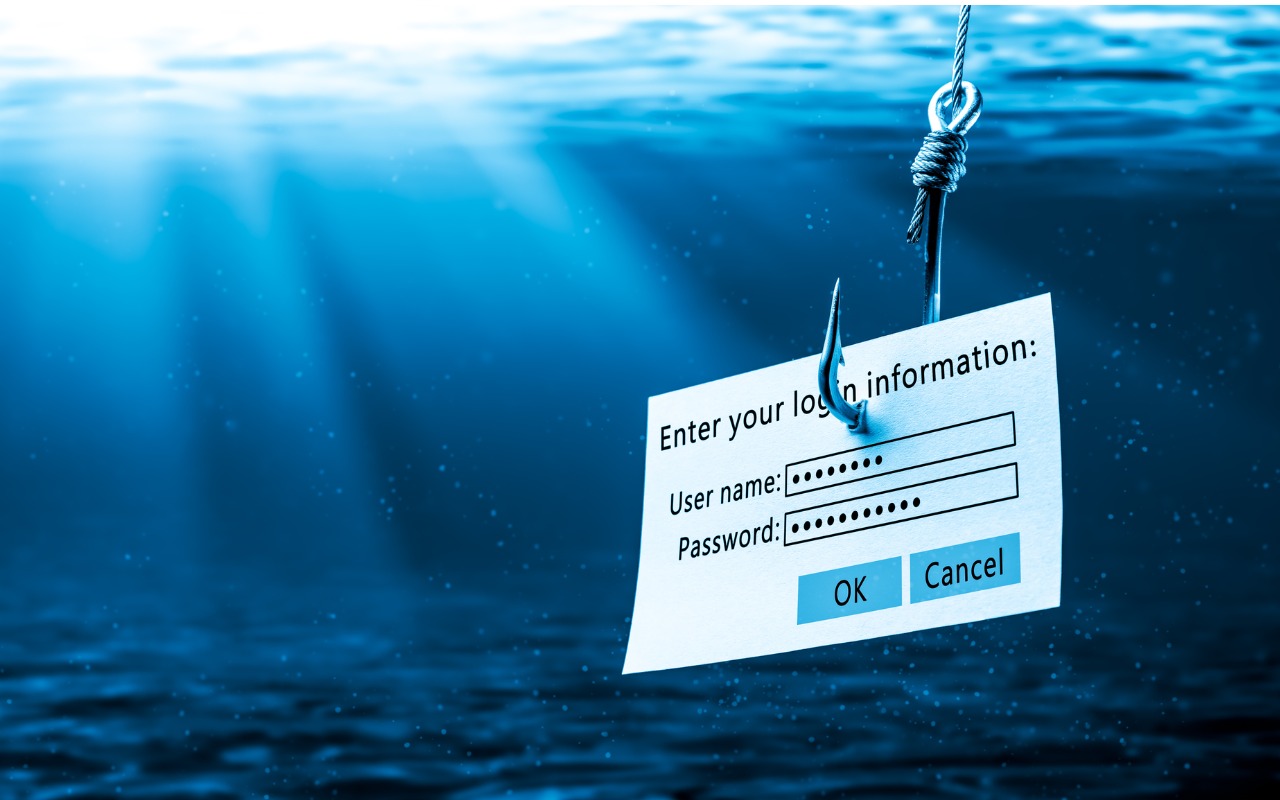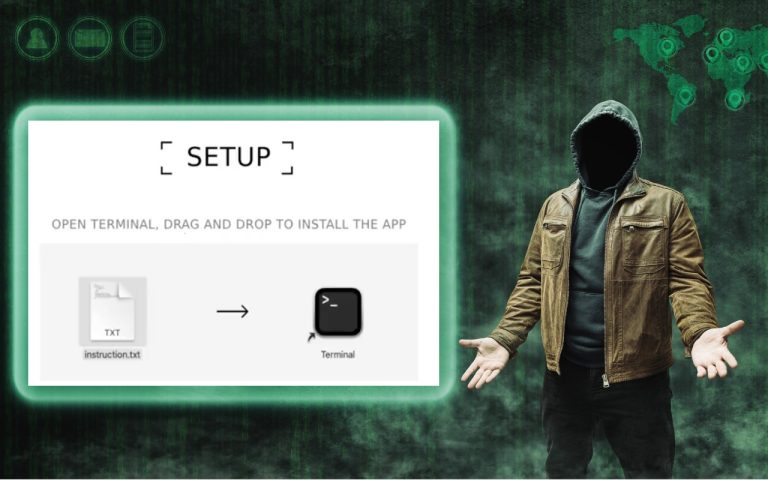Surf faster / More Secure – Video Tip
Domain Name System (DNS) servers change hard to remember IP addresses into easy to remember names. Such as 17.251.200.70 into apple.com. Most internet service providers (i.e. Comcast or AT&T) supply DNS information, but most are not as optimized and secure as third party DNS servers.
You can speed up your web surfing and make it more secure by changing the DNS server your Mac uses. Switch your settings to a more robust server like Google’s DNS or Open DNS. Both are free to use.
Open DNS has the ability (once you register) to track and filter web traffic. This is useful for monitoring and protecting web usage of younger children. While this is possible to do using Parental Controls built into Mac OS X, you can apply the settings to your router and any computer connecting to your router can be tracked and filtered. You can learn more about Open DNS and see the instructional videos for using Open DNS here.
Google’s Public DNS doesn’t have all the bells and whistles of Open DNS, but what it lacks in pizazz it makes up for in speed. Since switching to Google’s Public DNS I’ve notice a very nice increase in my browsing. See the full instructions for using Google DNS here
Try them both out for yourself. They are free and worth checking out. Remember if you need help with setting any of this up, or anything else on your Mac, contact us to make an appointment today.