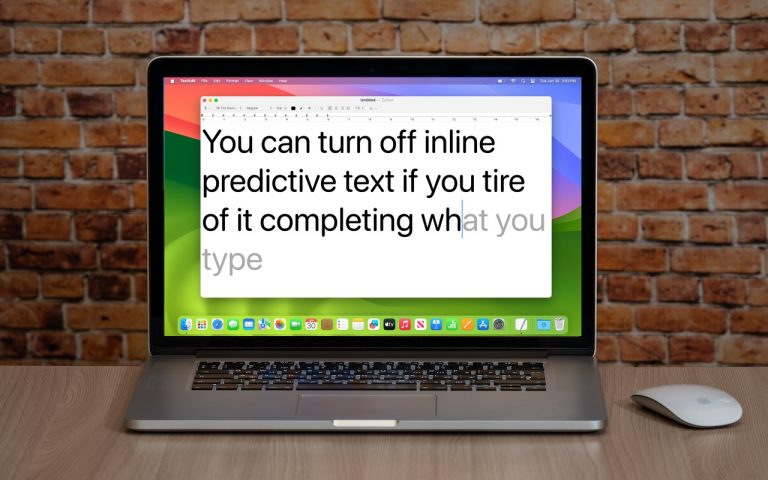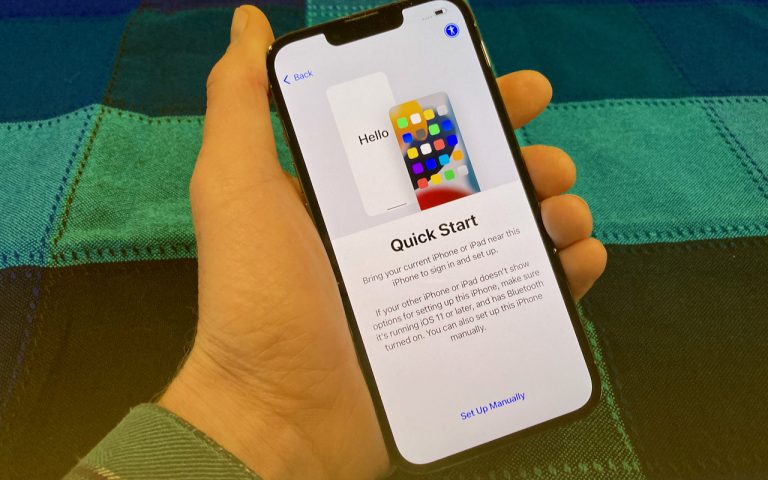Best MacBook for College Students in 2025: What to Buy
Are you preparing to send your child off to college? Now might be the perfect time to upgrade their Mac, especially if their current device is outdated, unreliable, shared with family members, or was a loaner from high school.
Check College Requirements First
Before making a purchase, check with the college. While it’s less common now, some departments still require specific specs based on the software students will need. These usually relate to processor type, RAM, or storage. Most current Macs meet or exceed typical requirements.
If the school specifies a Windows machine, determine if that’s due to required Windows-only apps or IT preference. That could help determine whether virtualization is an option or if a PC is a must.
Also, don’t miss out on student savings. Most colleges offer educational pricing, and Apple often has a Back to School offer. These discounts can shave a few hundred dollars off the cost.
Why a MacBook Is the Better Choice for Students
Laptops are the way to go. Students move between classes, libraries, and group study spots. A desktop like an iMac or Mac mini would limit flexibility. While some students may pair an iPad with a desktop, most will benefit from the portability of a laptop.
Best All-Around Option: MacBook Air (M4)
Apple’s MacBook Air remains the top pick for most students due to its balance of performance, weight, and affordability. There are three main models to consider:
- 13-inch M1 MacBook Air (2020): $649, available and is exclusively available at Walmart. Buy this only if your budget is tight.
- 13-inch M4 MacBook Air (2025): Starts at $999. It offers a 13.6-inch screen, much faster performance than the M1, and support for up to 32 GB of memory and 2 TB of storage.
- 15-inch M4 MacBook Air (2025): Starts at $1,199. It has the same specs as the 13-inch model but with a larger screen for those who prefer more screen real estate.
For Higher Performance: MacBook Pro (M4 Series)
If your student studies video production, engineering, or another performance-intensive field, the 14-inch MacBook Pro may be worth the investment. It starts at $1,599 and can be configured with:
- M4, M4 Pro, or M4 Max chips
- Higher memory options
- A slightly smaller screen than the 15-inch Air, but with a higher resolution
Note: The 16-inch MacBook Pro is powerful but usually more than a student needs.
Need Windows Compatibility?
Apple silicon Macs don’t run Windows natively. Virtualization tools like Parallels Desktop (half-price for students) or VMware Fusion (free for personal use) can run the Arm version of Windows 11, which works for most apps. If native Windows is essential, you might need a used Intel MacBook Pro or a Windows laptop.

Configuring Your MacBook
When purchasing, you’ll need to choose specs based on performance needs and budget:
Processor
- M1 MacBook Air: 8-core CPU, 7-core GPU (fixed)
- M4 MacBook Air: 10-core CPU; choose 8-core or 10-core GPU (+$100 upgrade)
- 14-inch MacBook Pro: Choose from M4, M4 Pro, or M4 Max
Everyday users won’t notice much difference between GPU options, but the $100 upgrade might be worthwhile for heavier tasks.
Memory (RAM)
- M1 MacBook Air: 8 GB (fixed)
- M4 MacBook Air: 16 GB standard; up to 32 GB available
- MacBook Pro: Ranges from 16 GB to 128 GB, depending on the chip
16 GB is sufficient for most; consider 24 GB or more for demanding applications.
Storage
- MacBook Air: Starts at 256 GB; upgradable to 2 TB
- MacBook Pro: Starts at 512 GB; upgradable to 8 TB
Go higher only if your student stores many video, audio, or design files. External SSDs or cloud storage can supplement built-in space.
Our Recommendation
For most students, the sweet spot is:
- 13-inch or 15-inch M4 MacBook Air
- 10-core GPU
- 16 GB memory
- 512 GB storage
This setup offers power, portability, and future-proofing for the next four years. The 15-inch model is slightly heavier but better for multitasking or creative work.
Don’t Skip AppleCare+
College life can be unpredictable. AppleCare+ covers two accidental damage incidents annually, making it a wise investment.
Final Tip
Talk with your student about their needs and check the college’s recommendations before purchasing. Do you still have questions? Feel free to reach out—we’re happy to help.
(Featured image by iStock.com/Zbynek Pospisil)
Need Help? Contact us to learn how we can help your business.