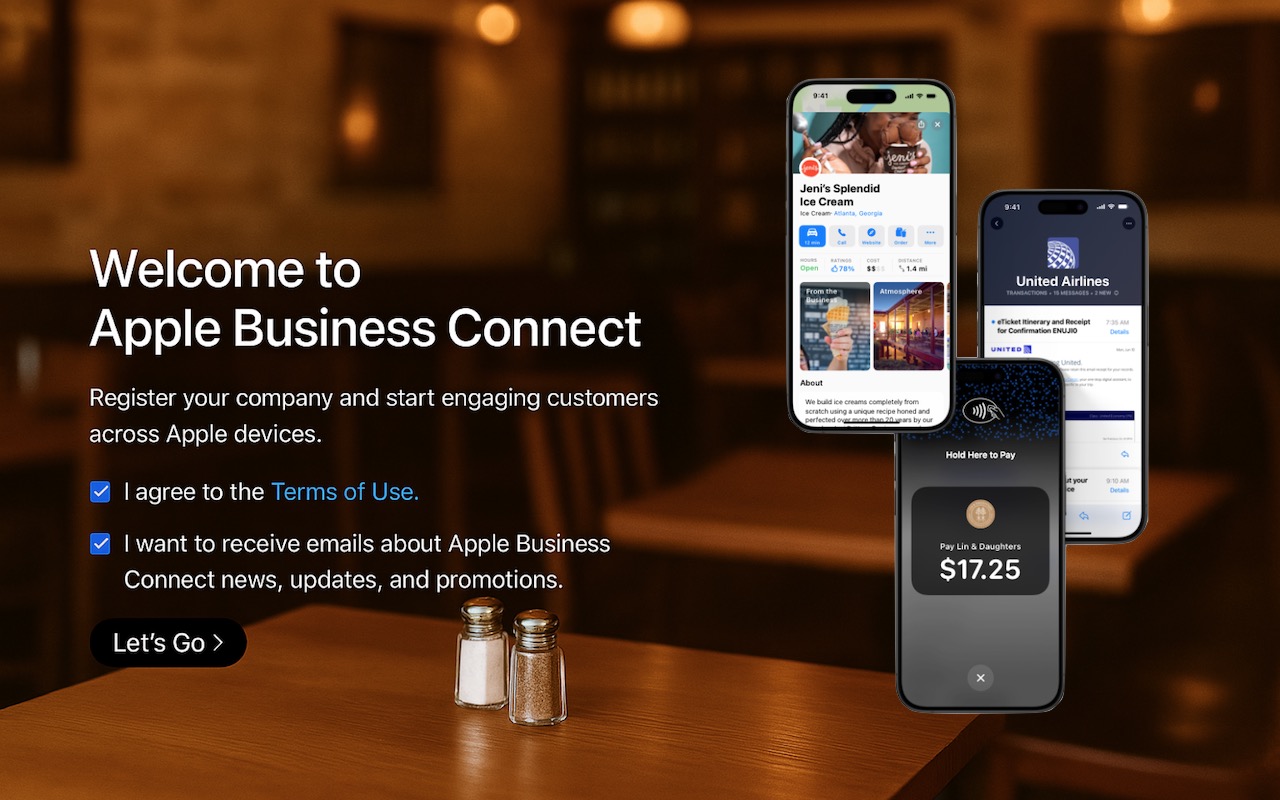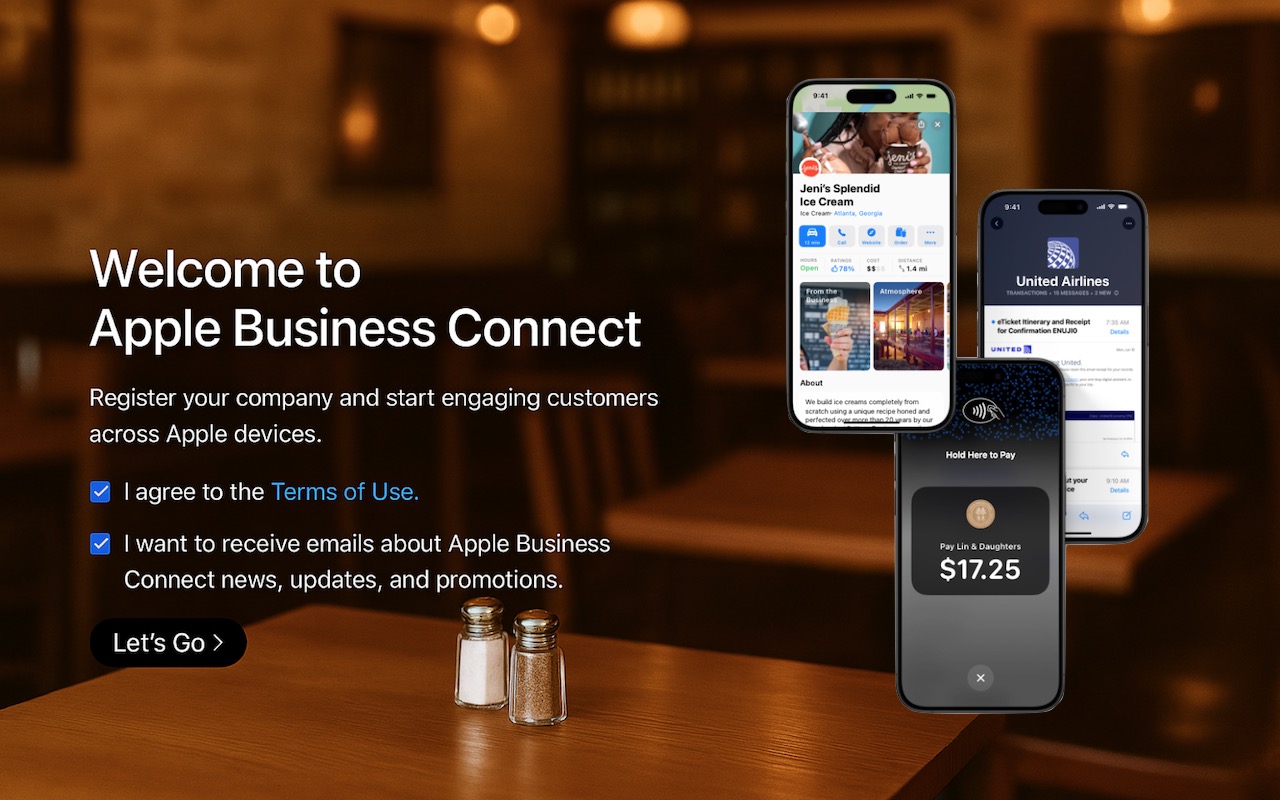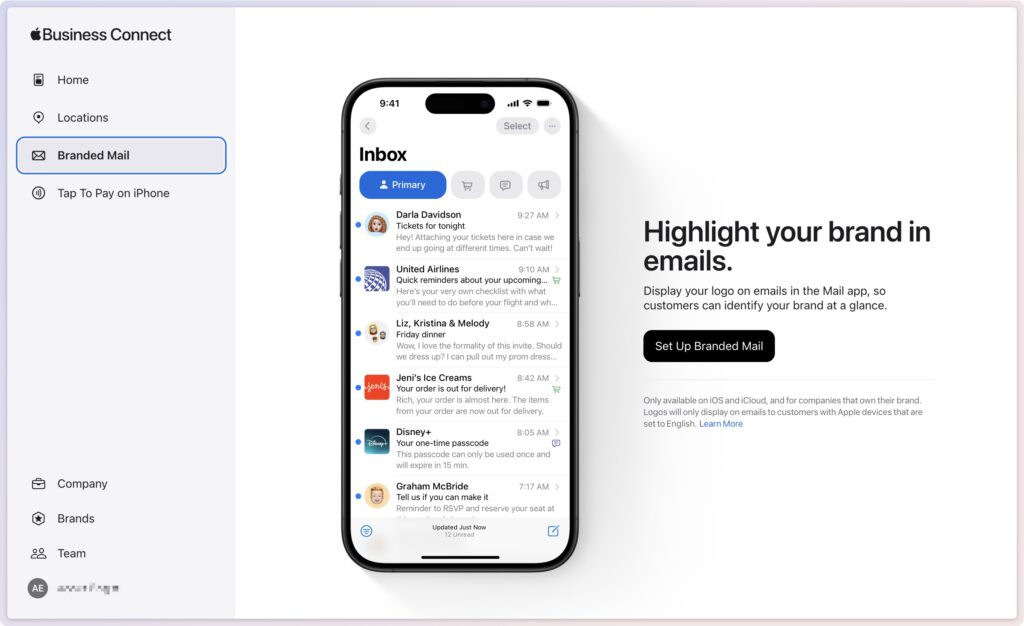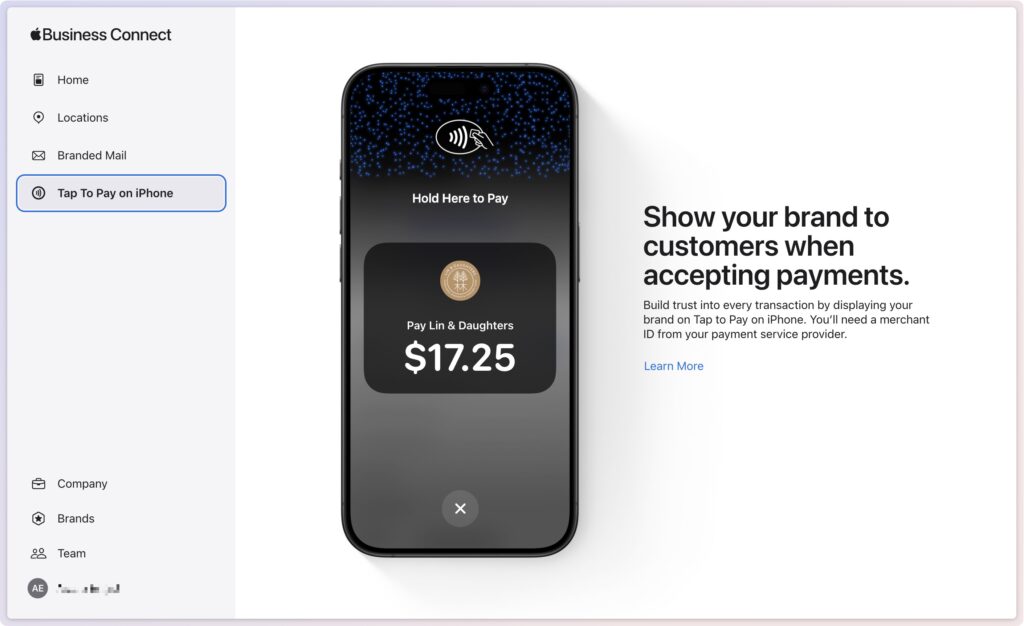Run a Business? Sign Up with Apple Business Connect
Even if your company primarily operates in the physical world, chances are you’re still doing business online—sending emails, accepting Apple Pay, or helping customers find you via Maps or Siri. That’s where Apple Business Connect comes in.
Apple Business Connect is a free tool that helps you control how your business appears across Apple’s ecosystem, including Maps, Wallet, Siri, Messages, Calendar, Spotlight, and more. Once you sign up and complete Apple’s verification process, you can customize your presence to make your brand more visible, accessible, and trustworthy to Apple users.
- Set up Branded Mail: Emails from your domain or specific addresses can display your logo in the Mail app on Apple devices—an easy way to reinforce trust and recognition.
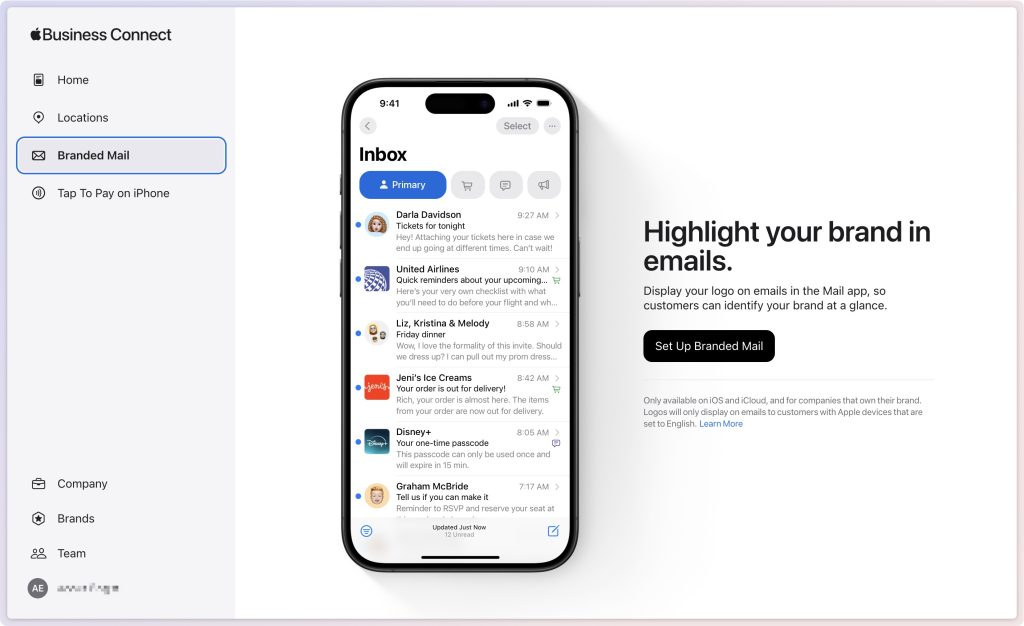
- Configure location information: Don’t rely on generic map pins. You can specify exact store entrances to help customers find you more easily..
- Customize Place Cards: When customers find you on Maps, add your address to the calendar, or ask for your location from Siri, Apple displays a Place Card. With Apple Business Connect, you can customize the Place Card.
- Add custom action links: Your Place Card can contain custom action links that point to your website or other Web-accessible platforms. For instance, a restaurant might add custom action links for Menu, Reservations, Takeout, etc.
- Create Showcases: Highlight special offers, new items, or seasonal promotions in a dedicated section on your Place Card.
- Get Insights: Access analytics about how people find and interact with your business across Apple’s platforms.
- Add Tap to Pay on iPhone: Turn an iPhone into a payment terminal for contactless transactions—no extra hardware required..
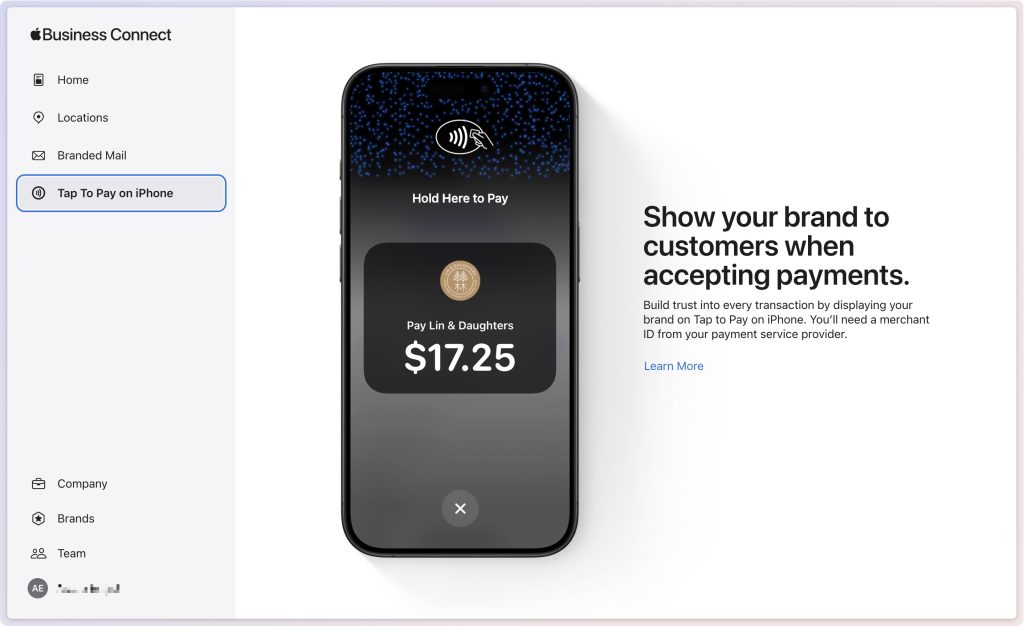
Apple has also announced the Business Caller ID, which is expected in 2025. This feature will display your business name, logo, and even department info when calling iPhone users—helping customers recognize legitimate calls from your company.
Getting started with Apple Business Connect is simple, but verification can take up to a week. It’s best to work through Apple’s clear documentation for registering your business, but the basics are:
- Sign in with your Apple Account (use your Apple Business Manager account if you have one).
- Enter your company details.
- Set up a brand by giving its name, category, geographic location, and logo.
- Turn on Branded Mail by adding a domain or email address and verifying your company.
- Add a location by specifying its address and hours.
- Create a Place Card, add a Showcase, and create custom actions.
Apple Business Connect only impacts how you appear to people using Apple devices and apps. For everyone else, we recommend setting up a Google Business Profile, which provides similar features, though primarily for businesses with physical locations and upsells for advertising on Google.
However, it’s worth working with Apple Business Connect to enhance how you and your brand appear to customers. If you need help setting it up, contact us.
(Featured image based on an original by Apple)